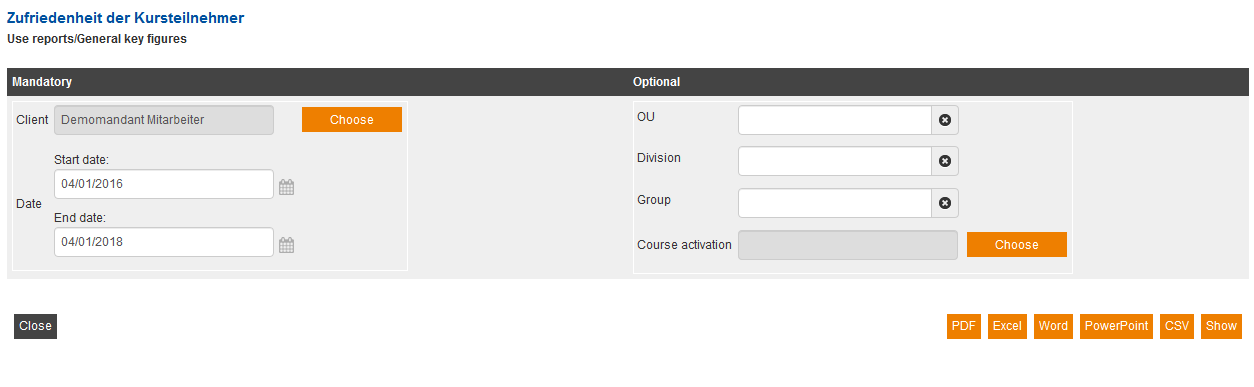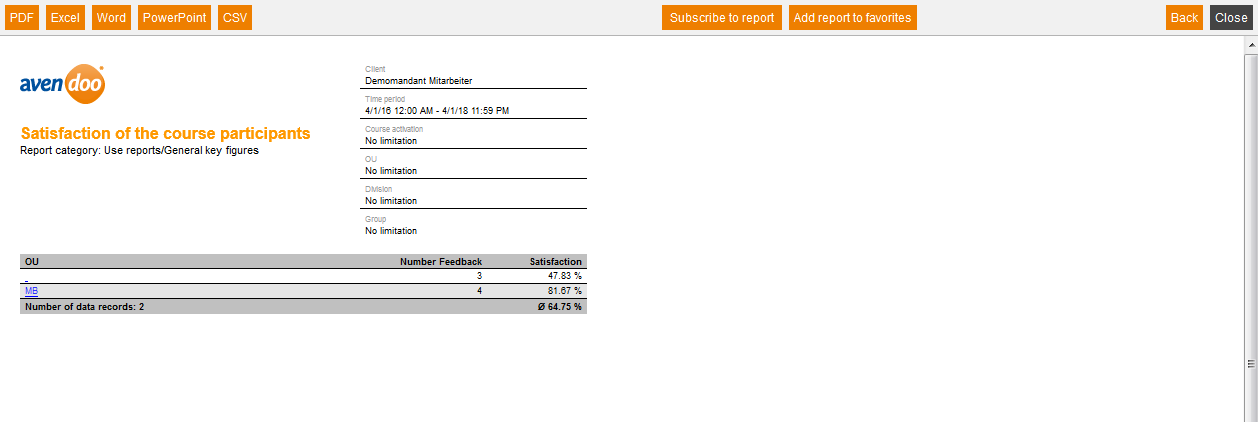This reports lists you the organizational units of a client, for which already feedback was done. The number of feedbacks and the resulting satisfaction in percentage are also listed.
Mandatory
Select a client and determine the time period of evaluation via starting and end date.
Optional
To restrict the data of evaluation, you can do the following filter settings:
- Organizational unit (OU)
- Division
- Group
- Course activation
Example of a report
To find out the satisfaction of the participants of a course, this report uses filled-out feedbacks. The positiver the feedbacks are, the more satisfied the participants of a course. Though the report shows per organizational unit the number of the given feedbacks and the satisfaction in percentage. Via the drill down reports you can see directly, which users have filled out the feedback and how the single feedback questions are answered.
OU
Via click on the name of the OU you get to the drill down report Satisfaction of participants – List of participants.
Number Feedback
Shows the number of the given feedbacks.
Satisfaction
The calculated satisfaction of the given feedbacks in percent.