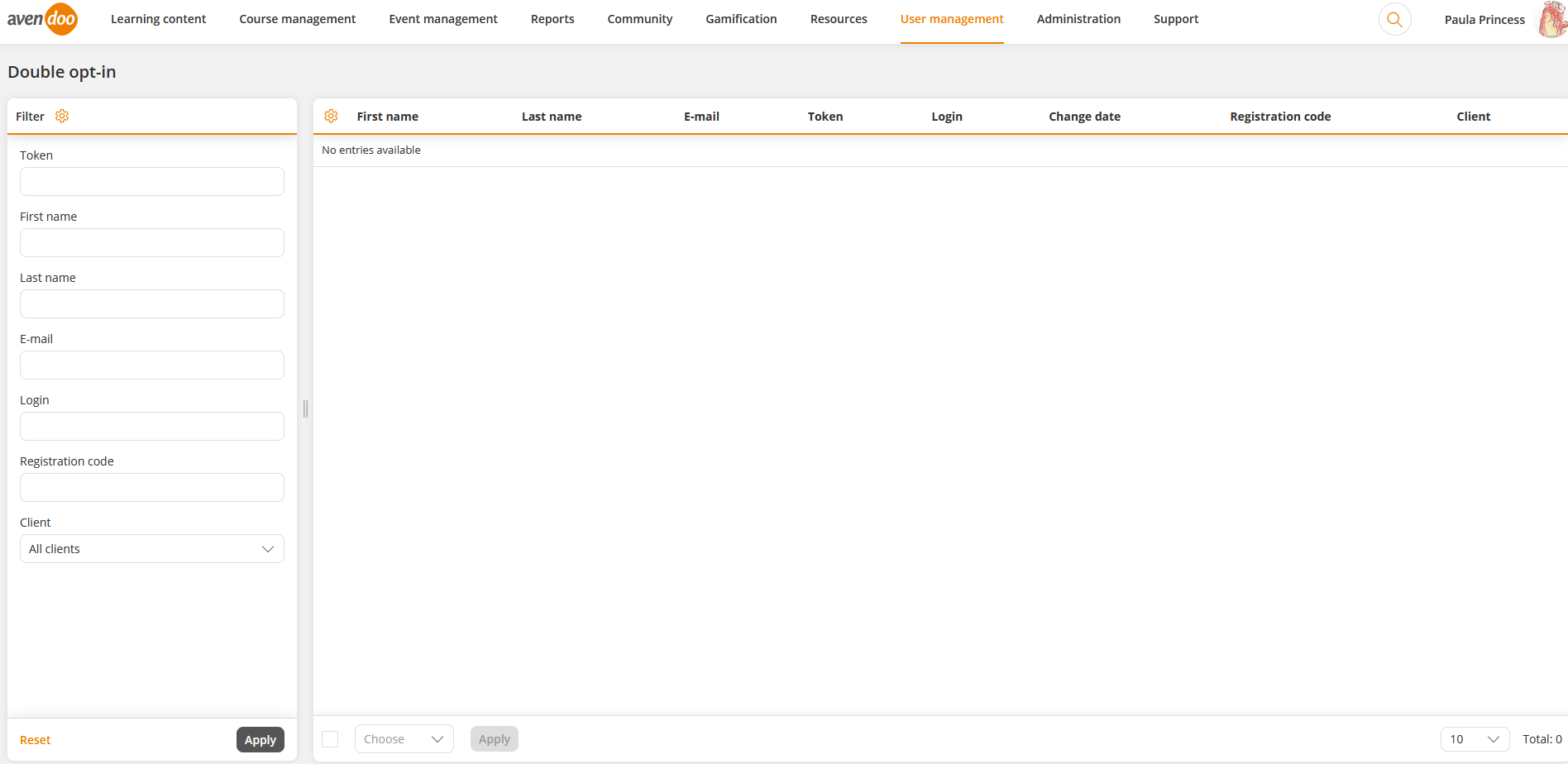Prerequisite
You got the appropriate rights of Double opt-in as Acess rights under User management (Objects) in the Author assistant or as author rights under User management (Objects) in the Permission groups wizard.
To display the list of all users, who have done Double opt-in (this means a verification mail regarding her e-mail address was sent to them before a registration mail was sent to them), you choose User management → Double opt-in.
The Double opt-in procedure is defined in the registration codes. It represents an additional secure procedure, because only after a verification of the e-mail address the registration mail is sent.
On this page you see all users listed by First name, Last name, E-mail, Token, Login and Change date. If you do a right click on the table header you can choose between the menus Always show selected columns and Edit display of columns and order.
If you click the title of the column the entries are sorted in ascending or descending order.
You can check the user data regarding a double opt-in and filter by the following criteria: Token, First name, Last name, E-mail and Login.
You can adjust the automatic deleting date for temporary stored registration data via a system setting. You find information about this system setting on page “System settings”.