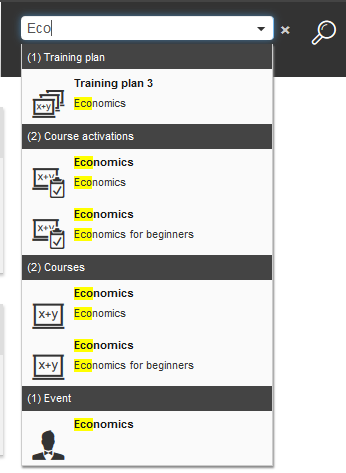You find in the right upper corner of Avendoo® the search. The real-time search searches already during you enter for appropriate results, which contain the entered characters. To filter your search, you can use the drop down arrow on the right side.
You can search the following topics:
- Training plans
- Course activations
- Courses
- Media
- Knowledge test questions
- Knowledge tests
- Instructional materials
- Events
- Feedback forms
- Feedback questions
- Assessments
- Web-based training offers
- Forums
- E-payments
- Flashcards
- Flashcard files
- Design templates
- Certificates
- Locations
- Qualifications
- Qualification groups
- Qualification scales
Advanced search
If you click below the search on Advanced search, the search bar opens on the left side. Here you can use further search filter:
- Client
- Author
- Language
- Time period or starting date and/or end date
Once you have get your results, you can also limit these by learning objects. Click therefore on the appropriate symbol in the displayed bar.