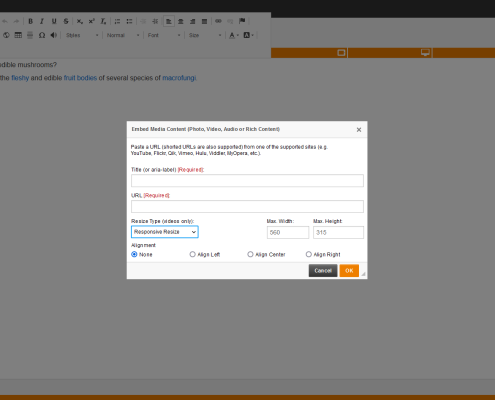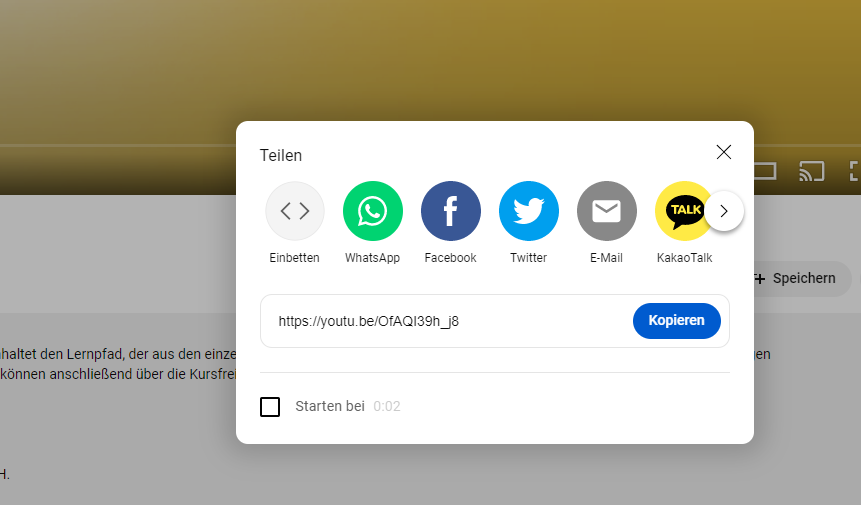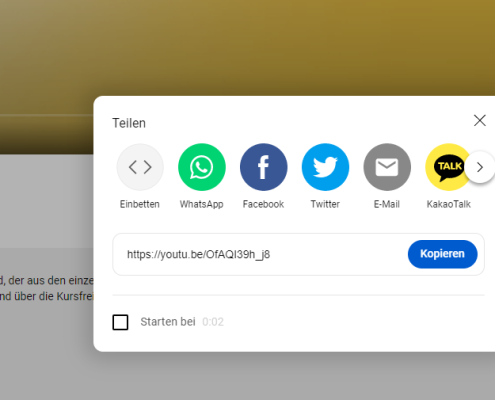To embed a video from the platform YouTube at any position in Avendoo® (for example instructional material or course main page ) you click the button Embed Media from External Sites in the Editor.
Embed media content (photo, video, audio or rich content)
Title (or aria label) (mandatory field)
Enter a title or the aria label for this video.
URL (mandatory field)
Insert the original URL of the video by clicking Teilen (share), then Einbetten (embed) and finally copying the embed link.
Example: „https://www.youtube.com/embed/OfAQI39h_j8“ (see third screenshot)
Resize tpye (only videos)
Choose between the following modes:
- No resize (use default)
- Responsive Resize (default: Max. Width “560” and Max. Height “315”)
- Specific Resize (default: Max. Width “560” and Max. Height “315”)
Alignment
Choose between the following alignments:
- None
- Align Left
- Align Center
- Align Right