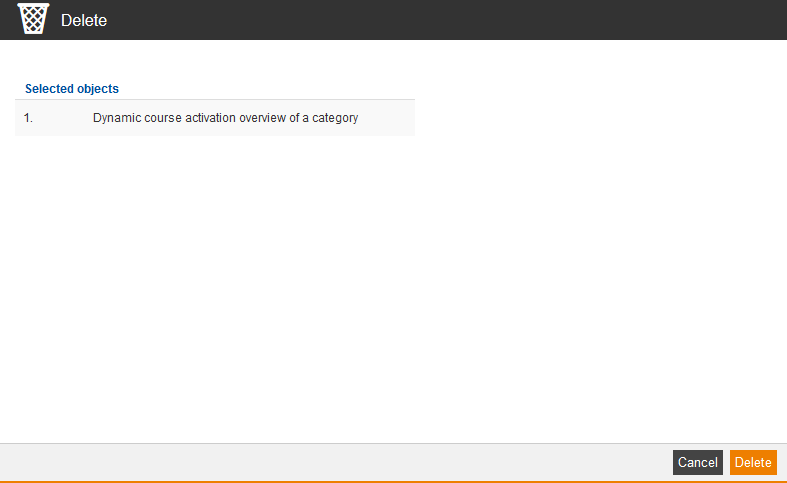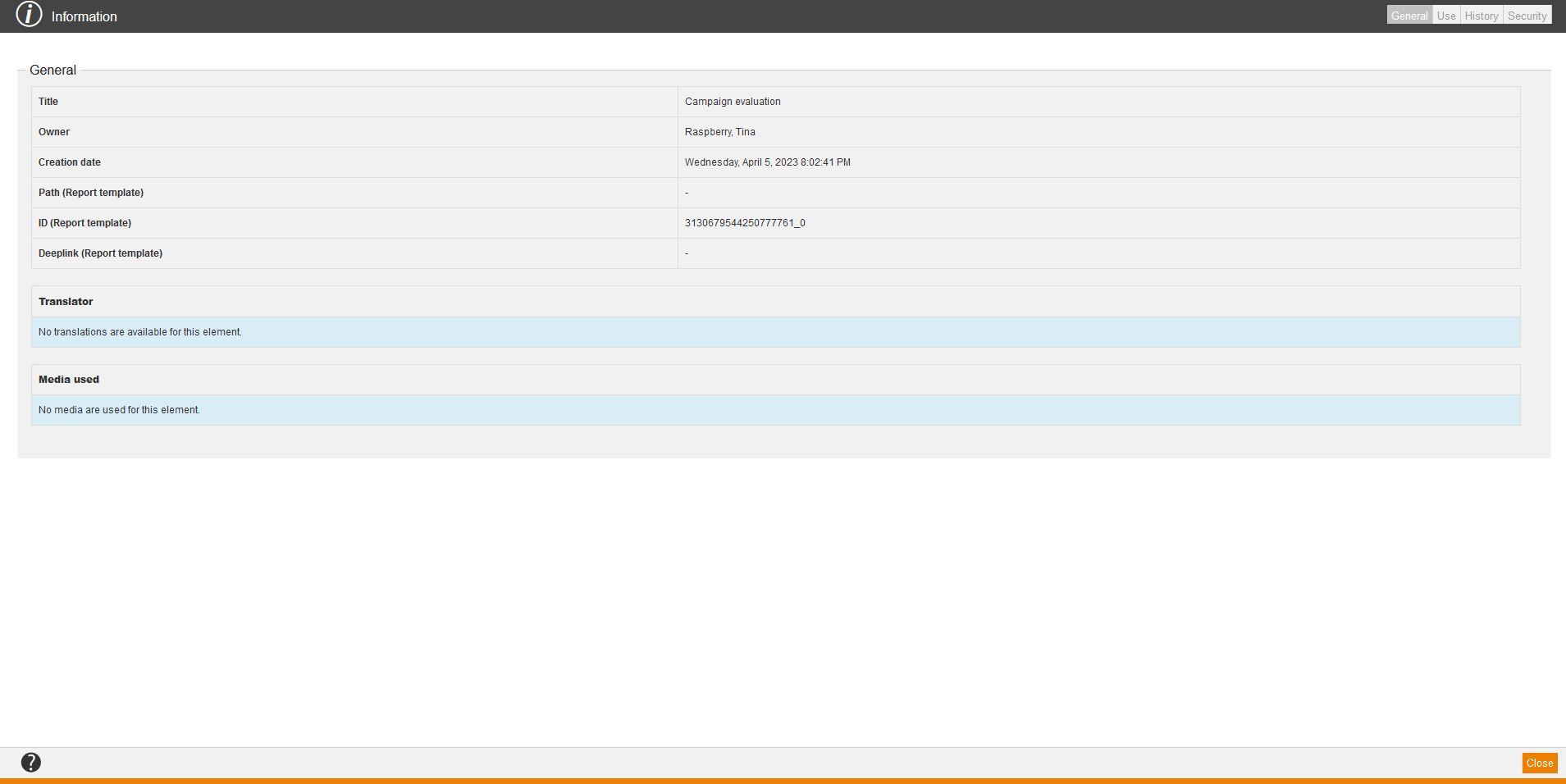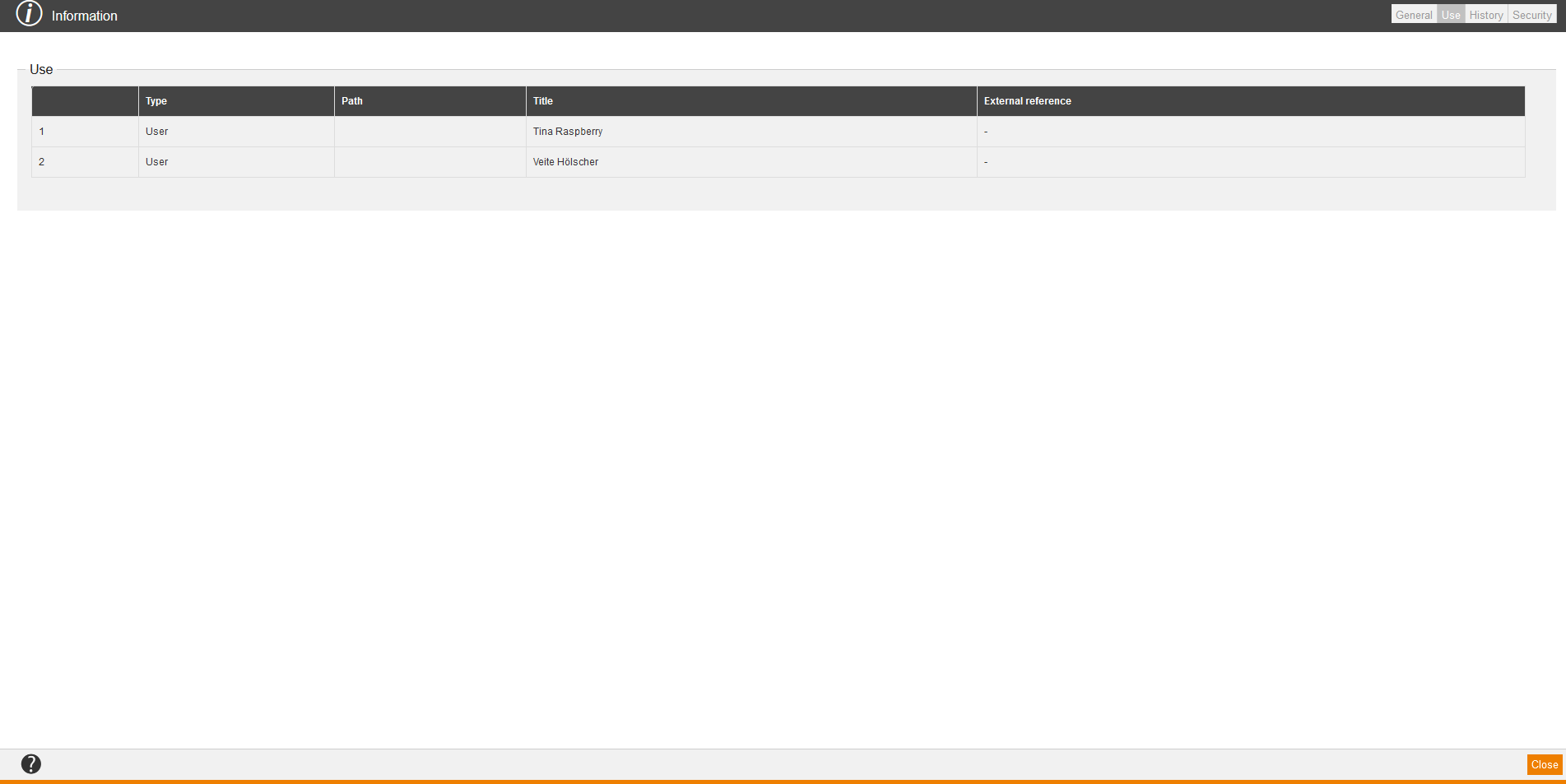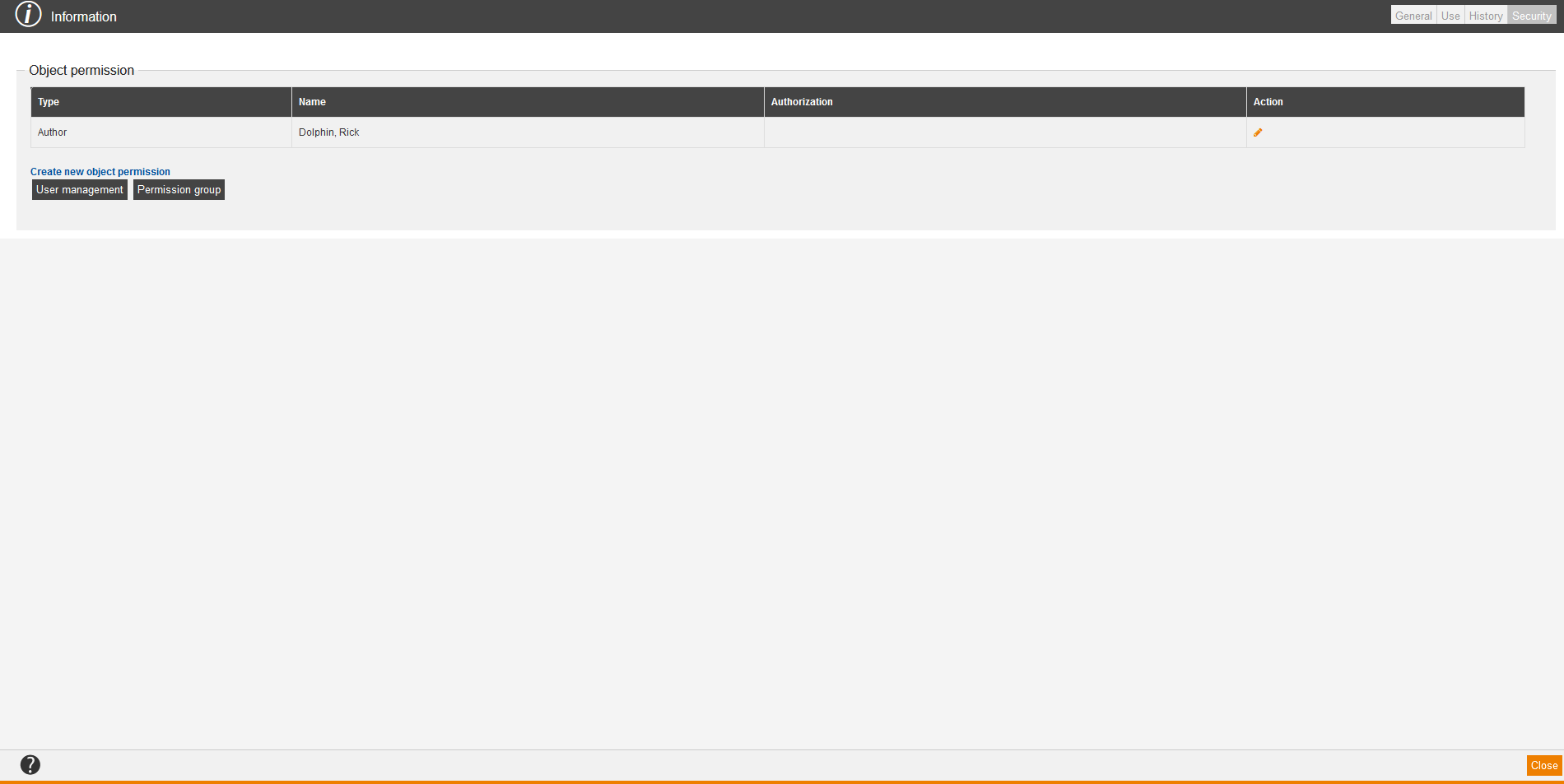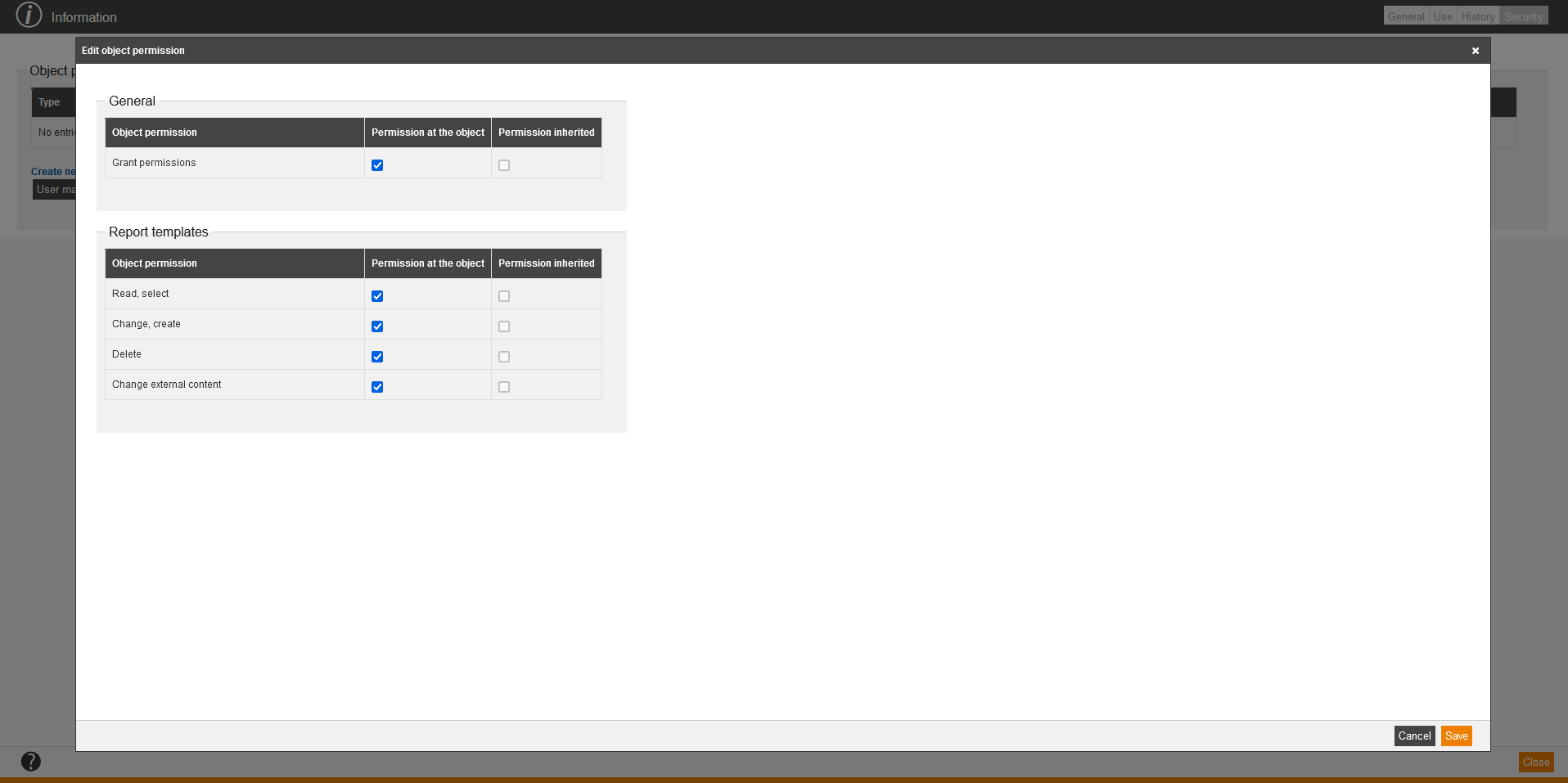New report template
If you choose New report template in the context menu of the appropriate report template, the Report template wizard for creating a new report template opens.
Edit
If you choose Edit in the context menu of the appropriate report template, the Report template wizard for editing the report template opens.
Delete
If you choose Delete in the context menu of the appropriate report template, the dialog window Delete for deleting the report template opens. Then you click on the button Delete.
Information
If you choose Information in the context menu of the appropriate report template, the dialog window Information with the tabs General, Use and History opens.
General
Use
On the tab Use you find information regarding:
- Type,
- Path,
- Title and
- External reference.
History
Security
You can define object permissions for a user or an object permission on the tab Security. Therefore click the button User management to select single users and assign them object permissions. Otherwise you click the button Permission group to select a permission group and assign object permissions to it. You can grant the following object permissions:
- General
- Grant permissions (object permission)
- Report templates
Finally, you click the button Save.
To edit the object permissions later on, click the Pencil, set or deactivate the corresponding check marks and click the button Save. If you click the Pencil, you see the inherited object permissions.