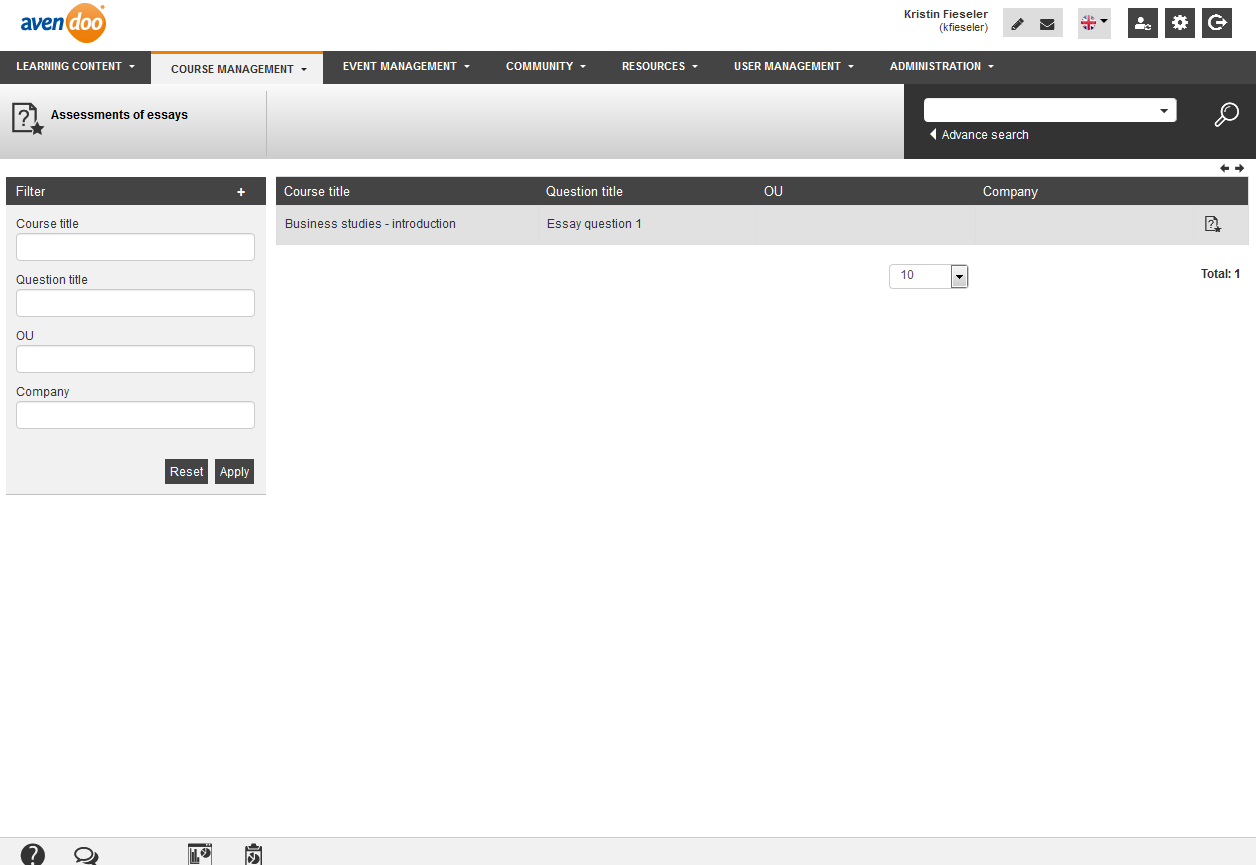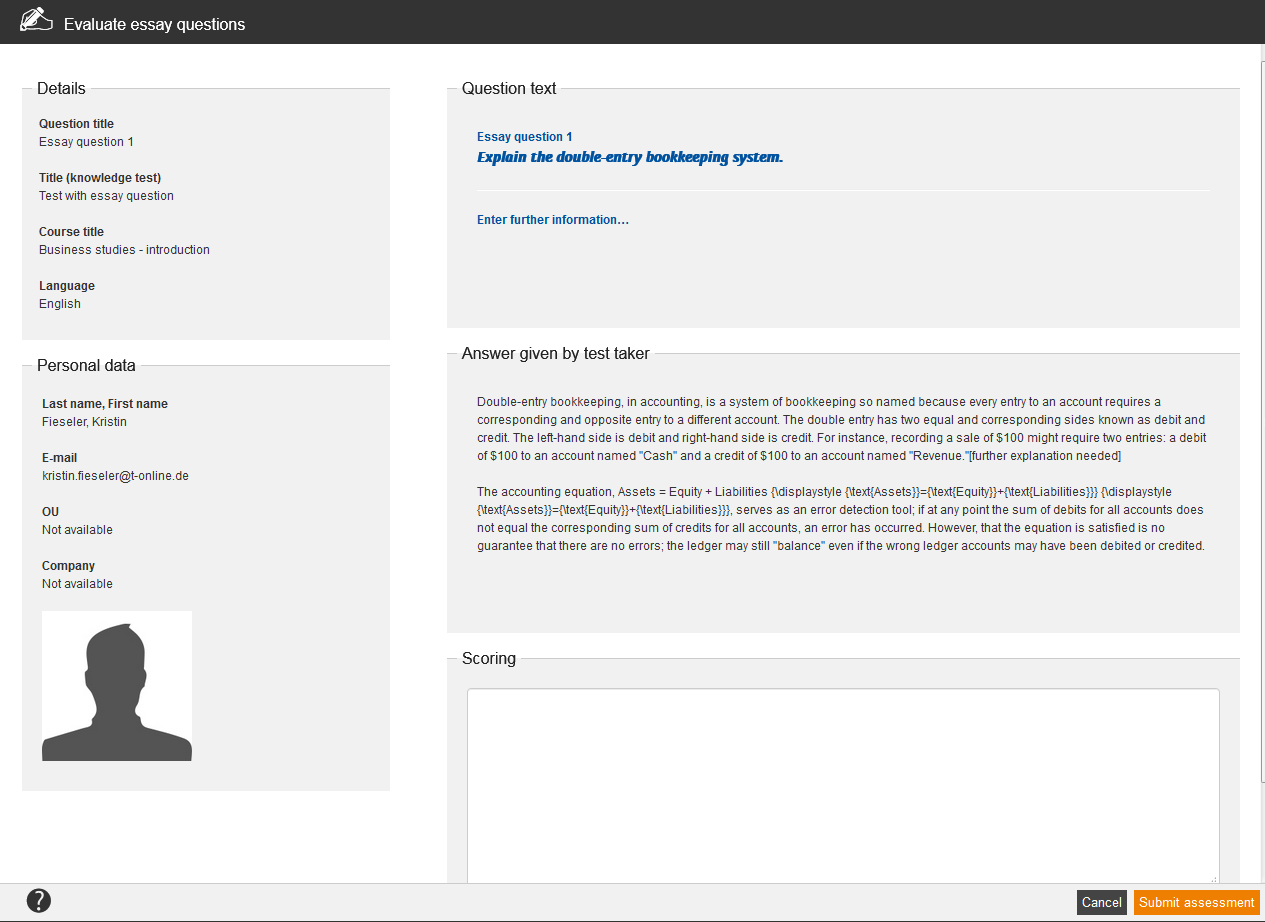An essay question is the only question type, which have to be assessed manually Avendoo®. Depending on the setting of the essay question the learner or the author assesses the essay question. Depending on the authorization also team leader can assess the essay question.
You see in the overview (Course management → Assess essay questions) all answered essay questions, which should be to assessed. On the left side you can restrict the listing via filter.
All answers to the essay questions are listed by course title, question title, participant and creation date (when the question was answered).
You can filter via course title, question title, OU and company.
Assess
The view in the dialog window is structured as follows:
On the left side you find general information about the question and the learner. On the right side you see the essay question in the first field. Below you see the answer of the learner. The next field Scoring notes appears if entered when the essay question was created. In this field you find notes for the assessment. Example: Answer, which is expected and how many points will be given for this answer.
Enter then a scoring in text and choose points for the learner.
To finish the assessment click the button Submit assessment.