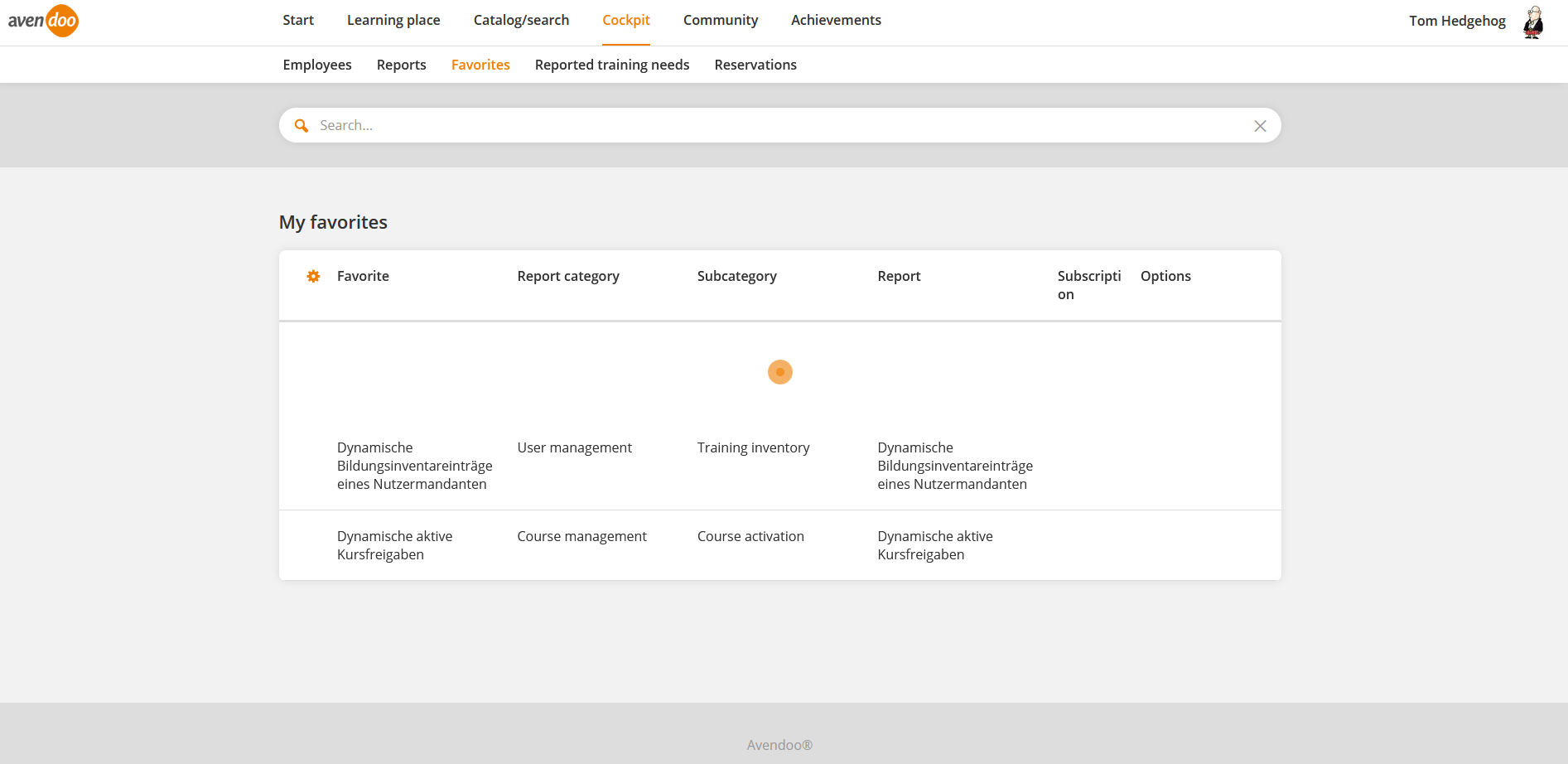On the tab Favorites you see reports, which you have viewed before an you have favorized or/and you have subscribed to. If you have favorized or subscribed to a dynamic report, you can edit the tab Master data, Subscription and Additional recipients via click on the appropriate line and on the Pencil. Furthermore you can delete the favorite or set it as standard favorite.
Avendoo® shows you the title of the appropriate favorite and if a subscription exists (symbol Letter) and you can delete the appropriate entry as favorite under Options. You can edit subscriptions via click on the appropriate line and on the symbol Pencil. You can change the title, the subscription period and interval, options and the file format.
If you click on More you get further favorites listed.