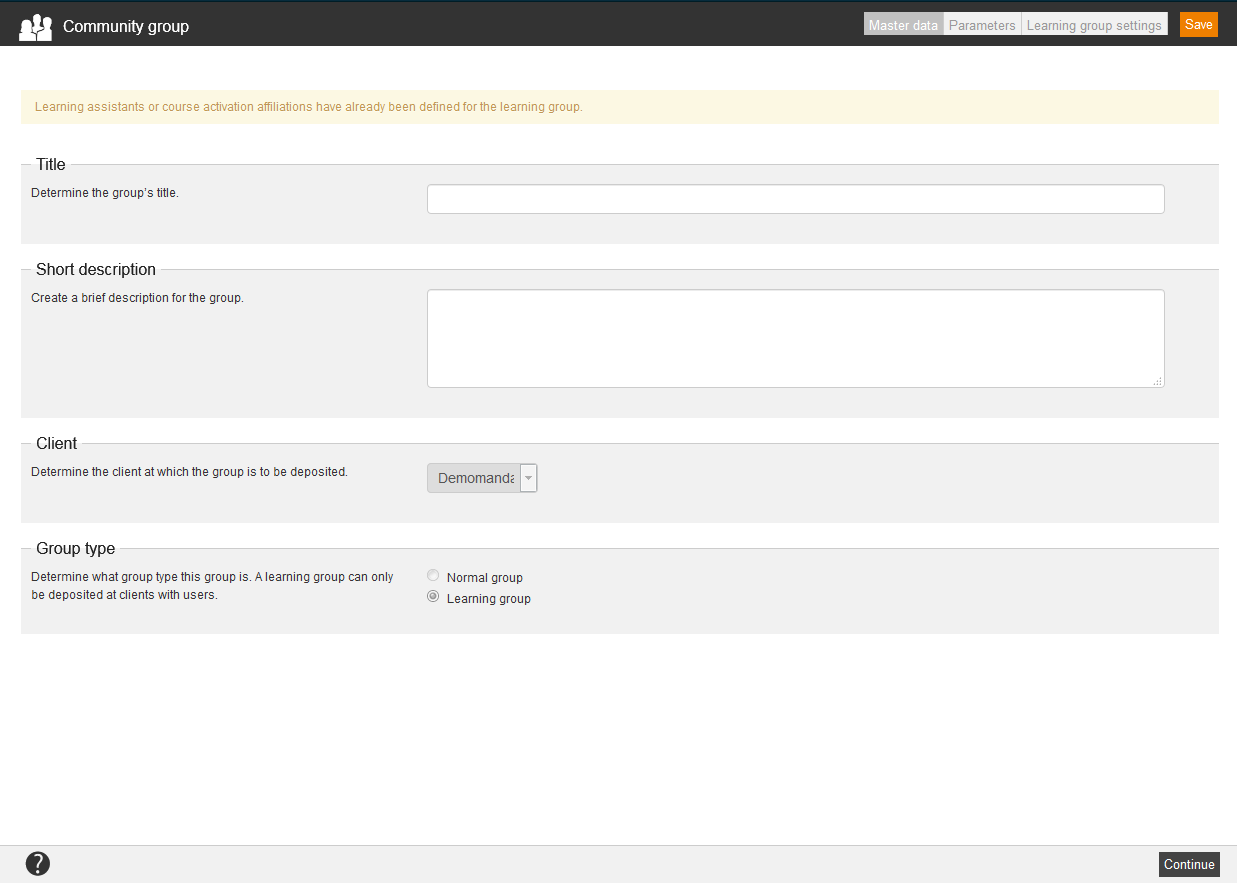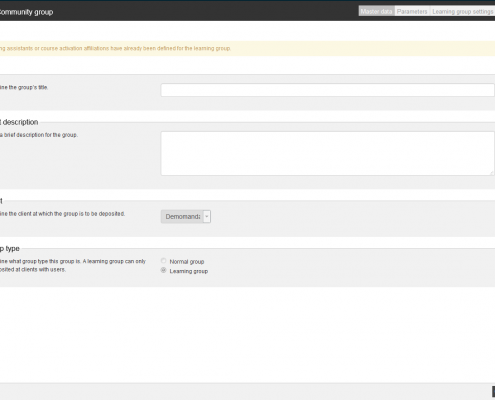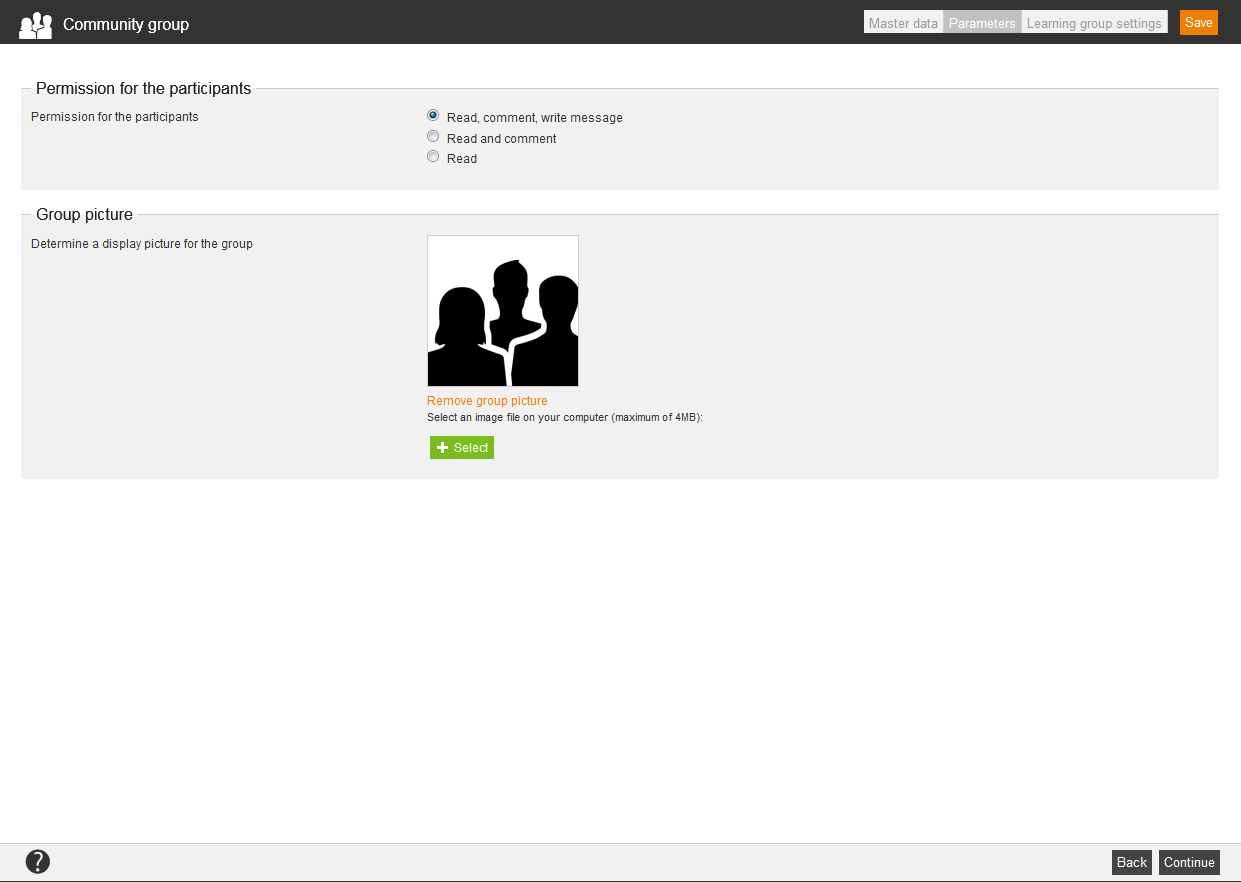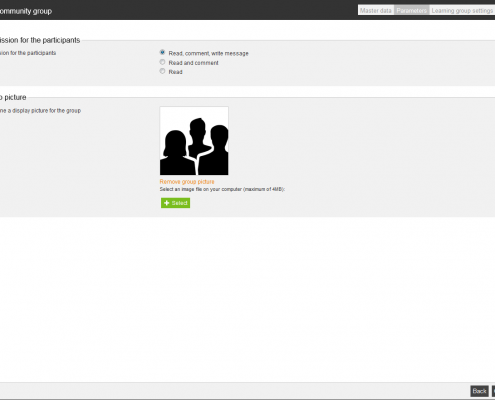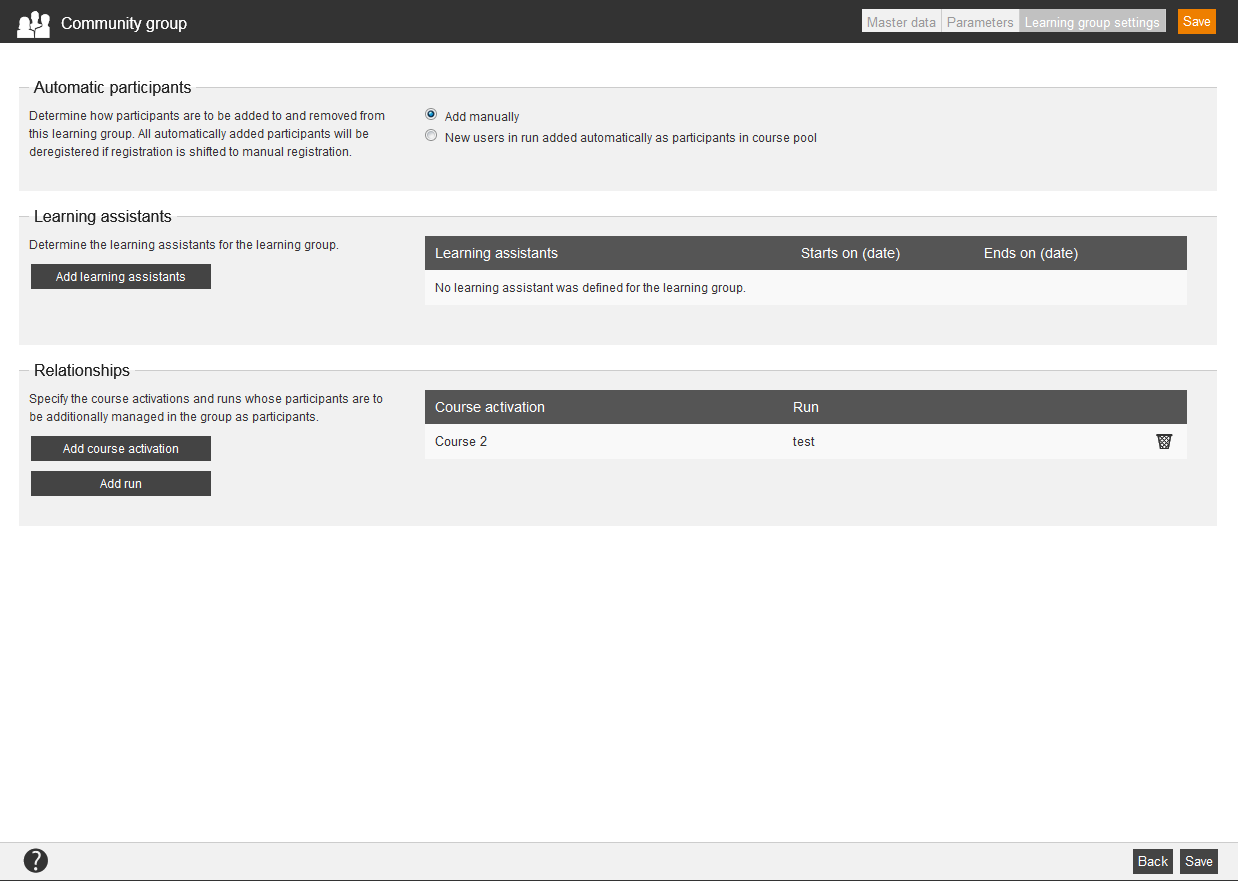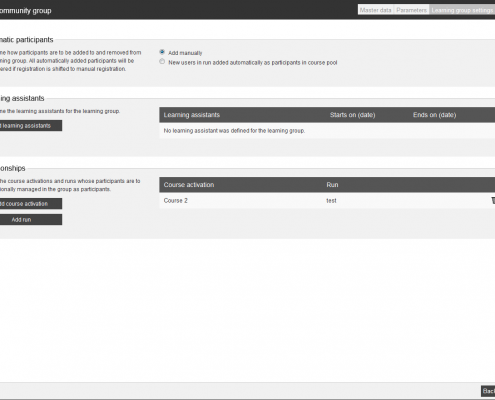Master data
Parameters
Permission for the participants
Define the permission for the participants of the learning group.
Further information you find under Community- Group administration – Parameters.
Group picture
Further information you find under Community- Group administration – Parameters.
Learning group settings
Automatic participants
Further information you find under Community – Group administration – learning group settings.
Learning assistants
Further information you find under Community – Group administration – learning group settings.
Relationships
Further information you find under Community – Group administration – learning group settings.