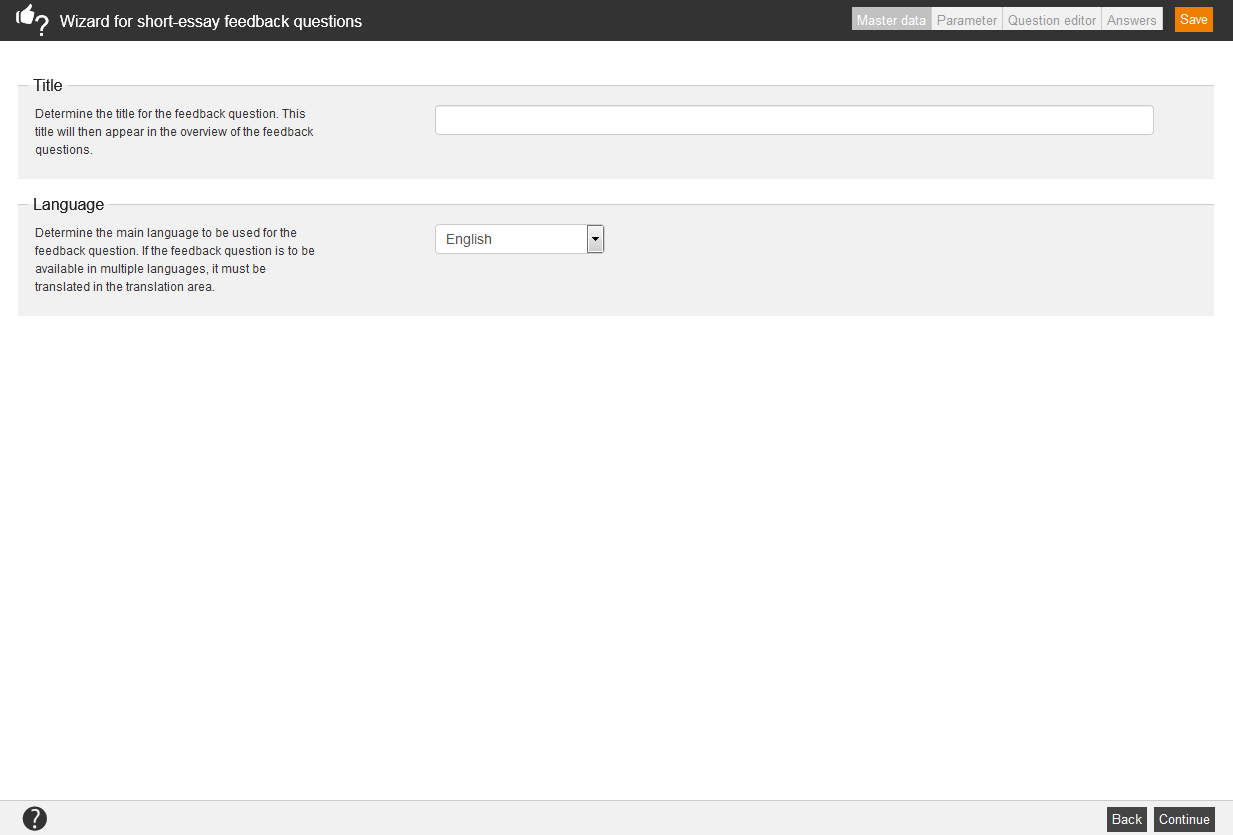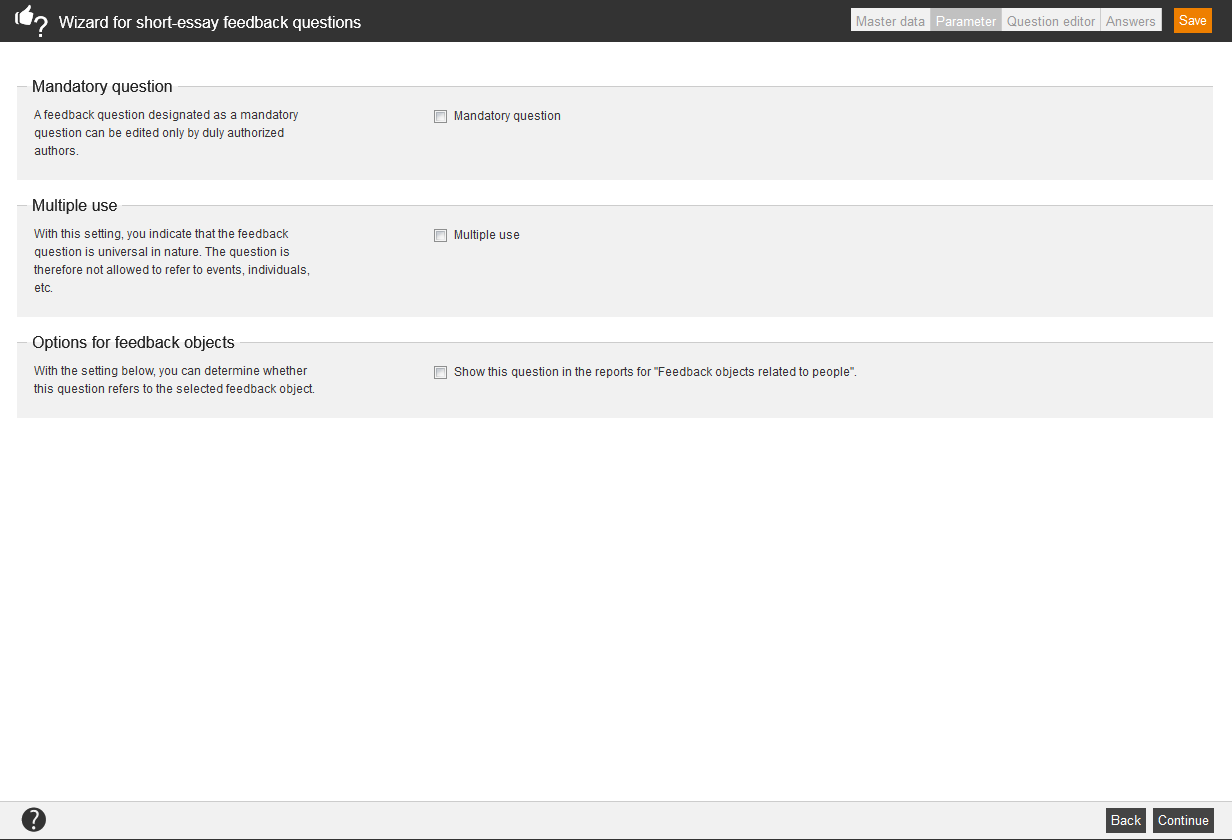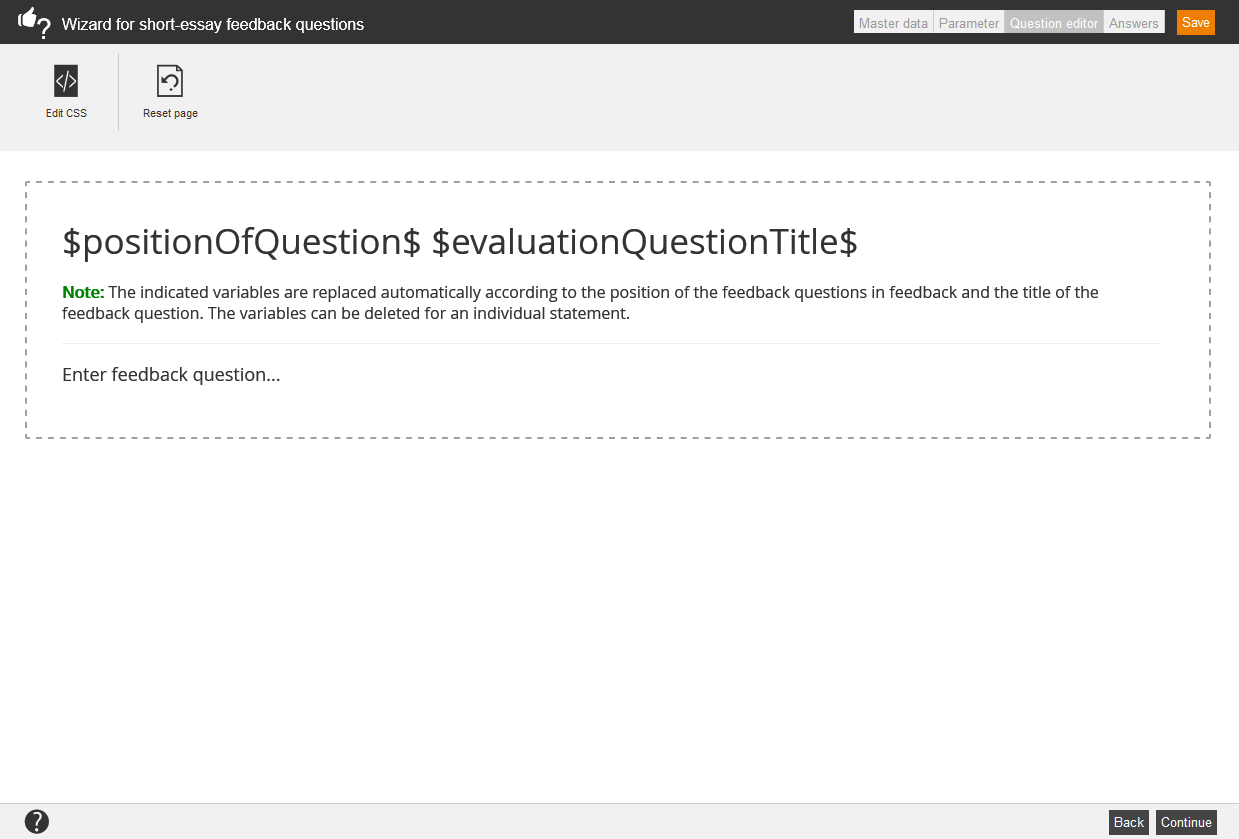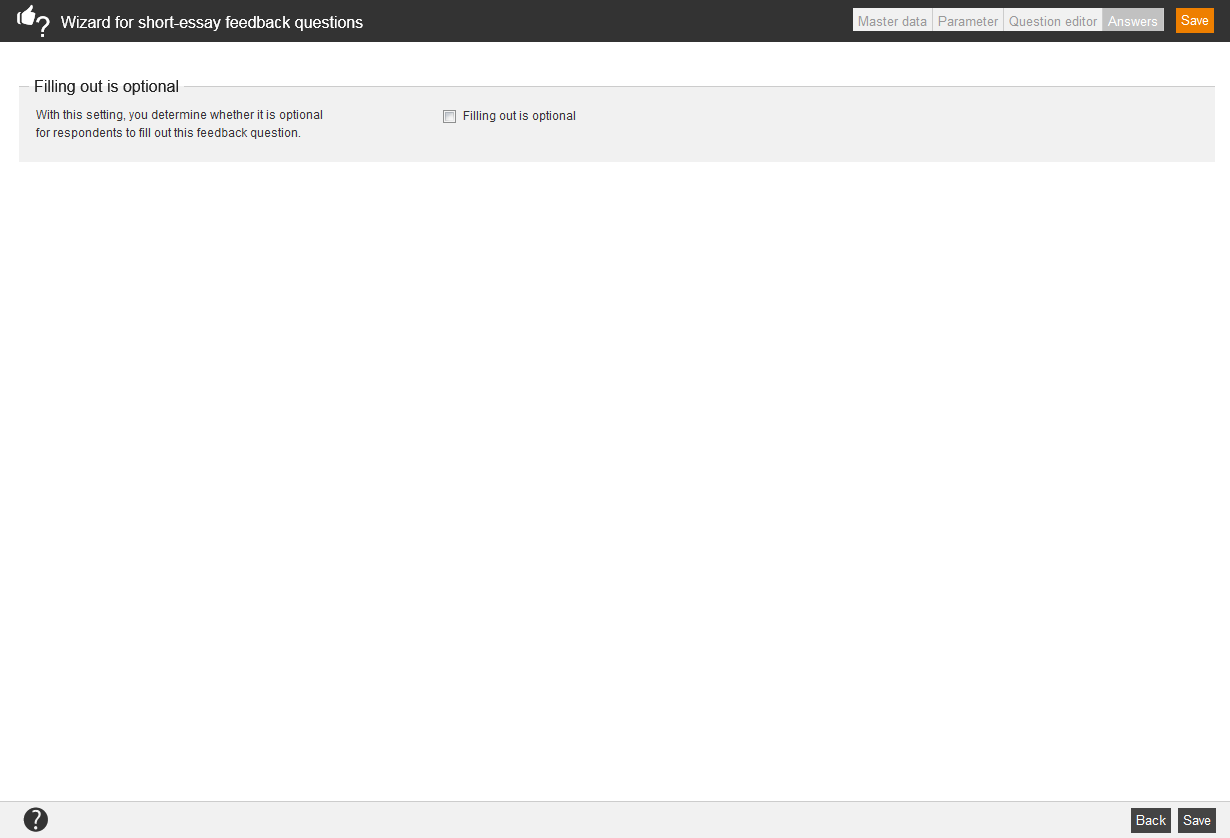The learner can freely write the answer of a Short-essay feedback question. On the one hand this is an advantage for the learner, because isn’t restricted in answering. On the other hand an assessment of this question type can be however only manually.
Master data
Title
Determine the title for the feedback question. This title will then appear in the overview of the feedback questions.
Language
Determine the main language to be used for the feedback question. If the feedback question is to be available in multiple languages, it must be translated in the translation area.
Parameter
Mandatory question
Set the check box Mandatory question, if you want that this feedback question can be edited only by duly authorized authors. Thus only manager and not single employee can edit this question for example.
Multiple use
Feedback questions can be released for multiple use. With setting the check box Multiple use, you indicate that the feedback question is universal in naturem, for example: “How did you like the event?”. The question is therefore not allowed to refer to events, individuals, etc. Authors can filter by this option to save time on creating a feedback.
Options for feedback objects
Create a list of terms or persons, to which the feedback should later refer. In the area reports you can filter then after these and you can do special assessments. This function (Show this question in the reports for “Feedback objects related to people”) you should consider, if you have created an event with different event dates, on which different speakers give a speech for example. Thus learners can select by feedback objects, on which speech they have attended. Therfore you can do a feedback evaluation by single speakers.
Question editor
Select design template
To design the feedback questions in a consistent design, select one of the design templates. Then you can adjust it individually via editor.
Available variable
![]()
There are different variables available for creating a feedback question via the editor. Selected content is automatically inserted via the variables:
- $CourseTitle$ = title of the course
- $evaluationQuestionTitle$ = title of the feedback question
- $ParentObjectTitle$ = title of the superordinate feedback question
- $positionOfQuestion$ = position of the feedback question in the whole feedback
- $UserCountry$ = country of the registered user
- $UserDivision$ = division of the registered user
- $UserFirstname$ = first name of the registered user
- $UserGroup$ = group of the registered user
- $UserLastname$ = last name of the registered user
- $UserOe$ = organizational unit or entity (OE) of the registered user
- $UserRegion$ = region of the registered user
- $UserSex$ = gender of the registered user
Edit CSS
If you have CSS knowledge, you can edit the feedback question via CSS.
Reset page
If you click this button, the existing content gets lost and you can restart.
Answers
Filling out is optional
With this setting, you determine whether it is optional for respondents to fill out this feedback question.