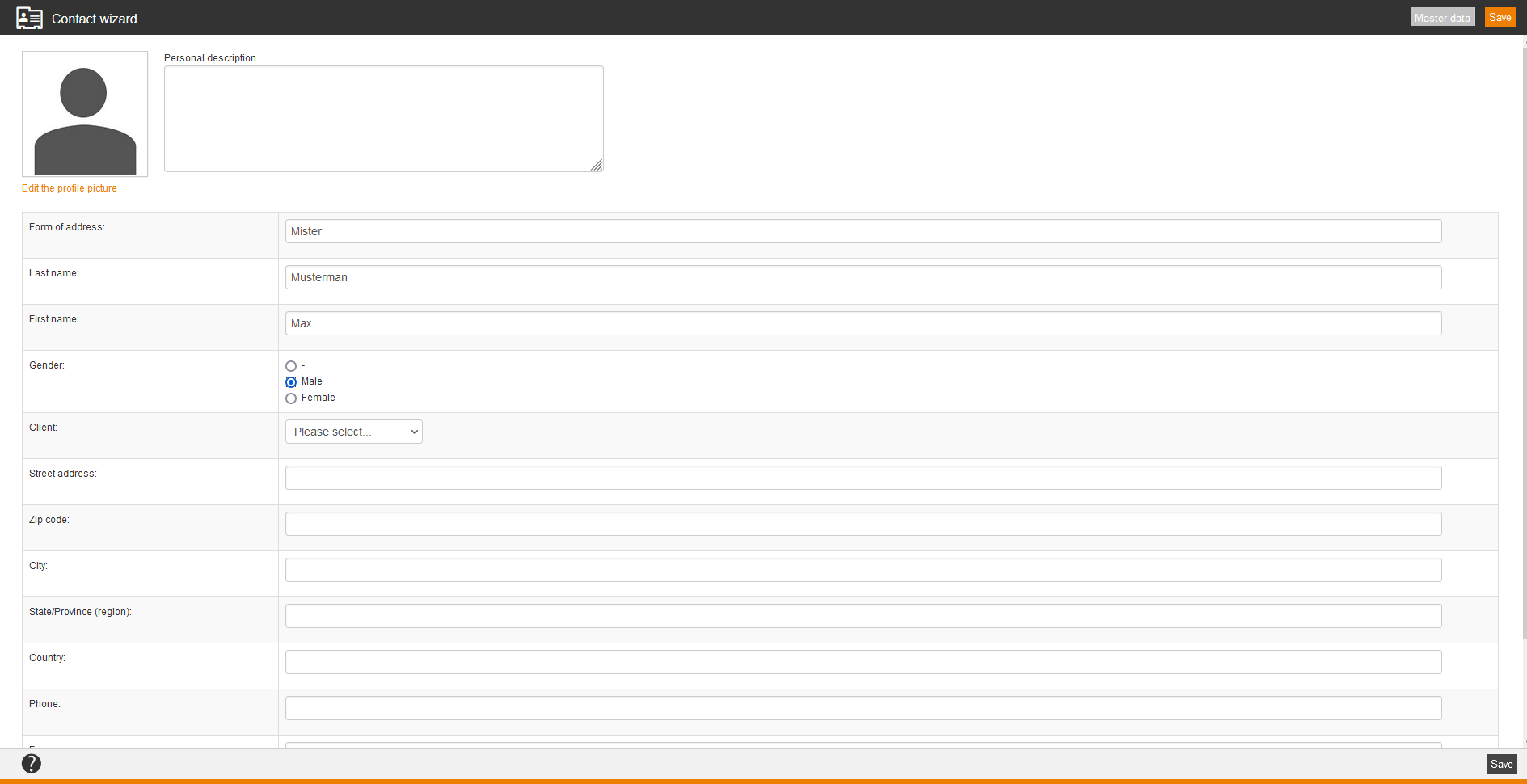You can create a responsible contact partner for a location or a room if it is a face to face session. This contact partner can be another user than an Avendoo® user. Therefore you use the contact management.
There are the mass processing functions Delete, Change status and Export for contacts. More information about these functions you find under Contacts: Mass processing functions.
The following functions are available via the context menu of the appropriate contact title.
Master data
Enter the personal data of the contact partner. Also you can enter a Personal description. If applicable edit the profile picture.
The fields Form of address, Last and first name, Client, Phone and E-mail are mandatory.
Also you can enter the following information:
- Gender
- Street address
- Zip code
- City
- State/Province (region)
- Country
- Fax