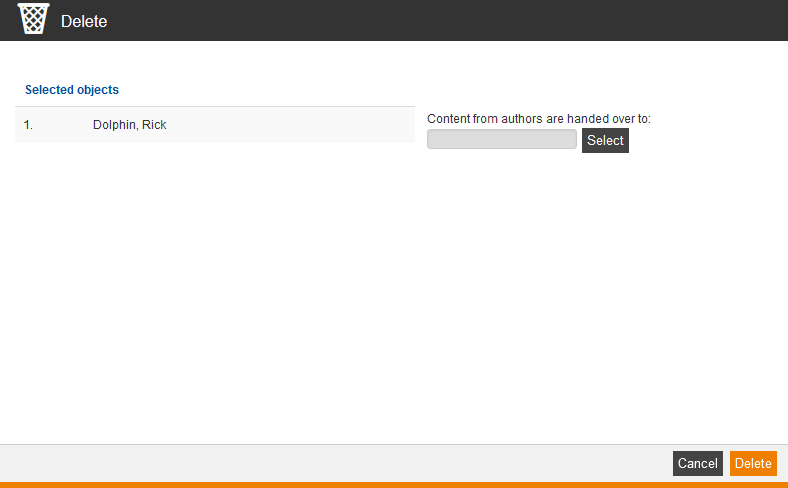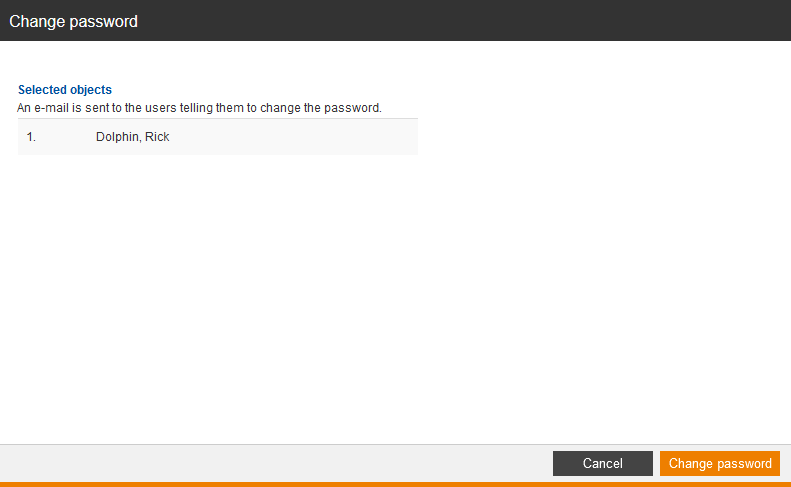Delete
If you select one or more users and choose Delete and click on the button Execute, the dialog window Delete opens. You can select an author for content hand over under Content from authors are handed over to by clicking on the button Select and confirming your selection. Finally you click on the button Delete for the selected objects.
Change password
If you select one or more users and choose Change password and click on the button Execute, the dialog window Change password opens. In order to send an e-mail to the users telling them to change the password, click on the button Change password.