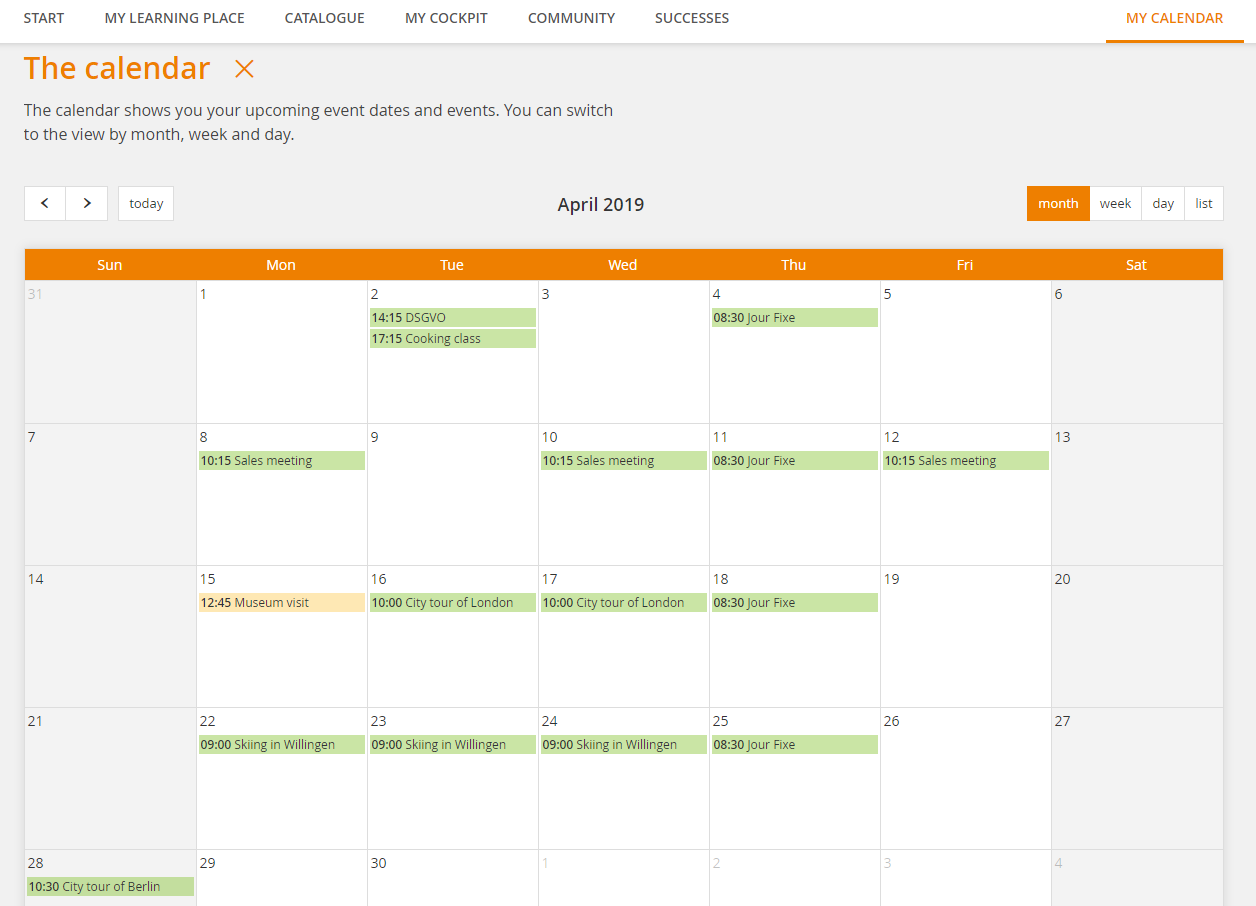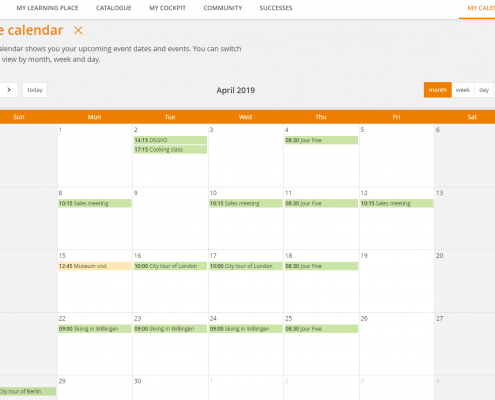My Calendar gives a quick overview of your event dates and also of your “free” event dates (dates, on which you can register).
You get the following information:
- If you are already registered (green entry)
- If you are registered and have already joined the event, this means the presence is listed (dark green entry)
- If you are on a waiting list (yellow entry)
- If event dates are available (gray entry)
Prerequisite: The has activated the system setting “calendar.frontend.showPossibleEvents” for all individual frontends.
Further you can book overnight stays if applicable via the detail selection, even before the event and you can join virtual events. Further information about virtual classroom you find here.
Via the arrow keys in the left upper area of the calender you can click forward and back in the months. If you click Today, the current month of the calendar is displayed. If you click on a day, you get into the detailed views of the event calendar.
Detailed view
In the detailed view you can choose between four options:
Month
Week
Day
List