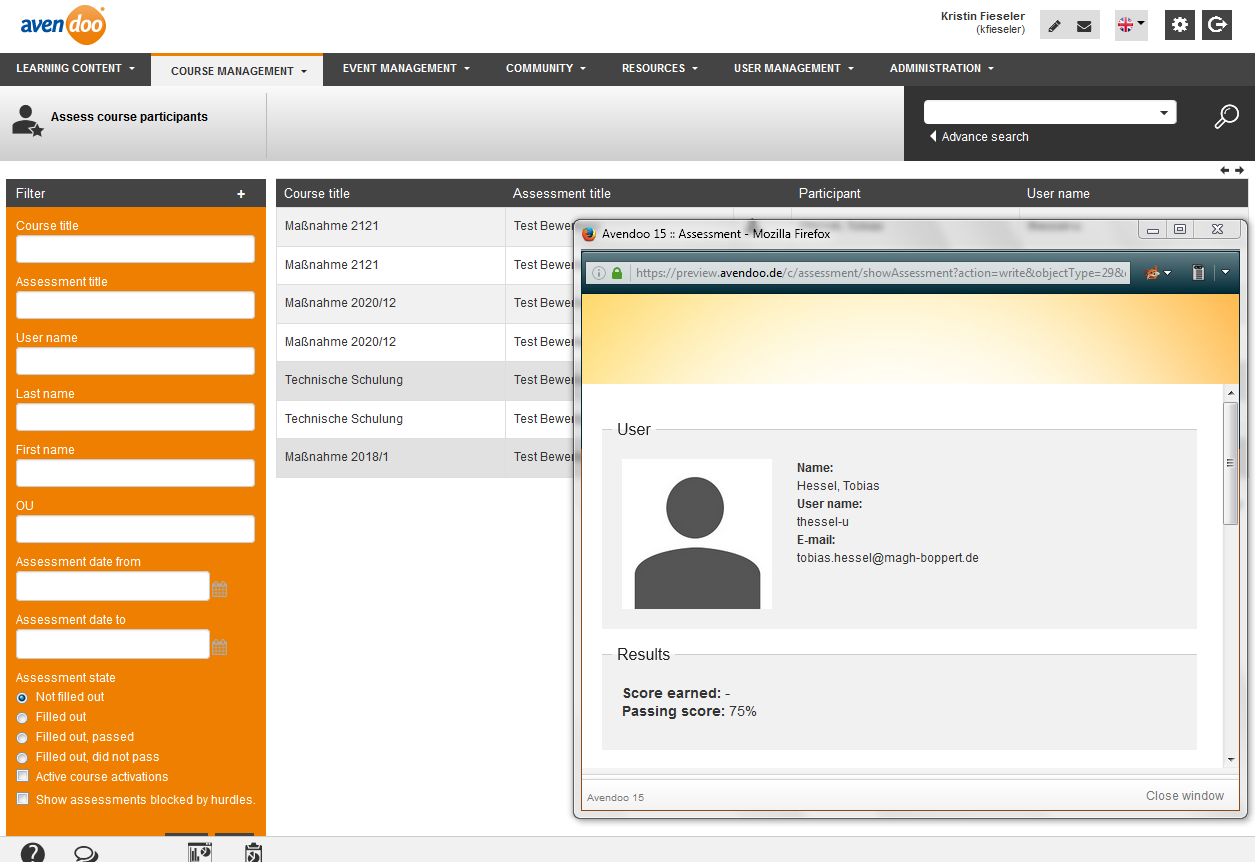Assessments classify course participants outside of knowledge tests. You can assess the participation of a course participant at a face to face session for example.
In the overview (Course management → Assess course participants) you see all participants listed for course title, assessment title, participant and user name.
Assess course participant
To fill out an assesment of a course participant, click on the icon in the appropriate line of the favored assessment. A dialog window opens. First you see the general data of the user. Then you see the assessment listed with title and teaser. Below you see the assessment questions, which you can choose via drop down menue or you select them. Furthermore you can make some comments to individual questions before you submit the assessment via click on the button.