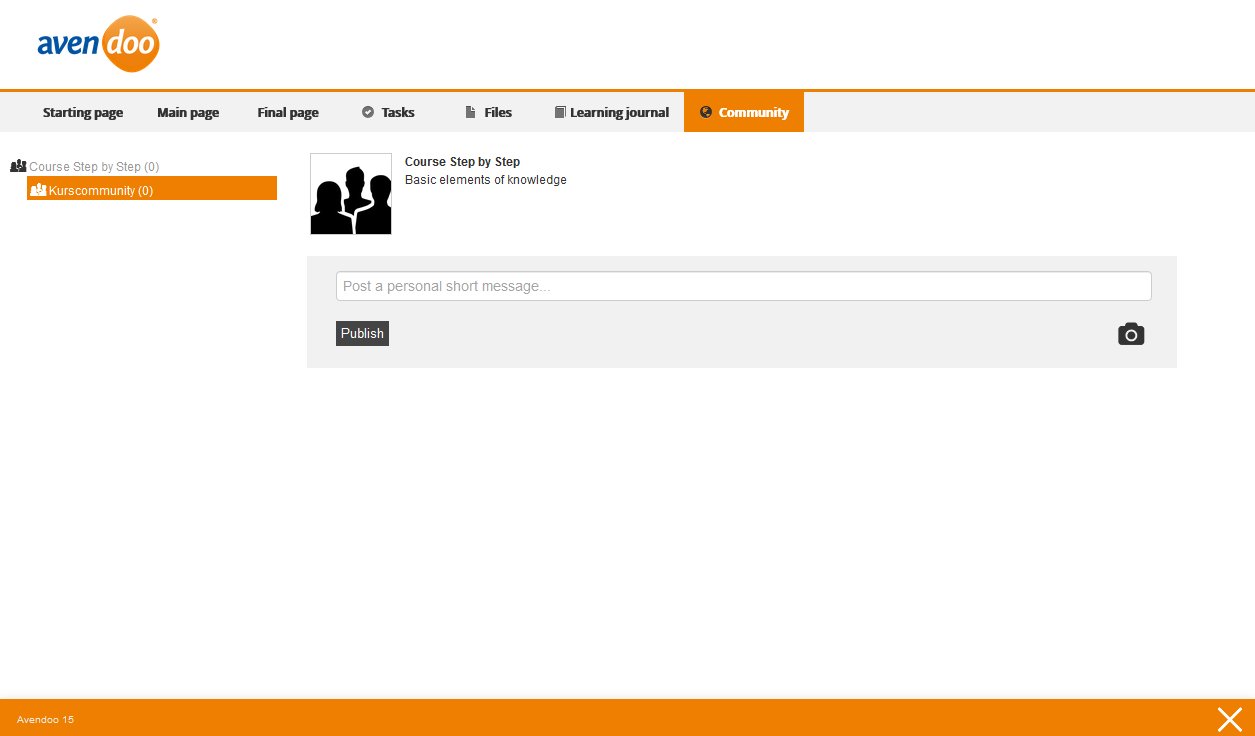The Community in the course activation serves as communication regarding the course. In this community the course participants can discuss about the issue-oriented content and can exchange experiences. In comparison to the course blog the community is a quick and formless communication. The course blog in contrast provides processing complex topics.
Publish short message
To post a short message in the Community regarding the course, get to the tab Community in the Course activation preview. You can post own short messages, read the short messages of other users and you can comment them.
Post a short message
You can post own messages in the community, read the short messages of other users (authors and users) and you can comment them. Thus an exchange of experiences is possible. To post a new message, enter the text in the text field.
Add image to short message
Via click on the camera icon you enrich your short message with an image. Note: Thus you don’t change your profile picture.
Youtube link identification
Once you have entered a YouTube link into the text field, Avendoo® identifies the link and shows then the appropriate video in the preview format.
Publish
Via click on the button Publish the message is viewable for all other users.