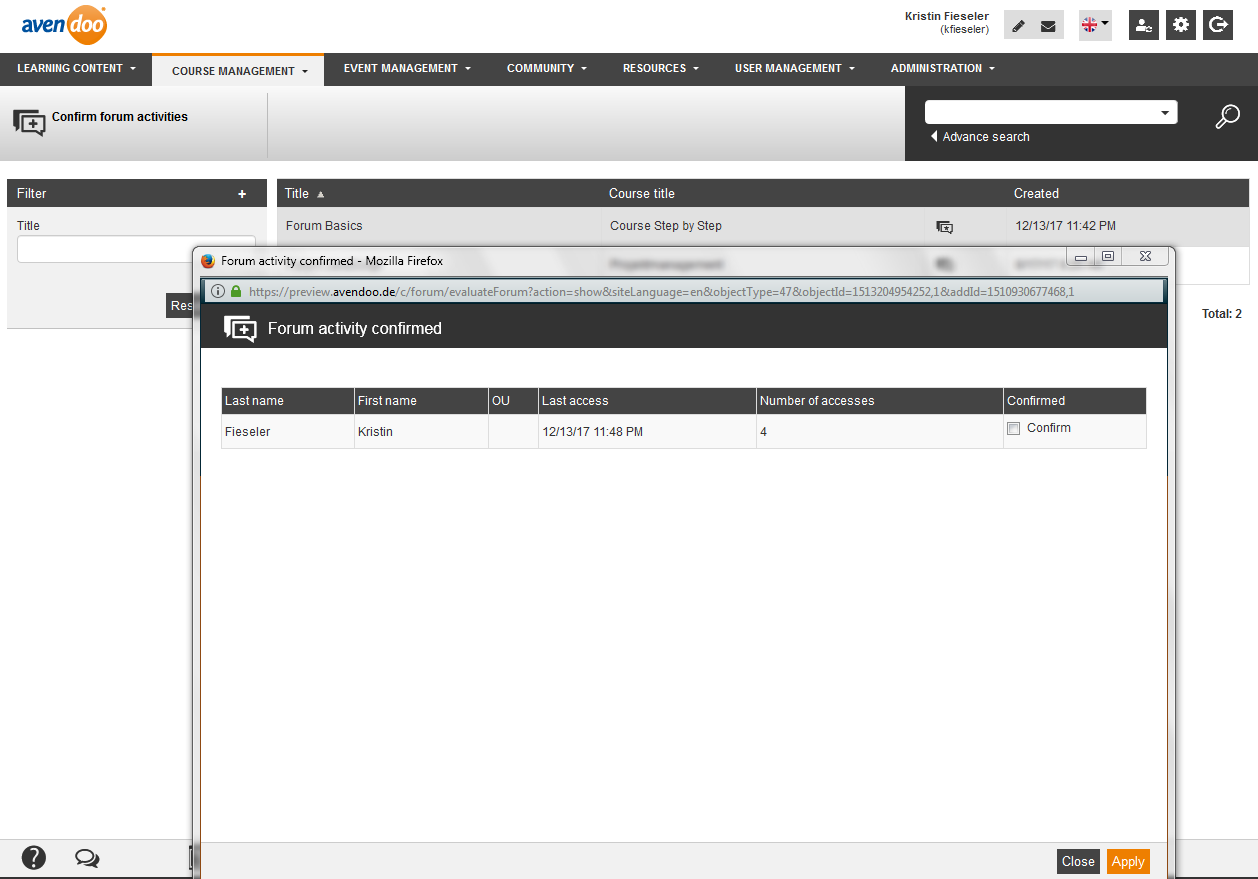Confirm the activities of the course participants in a forum, that the learner get this learning object shown as Edited.
You see in the overview (Course management → Confirm forum activities) a listing of the existing forums, which you can restrict further via the filter on the left side.
Confirm forum activities
The opening dialog window shows the following data of the forum participants:
- Last name
- First name
- OU
- Last access
- Number of accesses
- Confirmed
If you set the check box in the last column, you confirm the activity of the selected participant in the forum. Via the button Apply the view will be updated, so that you can click on the button Close for closing the dialog window.