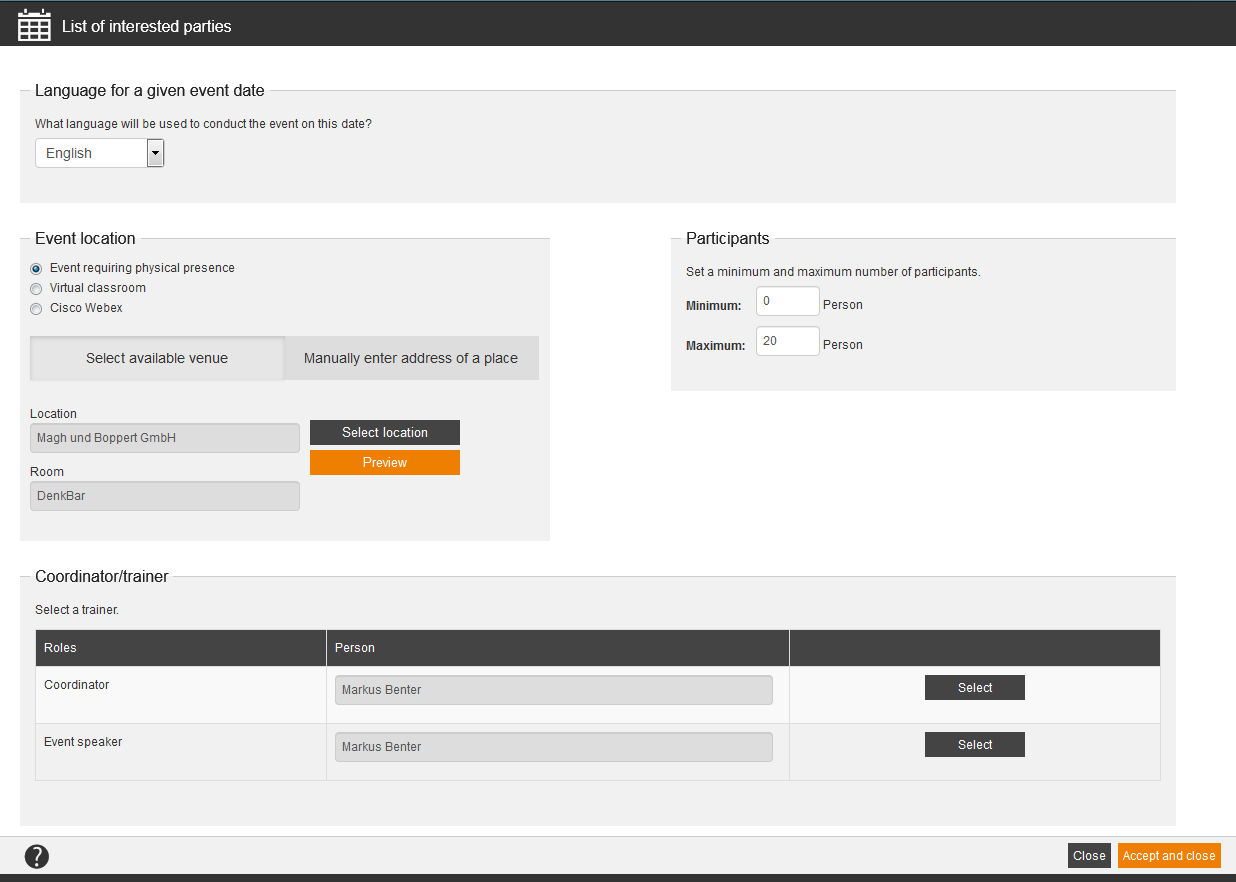The list of interested parties of an event represents a tool for planning events without fixing the final date. Such a preliminary event date, if the event is released for selfregistration, will be shown to users as list of interested parties. See for more information.
Language of a given event date
What language will be used to conduct the event on this date?
Event location
Define if your event requires a phyiscal presence or if it is a virtual classroom. If you have configured additionally an interface to iLinc, you can select this format.
If you want to select an existing location for your face to face session, click on the tab Select available venue first and then on the button Select location. The opening dialog window shows you all available locations of your client. Select the favored location and click on the button Select. Then a room list will be shown, which displays all available rooms of a location. On the right side beside your favored room you can click on the button Select room.
Via the button Preview you can display the details of the location and the room.
If you want to enter an event location for your face to face session manually, click on the tab Manually enter an address of a place for entering then the event location, room and details of the event location.
Participants
Set a minimum and maximum number of participants.
Coordinator/trainer
Select a coordinator or an event speaker.
Description
Enter a description for the list of interested parties. The description gives information about certain event date groups to the interested parties. You can also enter long texts (more than 255 characters).