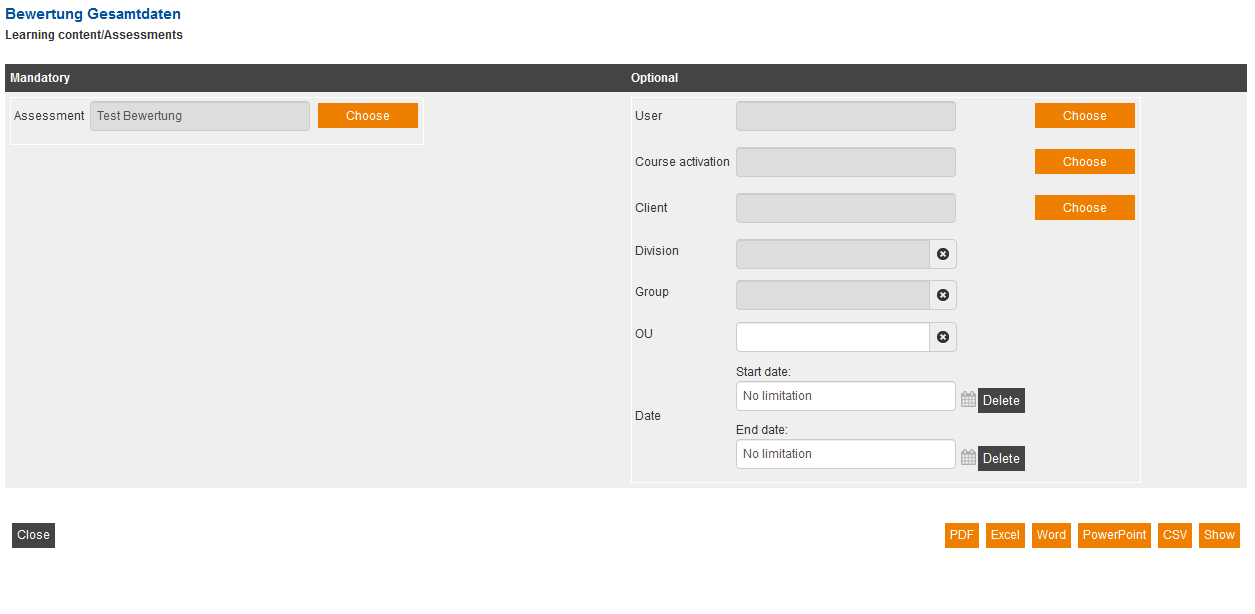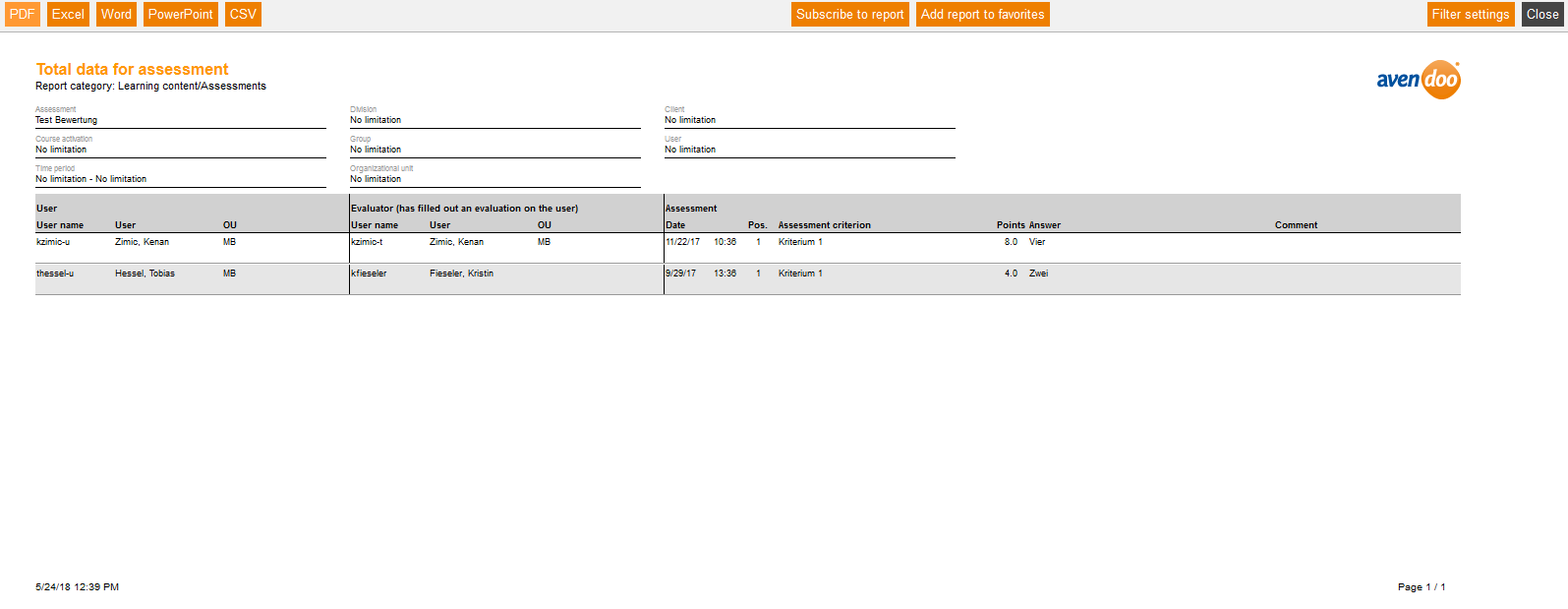This report shows you the answers and points of the participants regarding the single assessment criterions.
To concretize the result, do the following settings:
Mandatory
- Assessment
Optional
- User
- Course activation
- Client
- Division
- Group
- OU
- Starting date
- End date
Example of a report
The report gives you after selecting the mandatory and optional fields the following data:
User
- User name
- User (last name, first name)
- OU
Evaluator
- User name
- User (last name, first name)
- OU
Assessment
- Date (on which the assessment was done, with time)
- Pos. (position of the assessment criterion in the whole assessment)
- Assessment criterion
- Points
- Answer