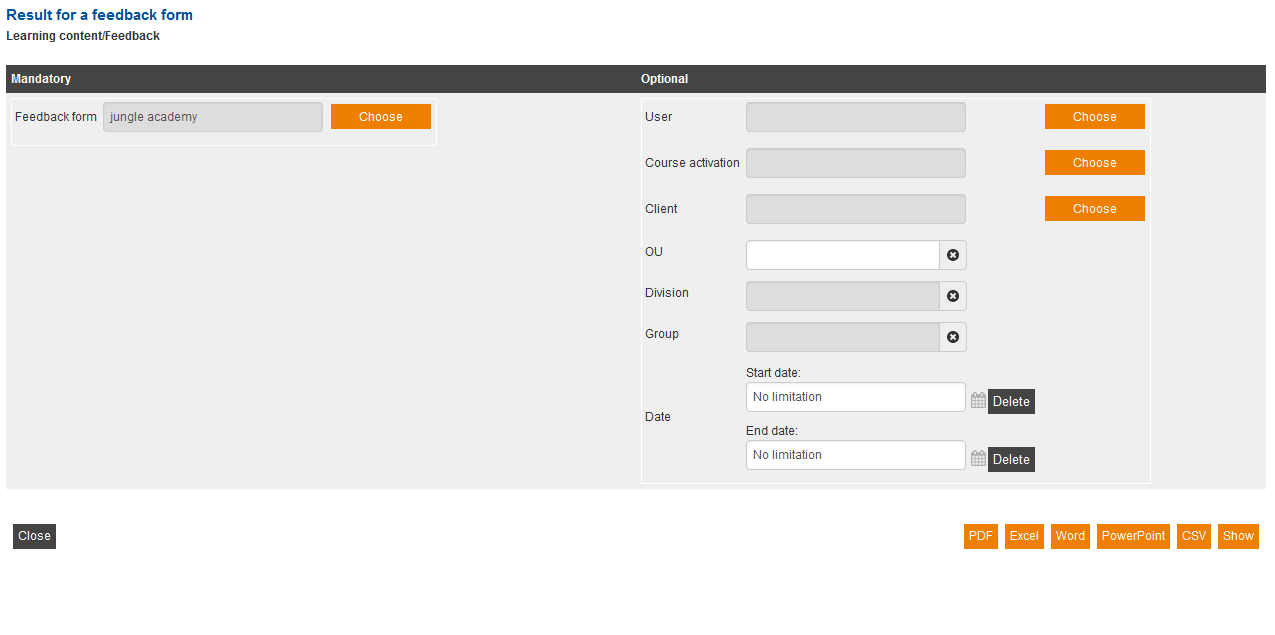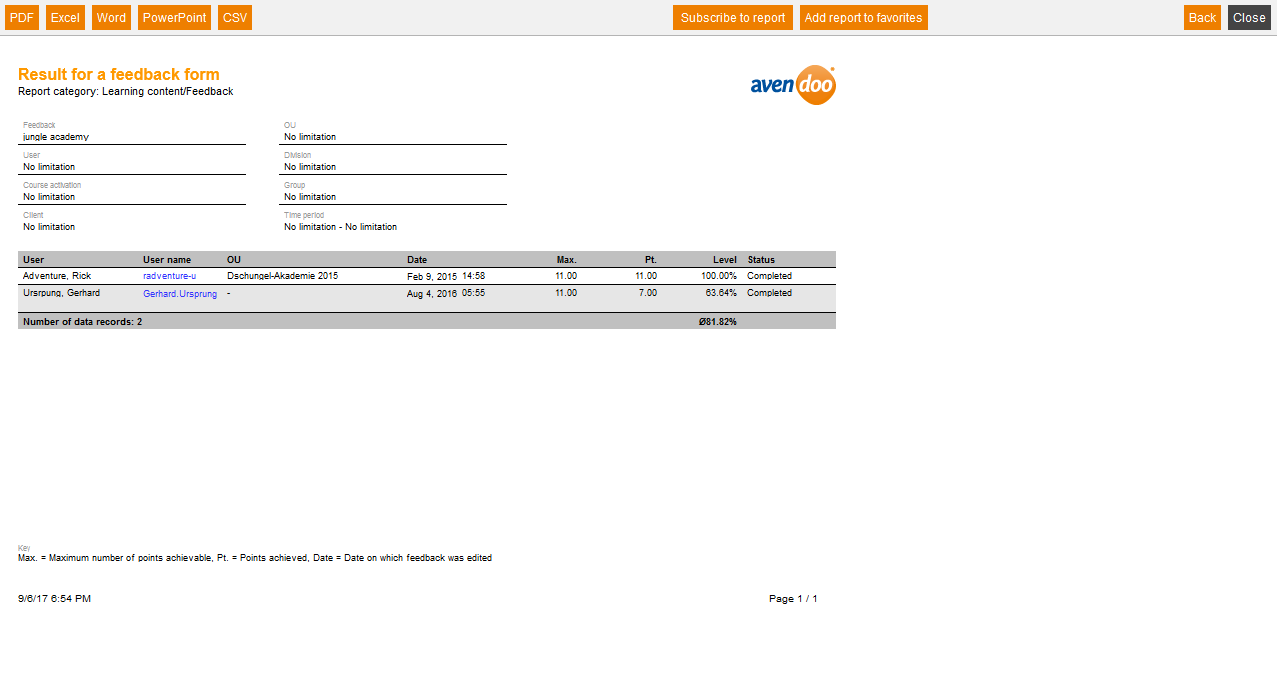This report gives you an overview of the results on a feedback form per course participant.
Mandatory
Choose a feedback, to which you want to evaluate the results of the participants.
Optional
You can limit the result by choosing the following data:
- User
- Course activation
- Client
- OU
- Division
- Group
- Date
Example for a report
The report shows first the data, which you have chosen at the optional filters (feedback, user, course activation, client, OU, division, group, time period). The table below shows the single results:
User
Last and first name of the user, who has filled out the chosen feedback.
User name
Shows the user name of a person, who has filled out the chosen feedback.
OU
Shows the name of the organizational unit, which the participant joins.
Date
Shows the date, on which the feedback was edited.
Max.
Shows the maximum number of points achievable.
Pt.
Shows the points, which the participant has really achieved.
Level
Shows the percentage of completed knowledge tests to the number of all done knowledge tests.
Status
Shows the status of the feedback (No yet begun, Incomplete, Seen, Not finished, Completed).