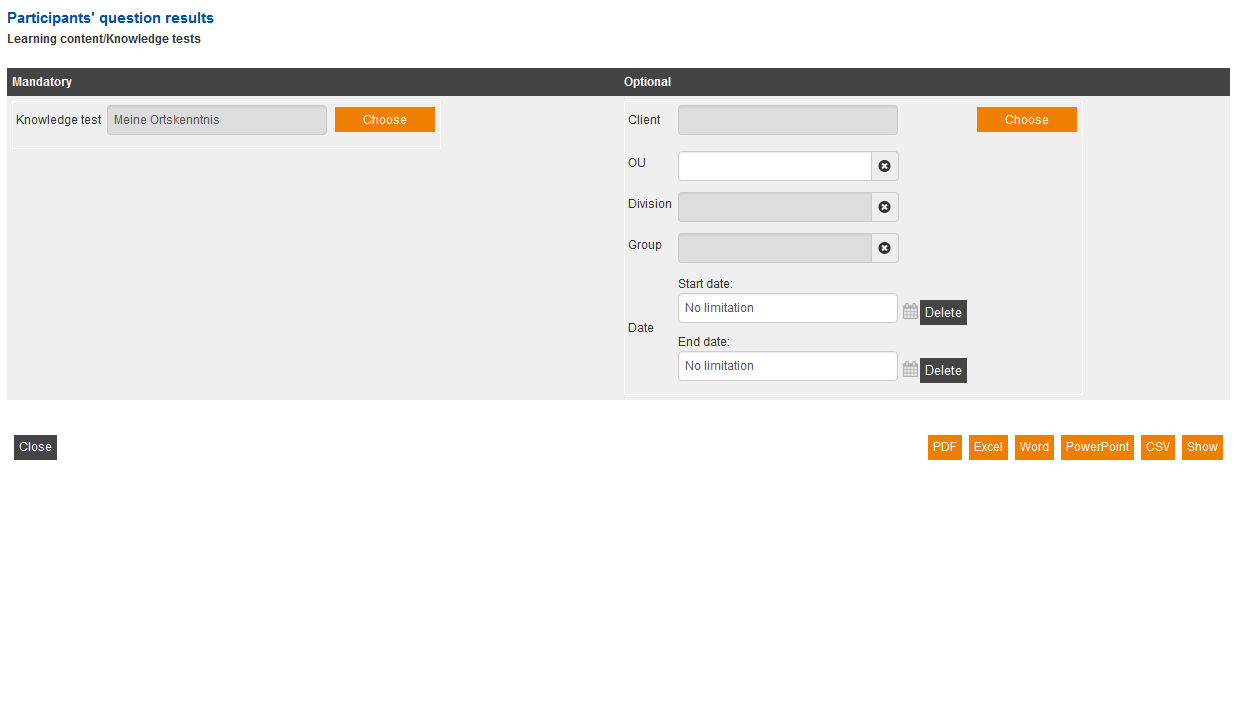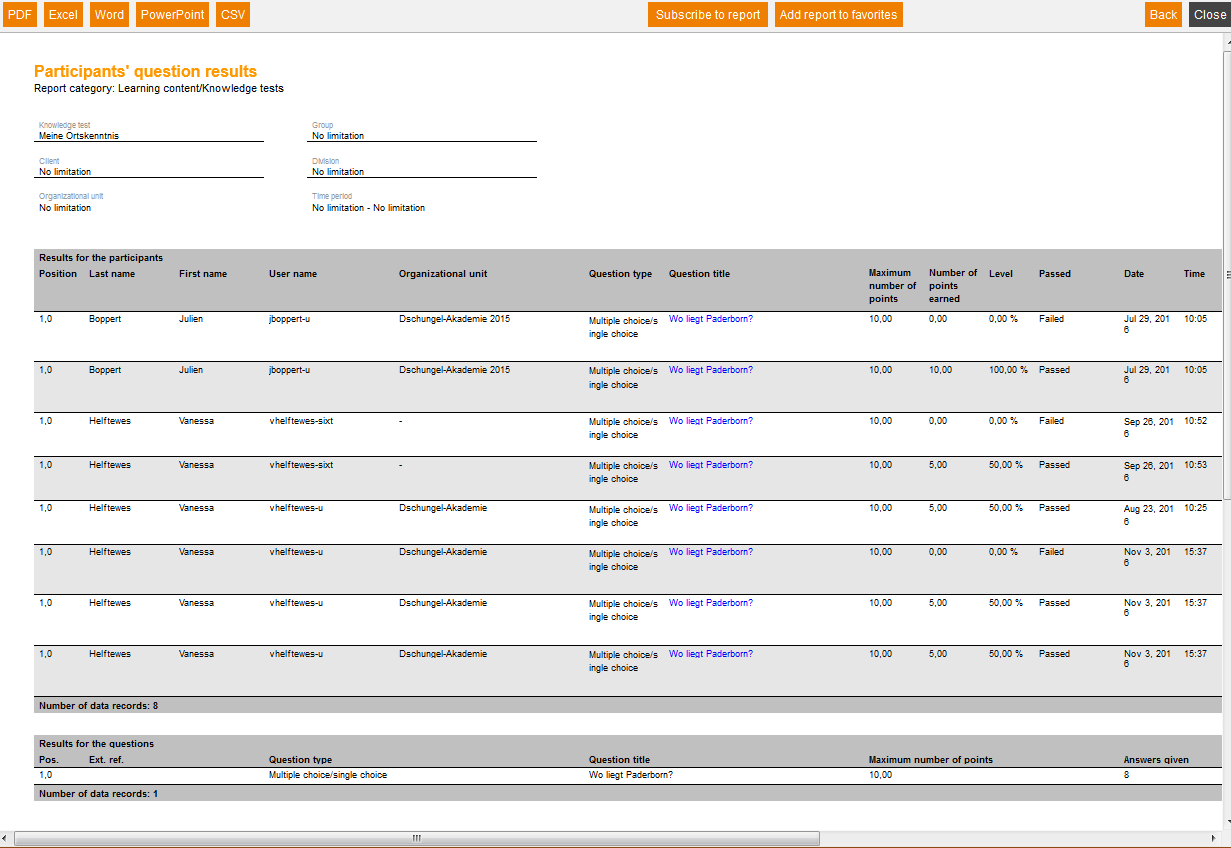This report gives you a list of all questions that were answered in a knowledge test.
Mandatory
Choose a knowledge test.
Optional
- Client
- Organizational unit (OU)
- Division
- Group
- Date
Example for a report
First you get the results regarding the chosen filter settings.
In the first list you see the single question results per user with the following information:
Position
Represents the position of the question in the knowledge test.
Name
Last and first name of the user.
User name
The user name of the participant.
Organizational unit
The organizational unit of the user.
Question type
Shows the question type of the question.
Title of the question
Shows the title of the answered question. You can display the answered question again via the link per drill down.
Max. Points
Shows the maximum achievable number of points of this question.
Achieved number of points
Shows the achieved number of points of the user relating this question.
Level
Evaluates the percentage of the achieved points in relation to the maximum number of points of a question.
Passed
Provides information if the single question results are Passed or Failed and if there is an evaluation outstanding, for example if a essay question has to be evaluated. Then the other results of this user are not evaluated.
Date
Shows the date of answering the question.
Time
The time as the question has been answered.
Note: If it is allowed to fill out knowledge tests multiple, then all single results of the user are listed. There is no restriction on the best result.
The second list shows you an evaluation per question with the following informations:
- Position
- Ext. Ref.
- Question title
- Max. Points
- Answers given
- Average score
- Level