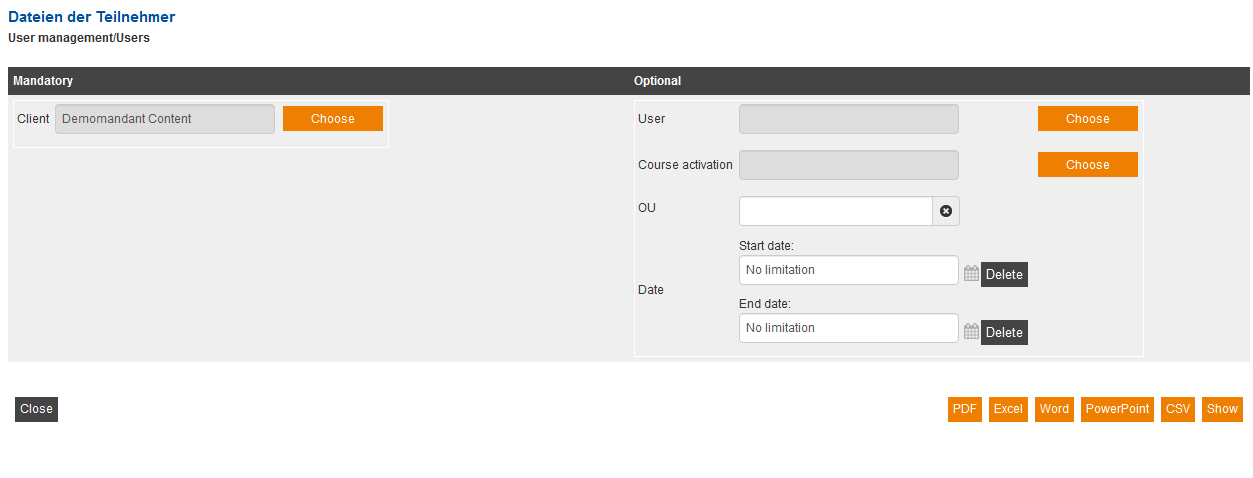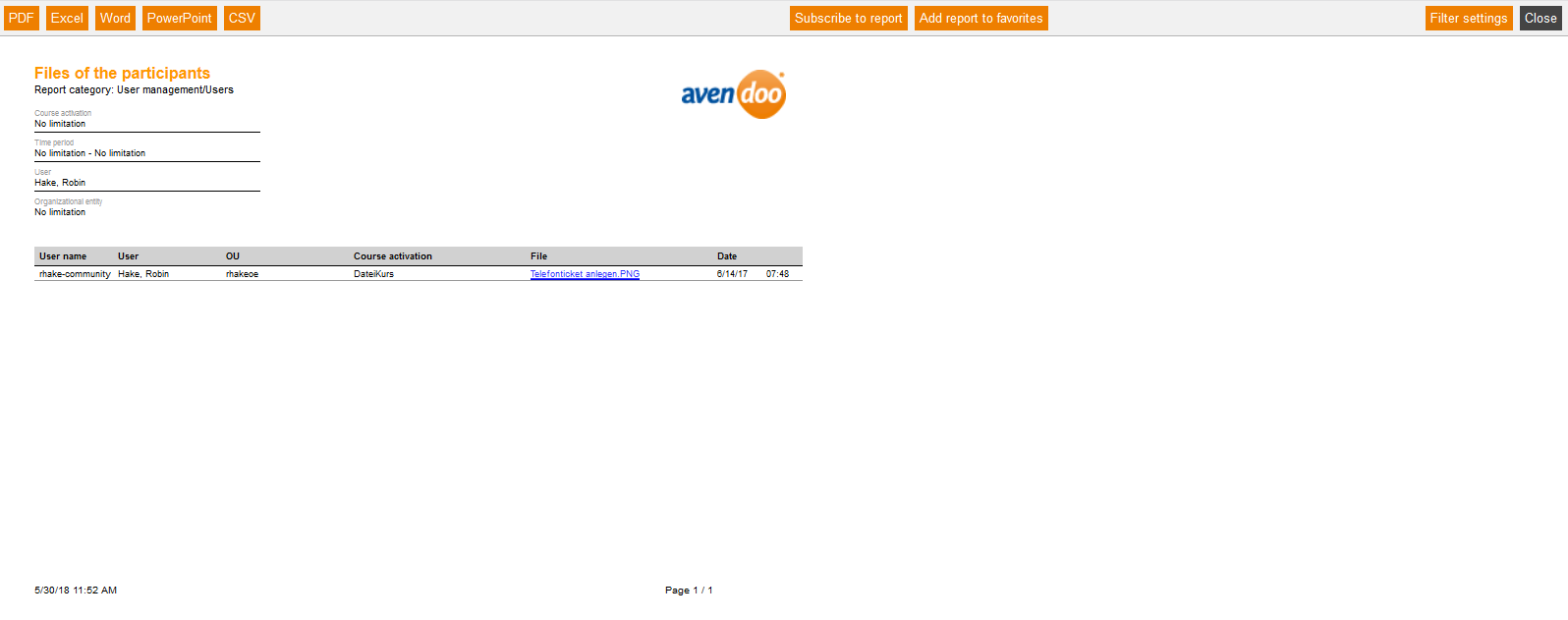This report gives you an overview of all files of the participants in the course activations.
Mandatory
Select a client.
Optional
To restrict the data of evaluation, you can do the following filter settings:
- User
- Course activation
- Organizational unit (OU)
- Date (Starting and end date)
Example of a report
Organizational unit (OU)
Shows the OU, to which the user is assigned. An OU can be a department or a team of the user for example.
Course activation
Shows the name of the course activation.
Document
Shows the name of the document, which is stored in the course activation. You can download the document via click on the file name.
Date
Shows day an time, on which the document was uploaded.