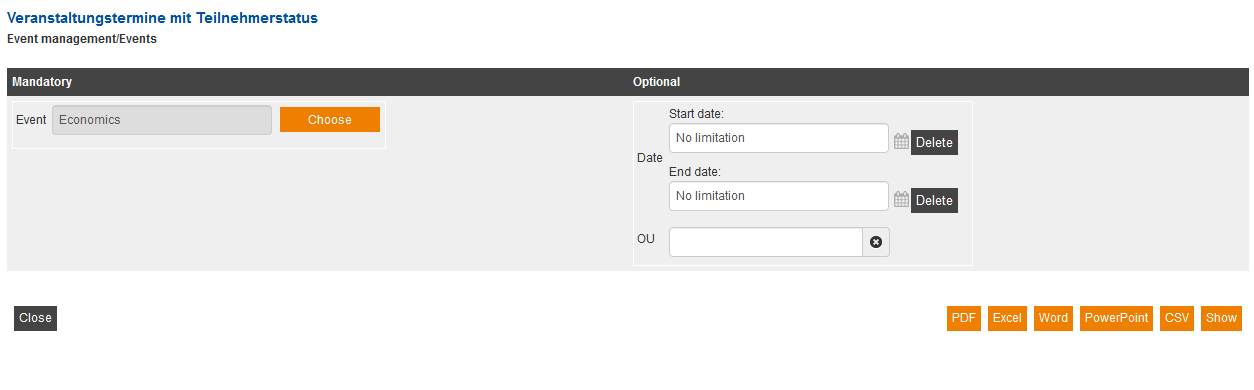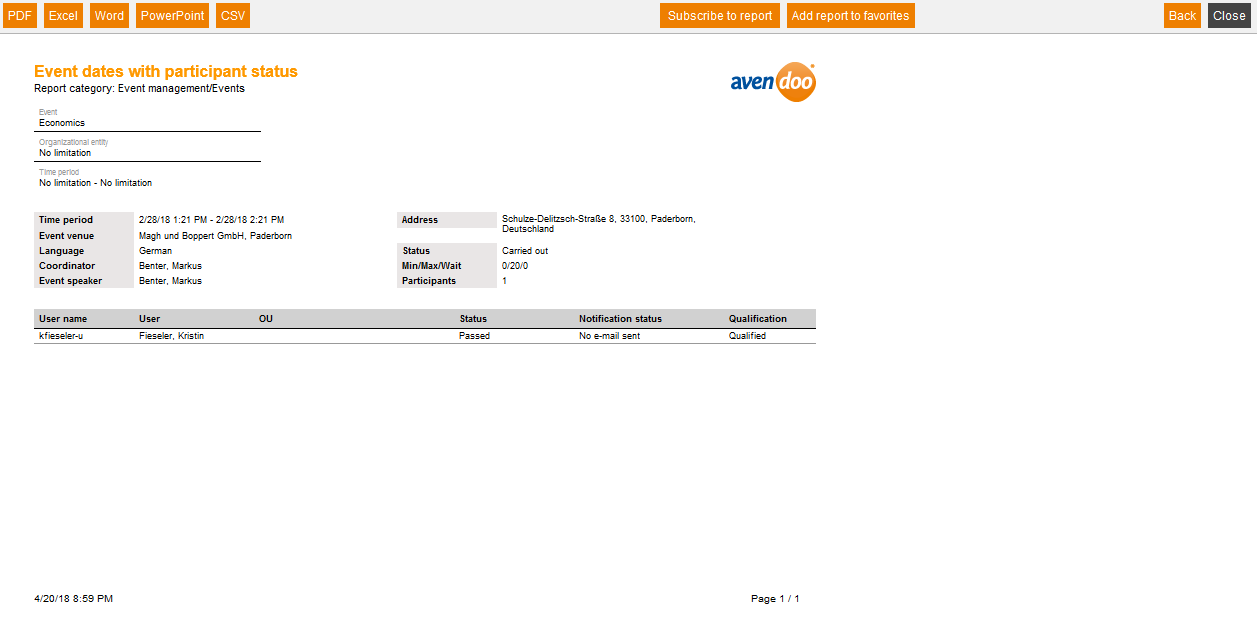This report shows the details of the selected event and lists all participants with the current status.
To concretize the results, do the following settings:
Mandatory
Select an event.
Optional
You can restrict the data for the evaluation via the following optional filter:
- Starting date
- End date
- OU
Example of a report
The report shows in dependency of the mandatory and optional filter the following data:
User name
User
OU
Status
Shows the status of the appropriate participant.
Notification status
Shows the status of the appropriate participant notification, for example: No e-mail sent.
Qualification
for example: Qualified.
Min/Max/Wait
Shows the number of the waiting list places.