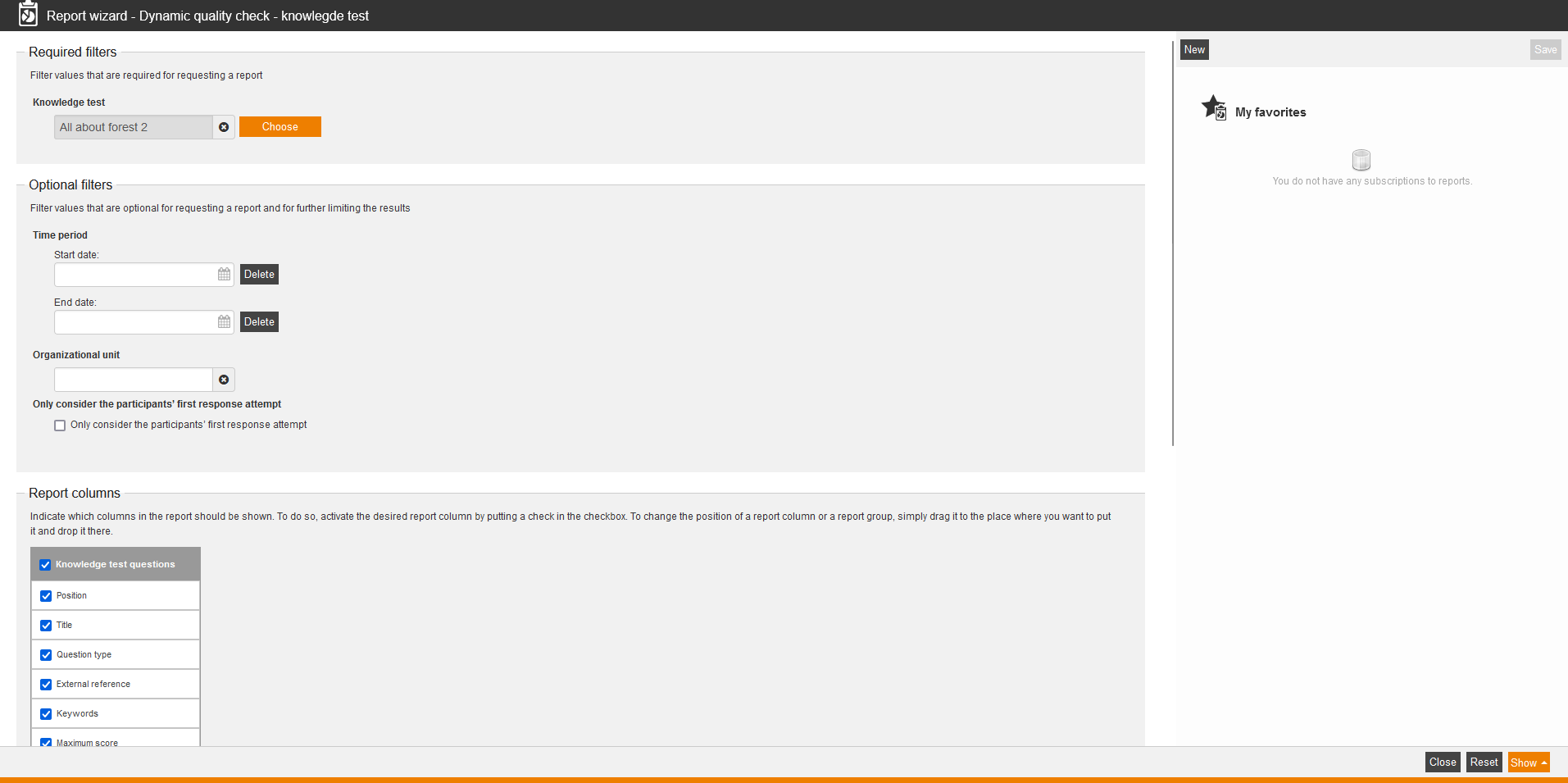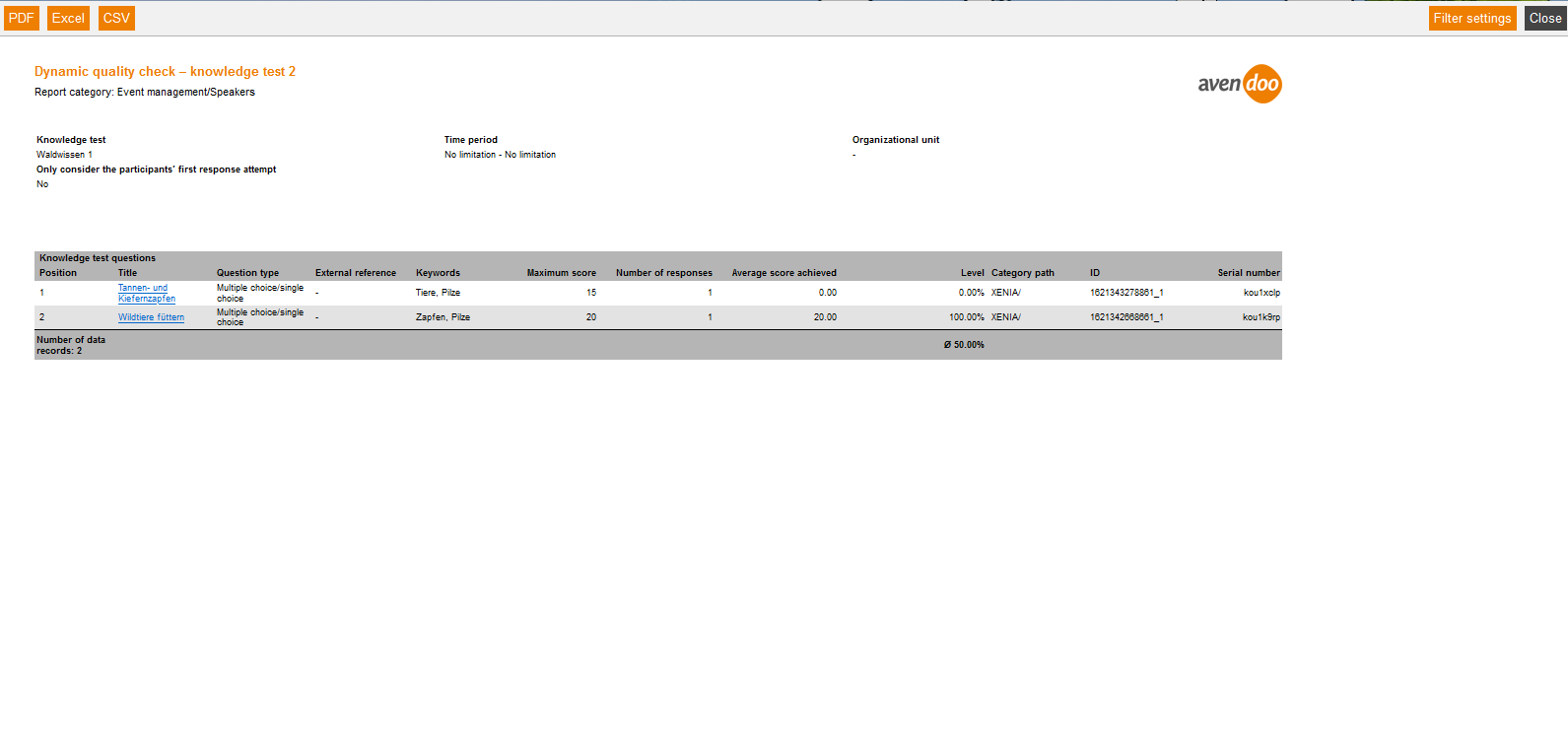The report gives an overview of the answers to questions of a knowledge test. Find out incomprehensibly asked questions and improve the quality of the knowledge test. This report will be displayed correctly even, if there are no results.
Mandatory
Choose a knowledge test.
Optional
- Date
- Start date
- End date
- Organizational unit
- Only consider the participants’ first response attempt
Report columns
Indicate which columns in the report should be shown. To do so, activate the desired report column by putting a check in the checkbox. To change the position of a report column or a report group, simply drag it to the place where you want to put it and drop it there.
Knowledge test questions
You can show the following entries for the column “Knowledge test questions”. Therefore set the checkbox in the appropiate line.
- Position
- Title
- Question type
- External reference
- Keywords
- Maximum score
- Number of responses
- Average score achieved
- Level
- Category path
- ID
- Serial number
Sorting
To arrange the evaluation results more clearly, you can define the sorting of the whole report and if the report should be sorted in descending or ascending order.
- No limitation or
- Sorting by chosen entry
Diagrams
Define if diagrams or logos should be displayed, for example to save space:
- Show logos
- Show header and filter data
- Show footer
- No group overview in CSV export
- Use fixed width in report columns
Example for a report
When a question is badly answered in average, it also may be caused by the question or the ambiguity of the answers. To check the quality of your knowledge test, let the average answer levels of all test results be displayed by this report.
Title
Title of the question
If the dynamic report “Results of dynamic questions posed to participants” is stored in the report template of the dynamic report “Dynamic quality check – knowledge test”, you can open it via this link.
Question type
Represents the question type, for example Yes-no-question, single-choice question.
External reference
If stated the external references are displayed.
Keywords
If there are keywords entered for the questions, they are displayed.
Maximum score
Shows maximum number of points achievable.
Number of responses
Shows number of responses.
Average score achieved
Shows average number of points achieved.
Level
Represents the achieved level in per cent.