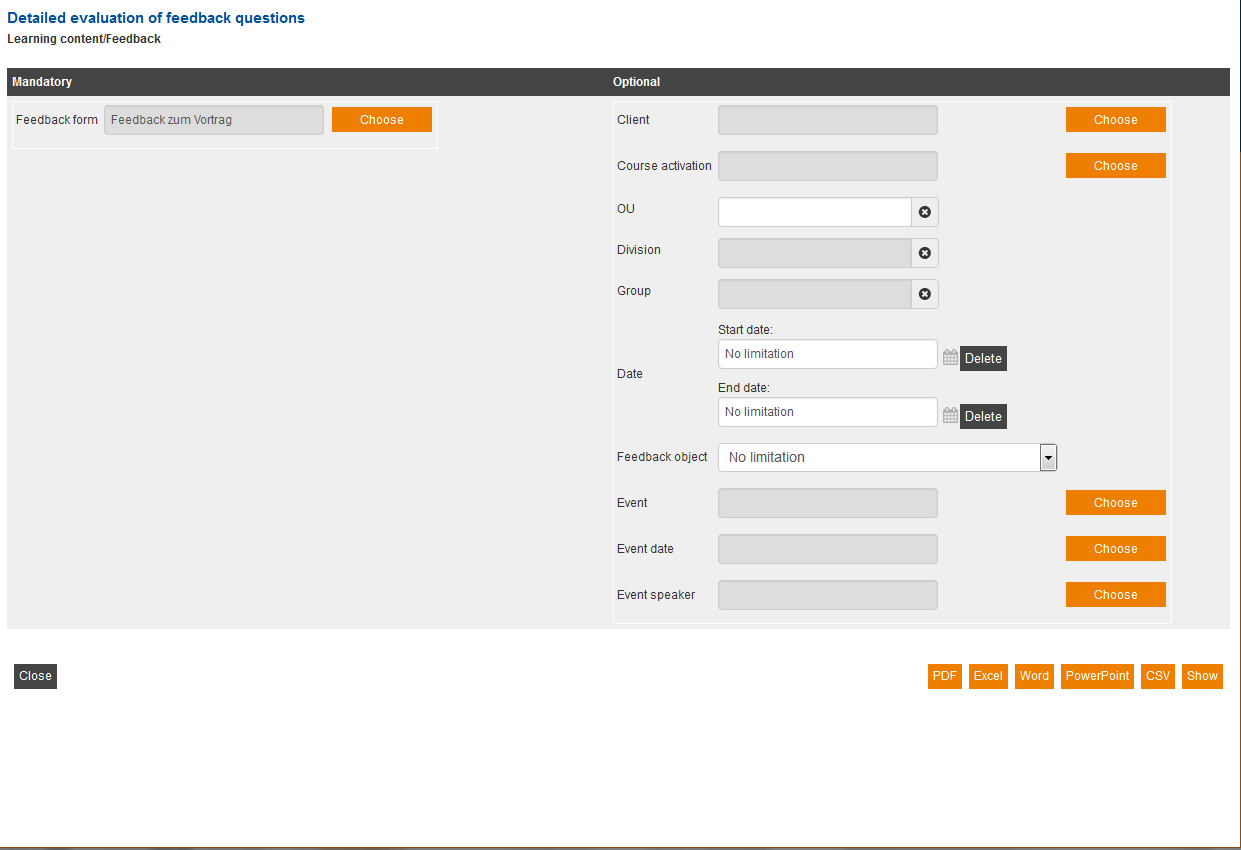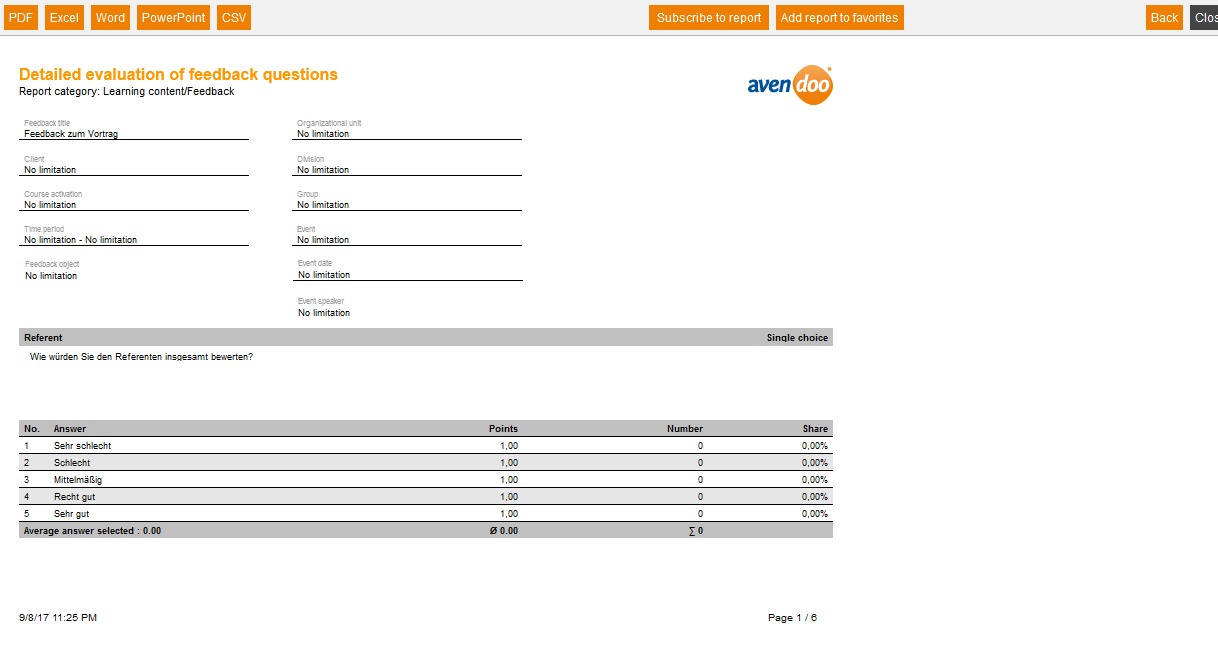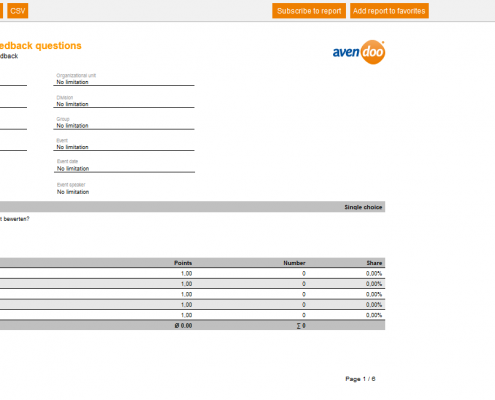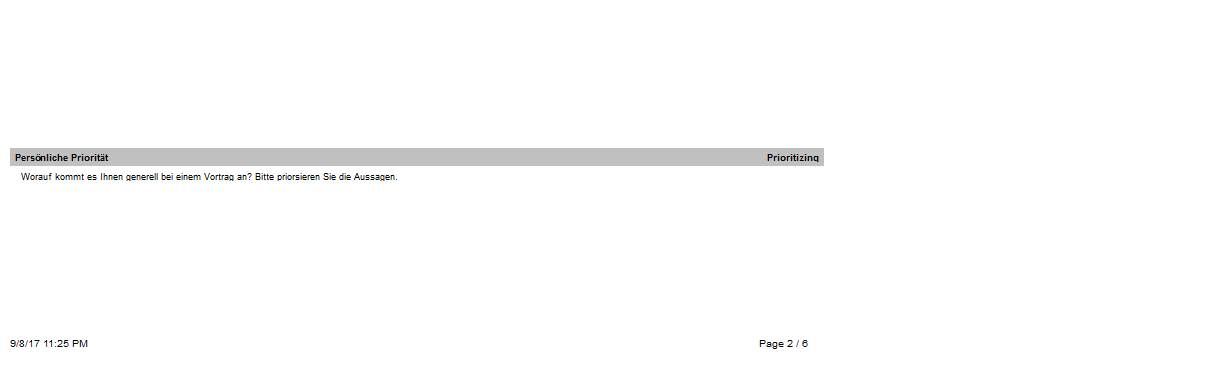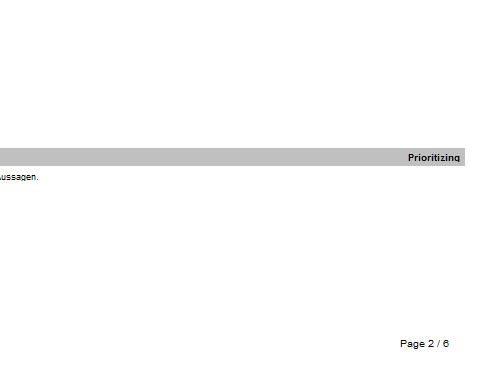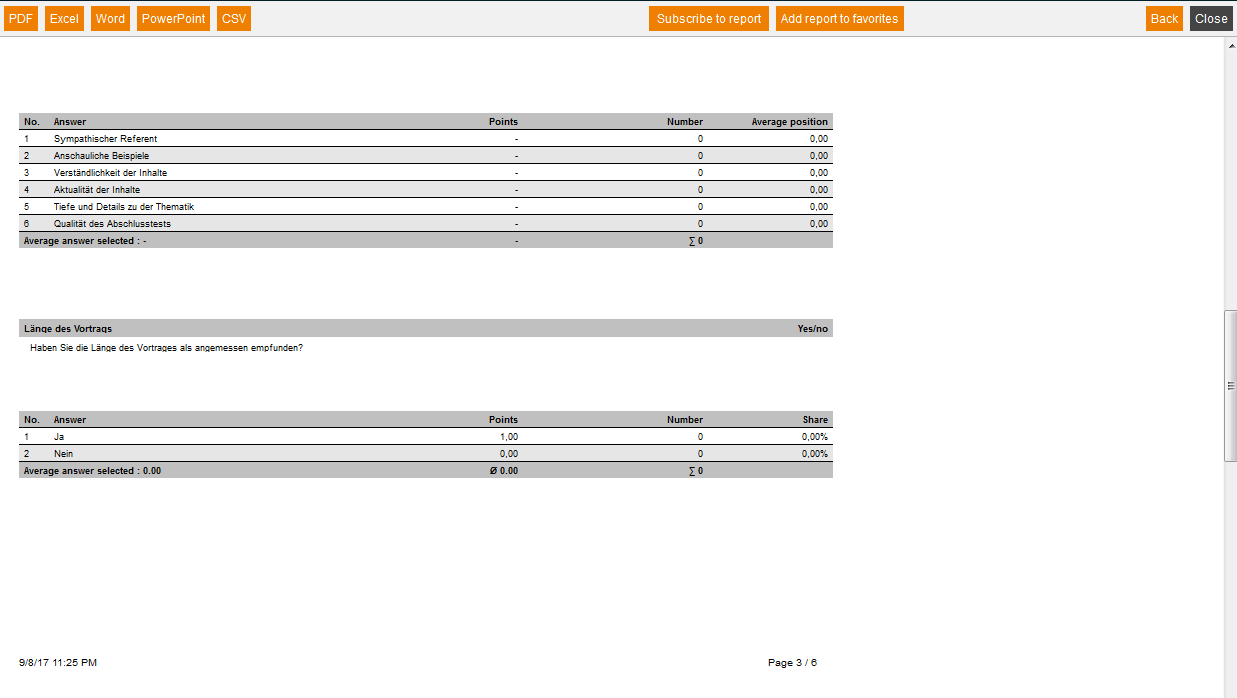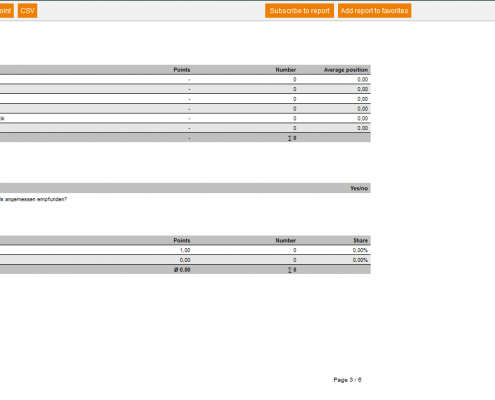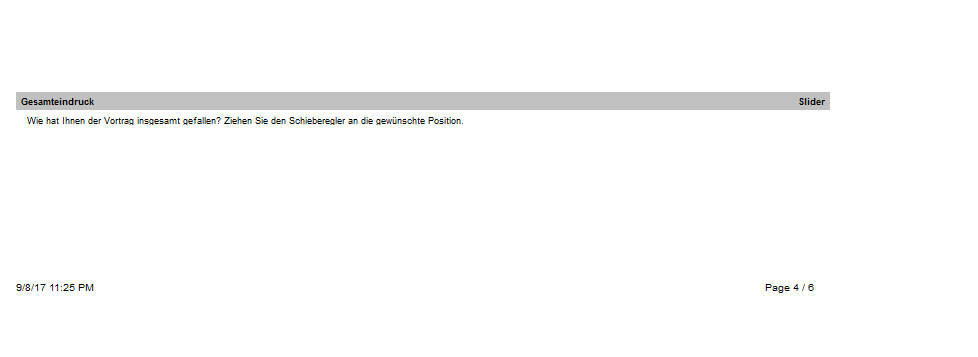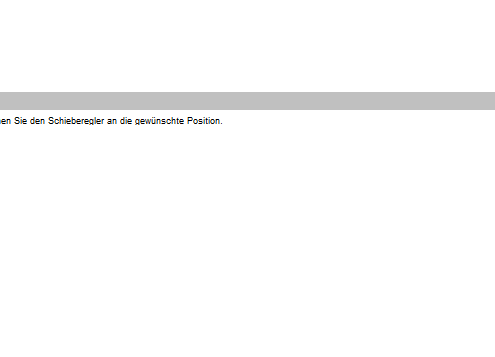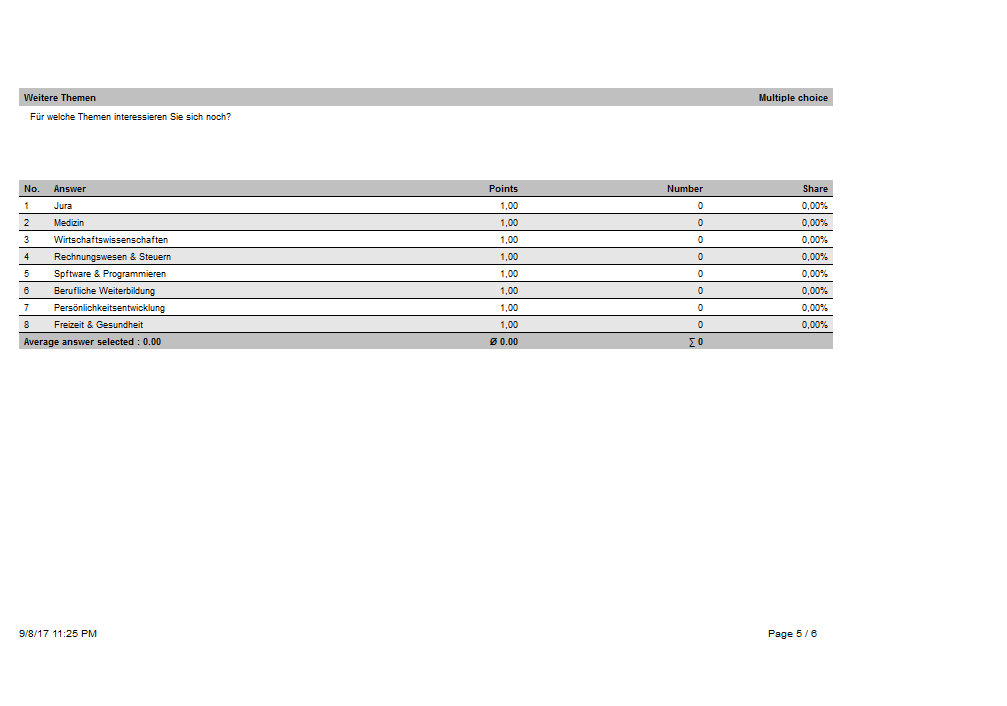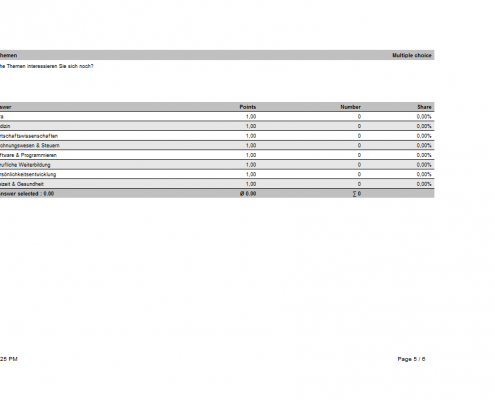This report shows you the users’ average answer per feedback question for a selected feedback form and the users’ comments and the frequency of the answers. In addition, it indicates which users gave which answer.
Mandatory
Choose a feedback.
Optional
You can specify the evaluation by choosing the following data:
- Client
- Course activation
- Organizational unit (OU)
- Division
- Group
- Date (Start date and End date)
- Feedback object
- Event
- Event date
- Event speaker
Example for a report
First this report shows you the data of the optionally chosen filter settings (feedback title, client, course activation, time period, feedback object, OU, division, group and event date). Additionally it shows the number of participants and how many participants have completely filled out the feedback. Below you see a table with the title of the feedback question on the right side and the question type on the left side. Then the question follows.
No.
Shows the order of the potential answers of the chosen feedback question.
Answer
Shows the potential answers of the chosen feedback question.
Points
Shows the number of points, which is for the respective potential answer determined. For further information see learning content → feedback questions.
Number
Represents the number how often the potential answers were chosen. At the end of the column you find the total ( Σ ) of the given answers.
Share
Represents the number how often a potential answer was chosen in percentage.
Diagram
Beneath the table you find the result of the feedback question in a piet chart for getting a quick overview.
Further down you find another table:
User
Shows the first and the last name of the person, which have edited the feedback.
User name
Shows the user name of the participant.
OU
Shows the name of the organizational unit, which the participant joins.
No answer
This field appears if the option “Allow no answer” in the feedback question is activated. The cross represents which of the following potential answers the participant has chosen.
1 / 2 / …
The cross represents which potential answer the participant has chosen.
Comments
If comments were given to the feedback question, you see these listed.