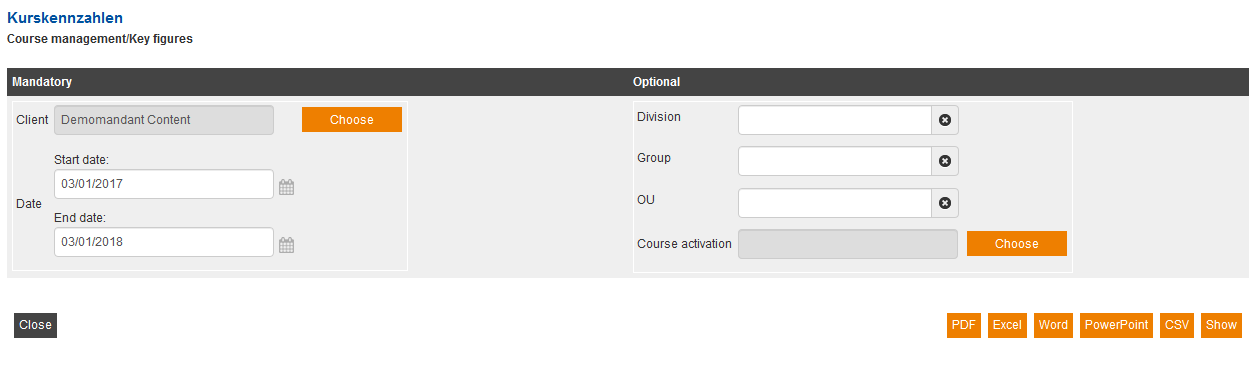This report shows a summary of participants, knowledge test results, feedbacks and trainer hours of the selected course activations. The course activations are selected via creation time period and client.
To concretize the result, select the following data:
Mandatory
- Client
- Date
- Starting date
- End date
Optional
- Division
- Group
- OU
- Course activation
Example of a report
The report gives after selecting the mandatory and optional fields the following data:
Course title
Course teaser
Created
Number of learning objects
Type of offer
Shows if the course contains for example e-learning or events or both.
Expected processing time
Number of event dates
Participants
- Number (If you click on the number, you get to the drill down report “Course participants (divisions according to OU)”.)
- Finished
- Percent
Knowledge test results
- Participants
- Number of points earned
- Feedback
Trainer hours