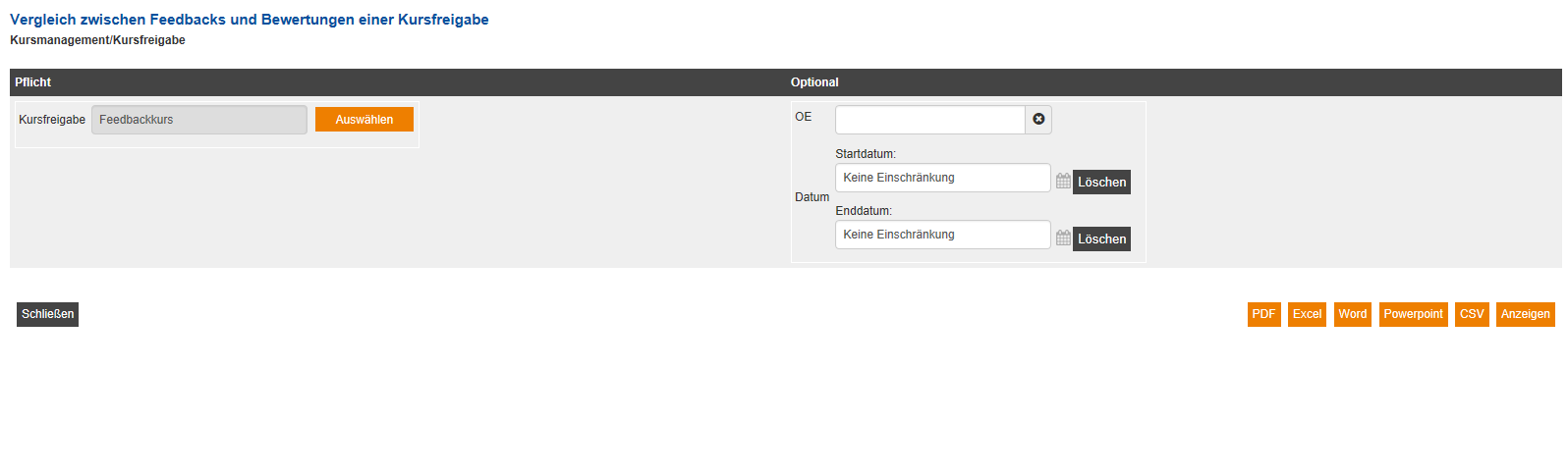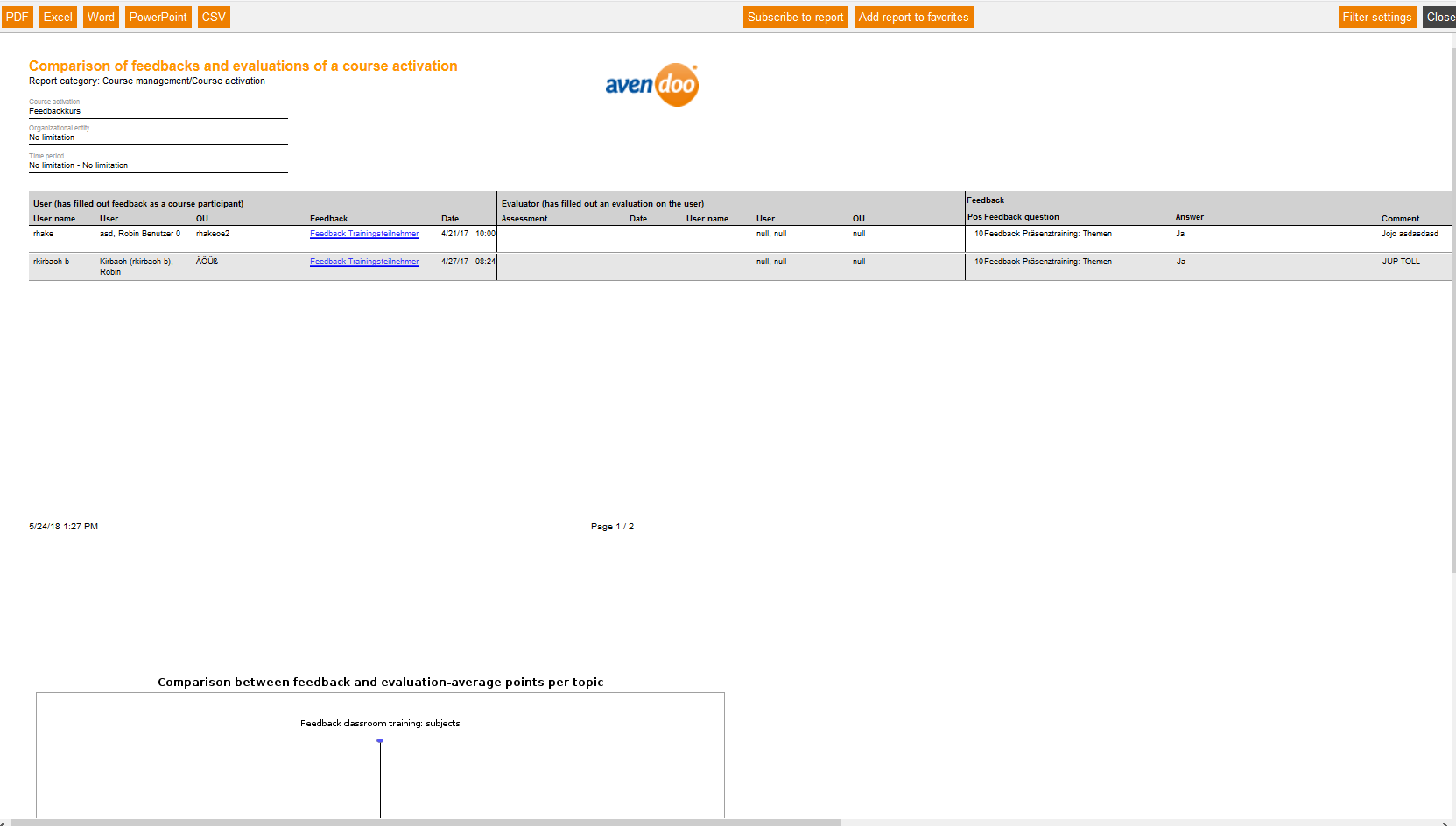This report opposes the answers of the feedback questions to the criterion of an assessment.
To concretize the results, select the following data:
Mandatory
- Course activation
Optional
- OU
- Starting date
- End date
Example of a report
The report gives you after selection of the mandatory and optional data the following data:
User (has filled out the feedback form as course participant)
- User name
- User
- OU
- Feedback
- Date
Evaluator (has filled out the assessment of the user)
- Assessment
- Date
- User name
- User
- OU
Feedback
- Position
- Feedback question
- Answer
- Comment
- Points
Assessment
- Points
- Answer
- Comment
Reference values (optional, Delta is the difference regarding the assessment)
- Associate
- Delta Associate
- Professional
- Delta Professional
- Senior
- Delta Senior
- Expert
- Delta Expert