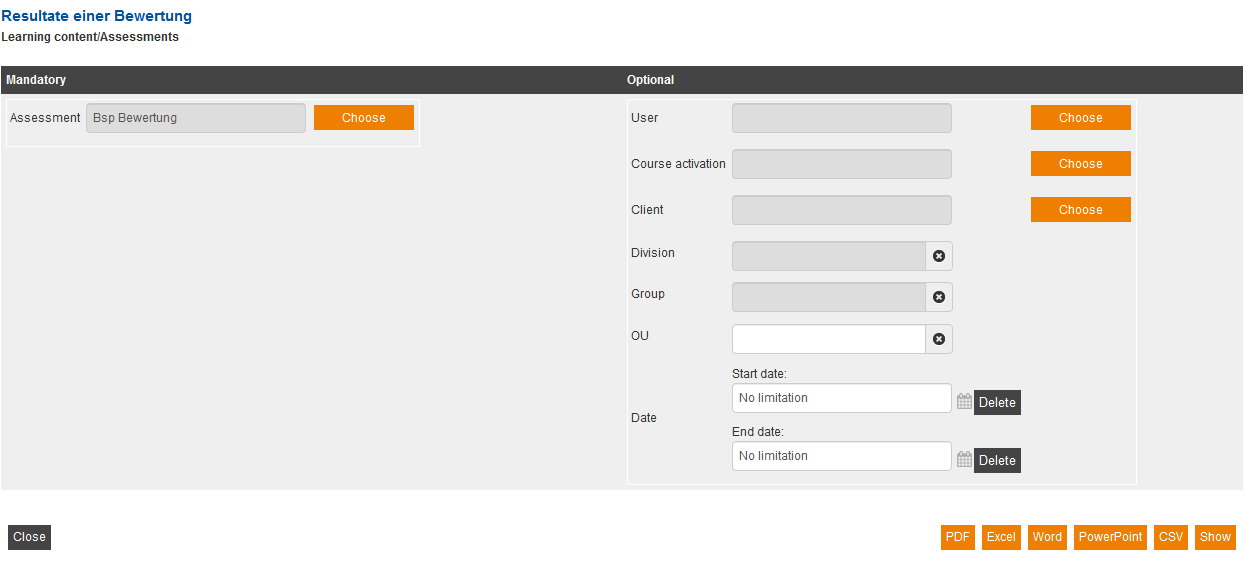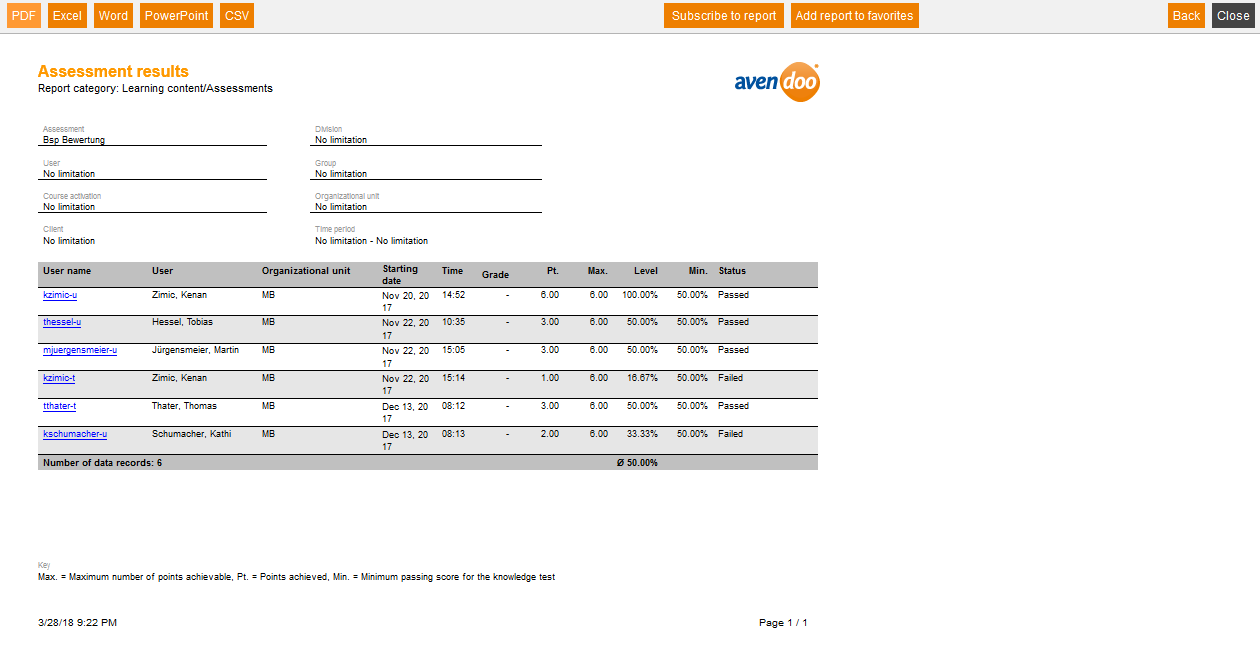This report gives you an overview of the results of an assessment.
Mandatory
Select an assessment, which you want to evaluate.
Optional
You can restrict the data via the following optional filter:
- User
- Course activation
- Client
- Division
- Group
- OU
- Date
Example of a report
The report shows the data corresponding your selected filter settings. Then you get the single assessments listed. The link of the user name leads to the filled-out assessment of the user. Further you get the following data per filled-out assessment:
User name
Login name of the user: the link leads to the filled-out assessment
User
- Last name and first name of the user
Organizational unit
- OU of the user, if stored in the user data
Starting date
- Date, on which the evaluator has begun filling out the assessment.
Time
- Time, at which the evaluator has begun filling out the assessment.
Grade
- Grade, which the user has done, if a grading scale is stored in the assessment.
Pt.
- Points which are earned by the user.
Max.
- The maximum possible points.
Level
- The percentage of the number of points earned by the user.
Min.
- The percentage of the minimum points for passing the test.
Status
- Failed
- Passed