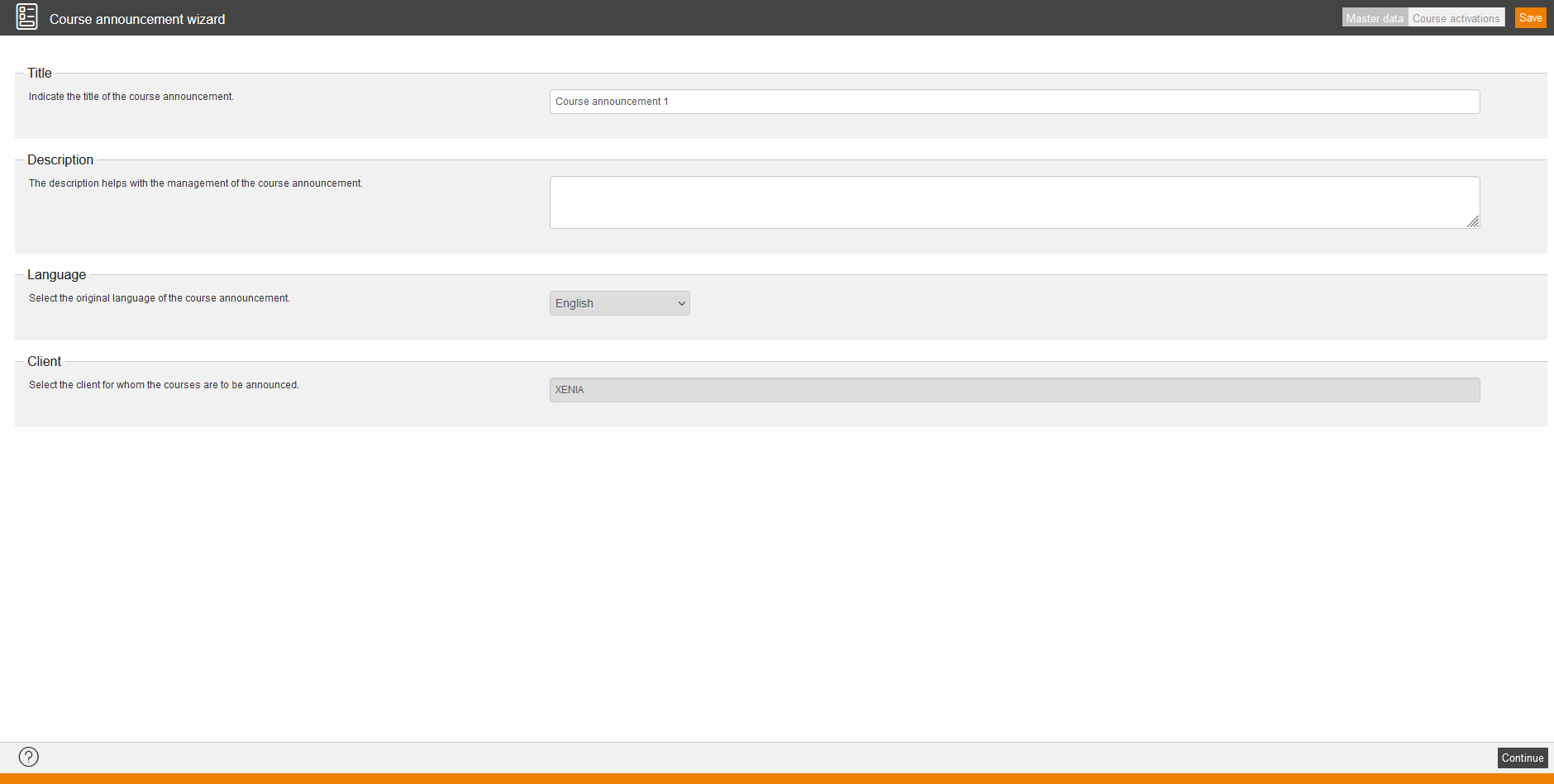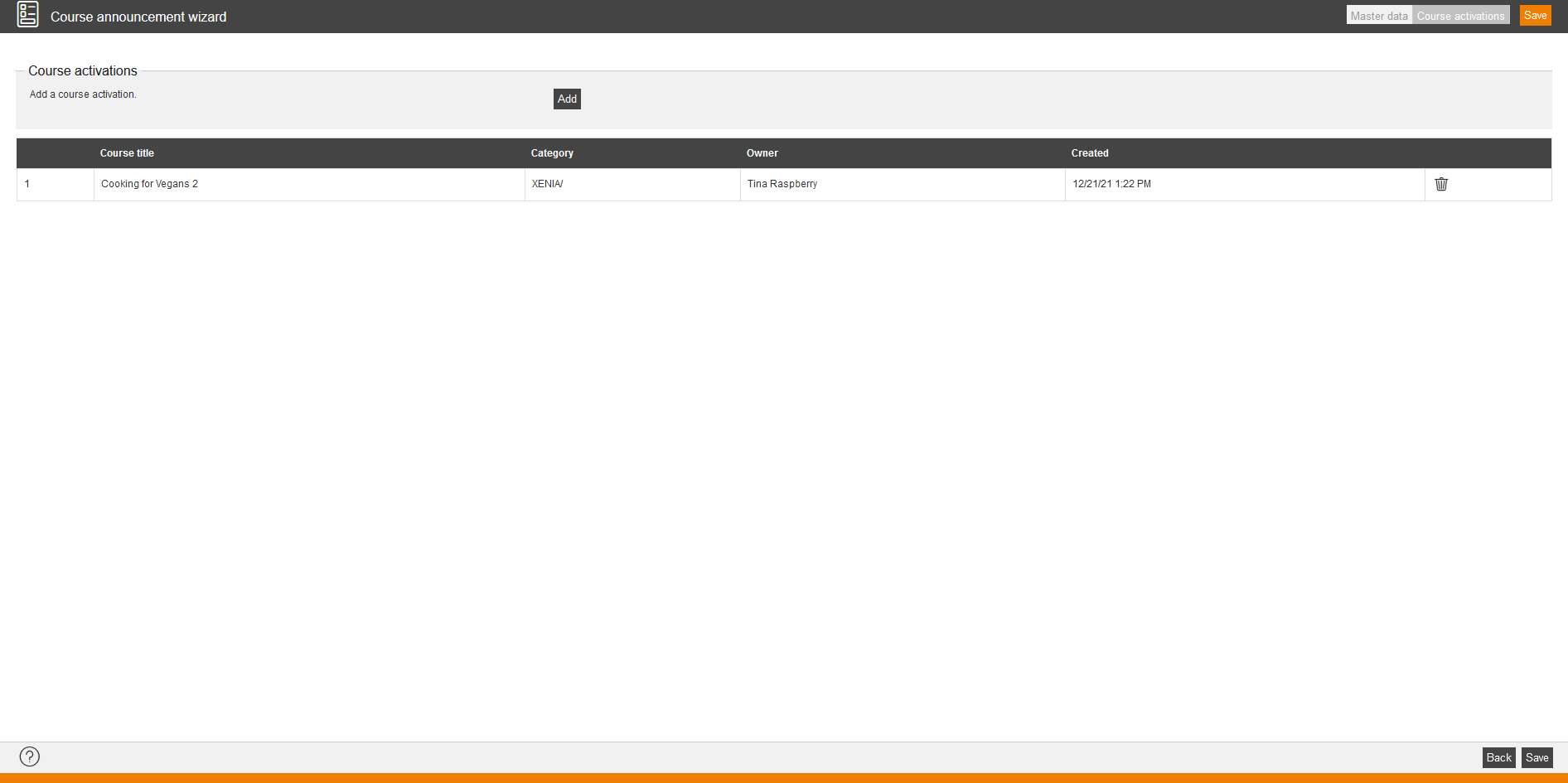Course announcements serve as announcers of course activations via e-mail. Avendoo® sends course announcement e-mails only to learners, which are not registered to one course activation at least. In this e-mail the learners (recipients) receive a link to a login site. At this site the learners can register to the course activation and to event dates in the appropriate course activation. This is also possible, if the user doesn’t see the course activation in his/her catalog. This means he/she couldn’t register him/herself in another way.
To open the Course announcement wizard, click in the overview (Course management → Course announcements) on the appropriate title.
To edit the recipients of the course announcements, click on the participant icon ![]() . The dialog window Send announcements opens. An overview gives you information about the insert date and if Avendoo® has sent an e-mail to the recipient and in how many course activations of the announcement the recipient is already registered.
. The dialog window Send announcements opens. An overview gives you information about the insert date and if Avendoo® has sent an e-mail to the recipient and in how many course activations of the announcement the recipient is already registered.
Master data
Title
Enter a significant title for the announcement to simplify the search later.
Description
Enter additional information about the announcement.
Language
The selection of the (main) language is important for the translation. You select the original language of the course announcement; a later translation into this language isn’t possible. Translations are created from the original language.
Client
Select a client, for which the courses should be announced (Also see → Clients).
Course activations
Add
Add the favored course activation via the appropriate button. A new dialog window opens. Select the favored course announcement, click the button Select. After the dialog window has closed, the course activations appears in the list below.
Delete
The selected course activation will be deleted.
Then click the button Save and close the wizard.