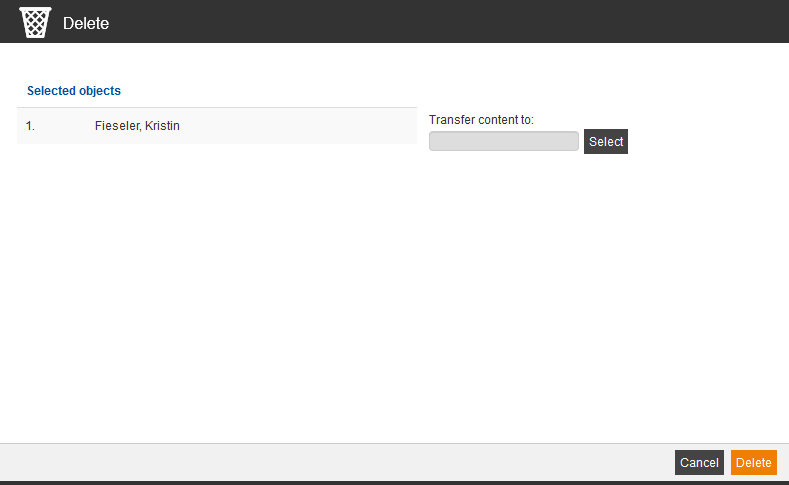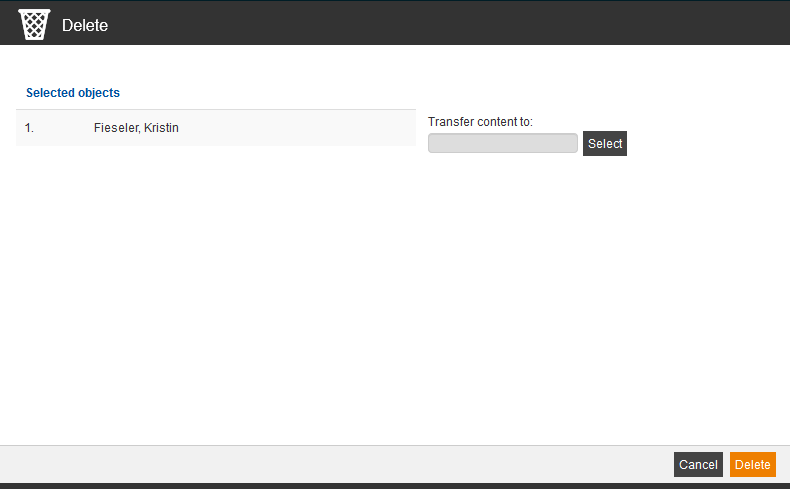Inhalte
Delete user
You have opened the user management and the users, which you want to delete, selected, for example via filter. Then you do the following steps:
- Set the the check box before the user or users.
- Choose Delete in the drop down menu below the table.
- Click on the button Execute. The dialog window Delete opens.
- You don’t have to transfer content to other users at users. The selection field can be empty.
- If you click on the button Delete the user is deleted.
You have opened the user management and the authors, which you want to delete, selected, for example via filter. Then you do the following steps:
- Set the the check box before the user name of the author.
- Choose Delete in the drop down menu below the table.
- Click on the button Execute. The dialog window Delete opens.
- To delete an author, you have to transfer his/her content to another author. Via the button Select you get to the appropriate search mask. Select the appropriate author and confirm your selection by clicking the button Select.
- If you click on the button Delete, the author will be deleted and his/her content will be transferred to the selected author. This author is now owner of the appropriate content.
Note:
If administrators delete authors, Avendoo® considers the report favorites.