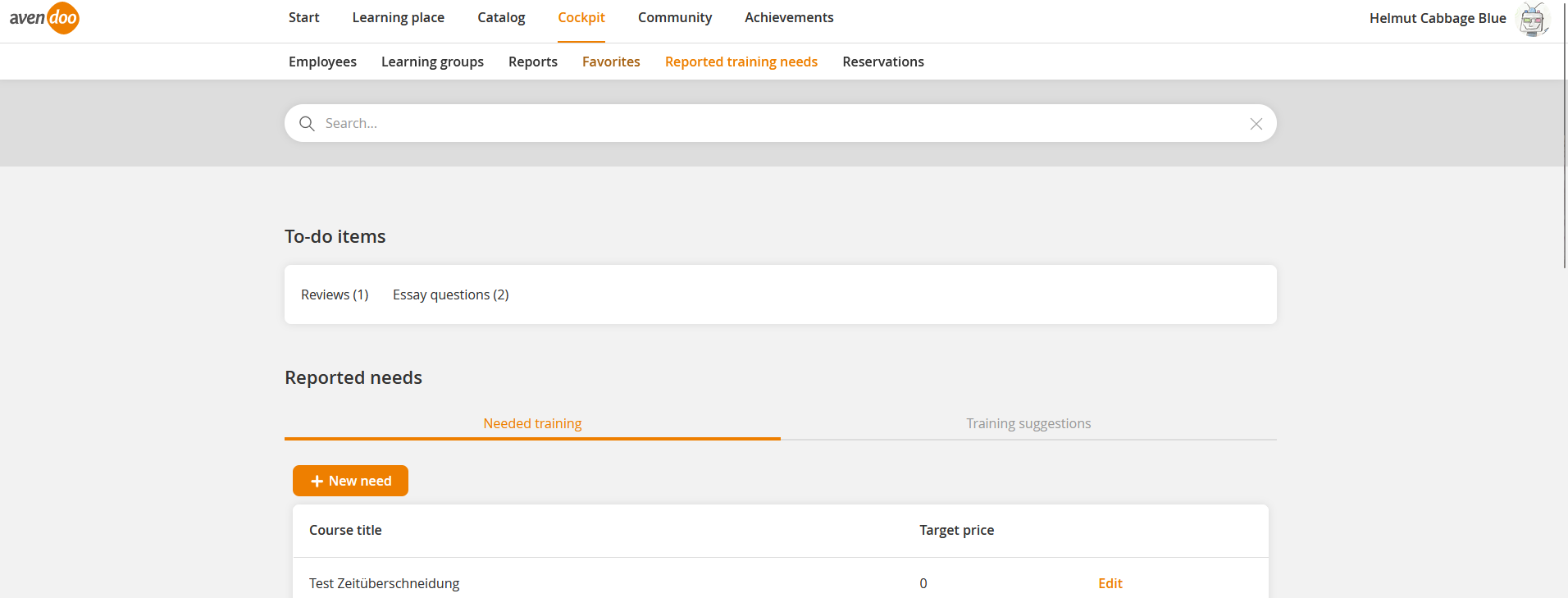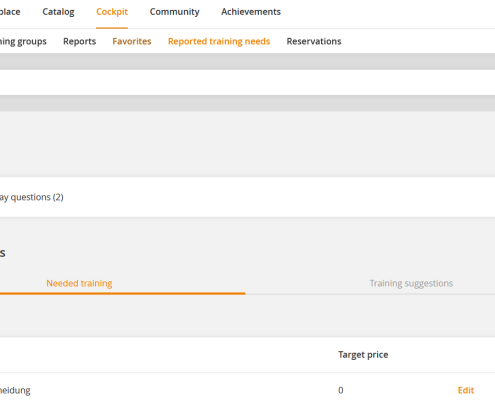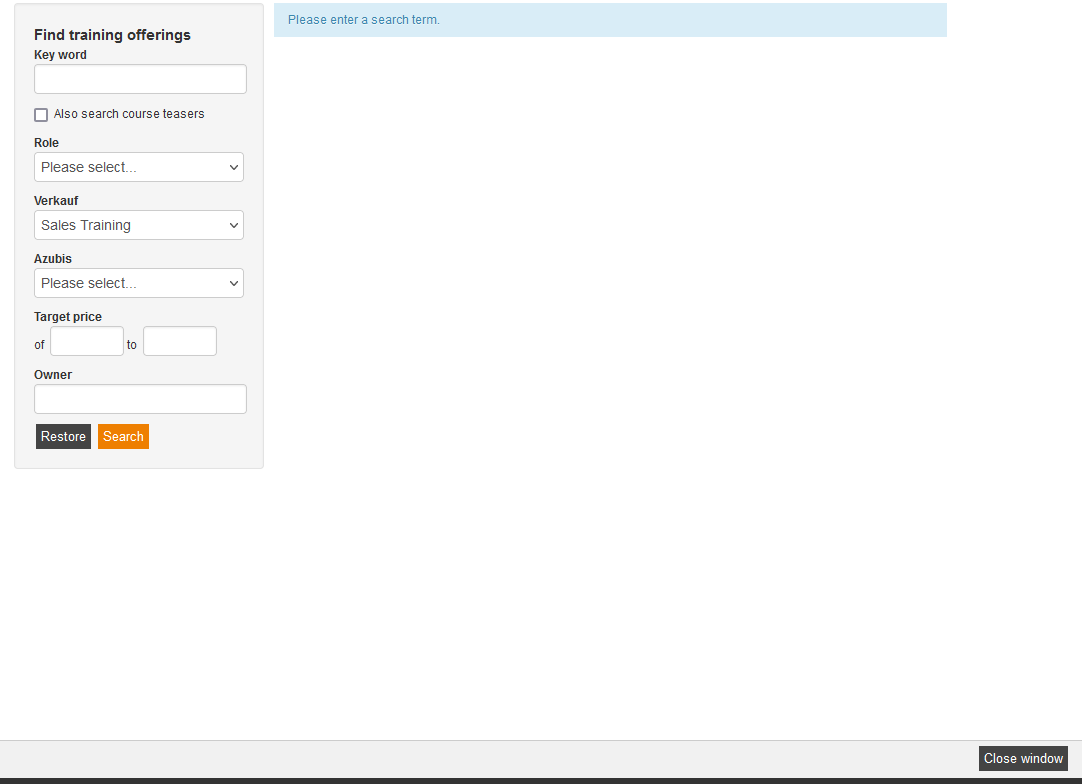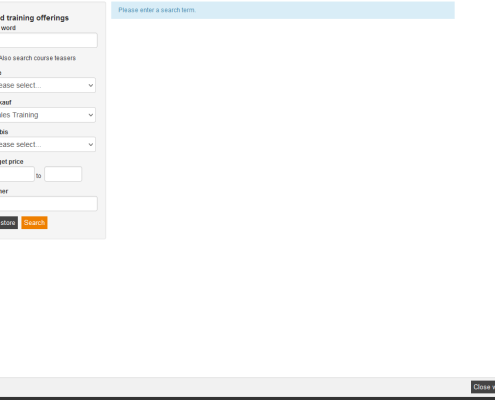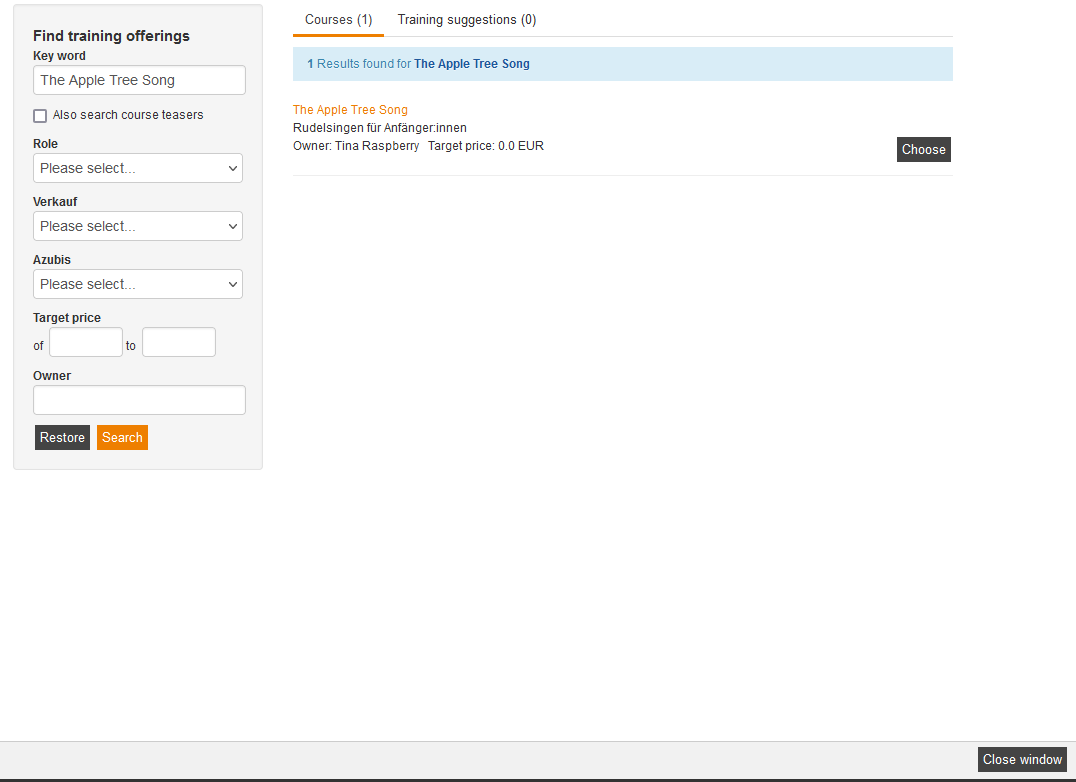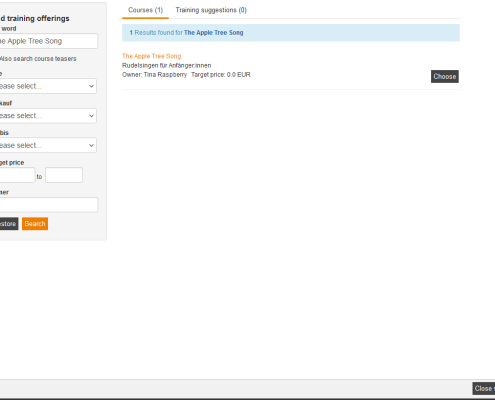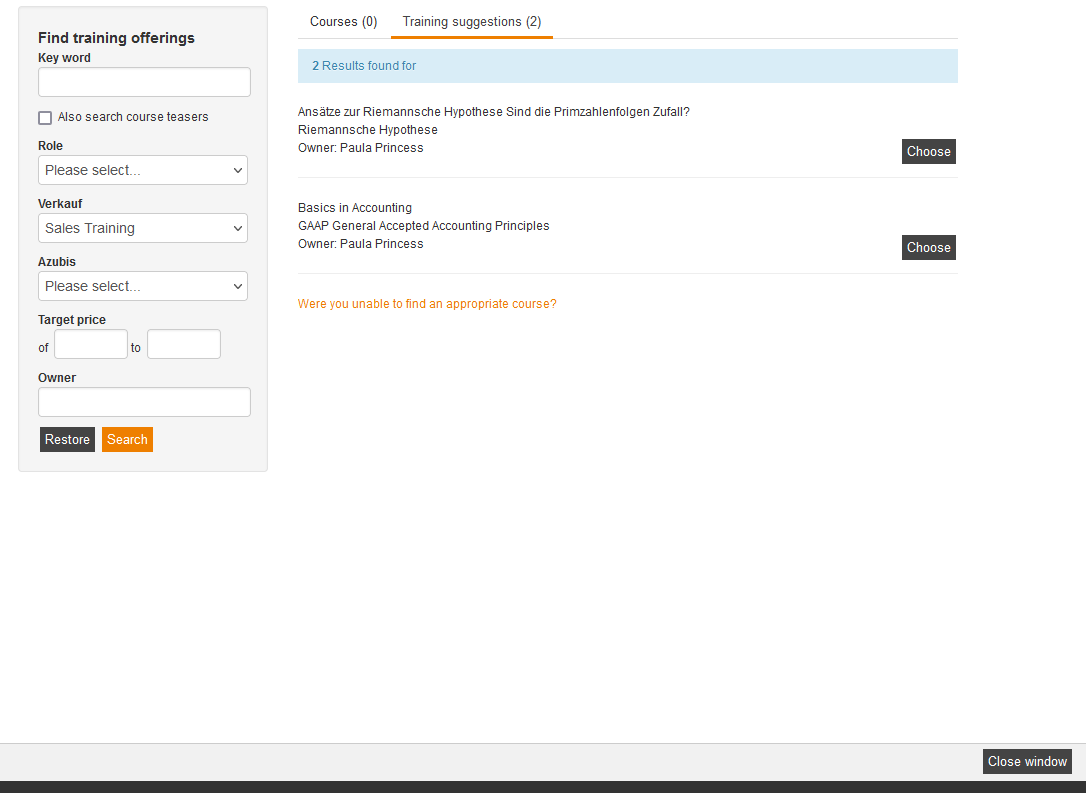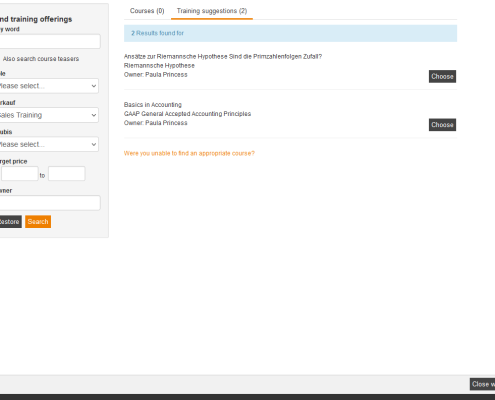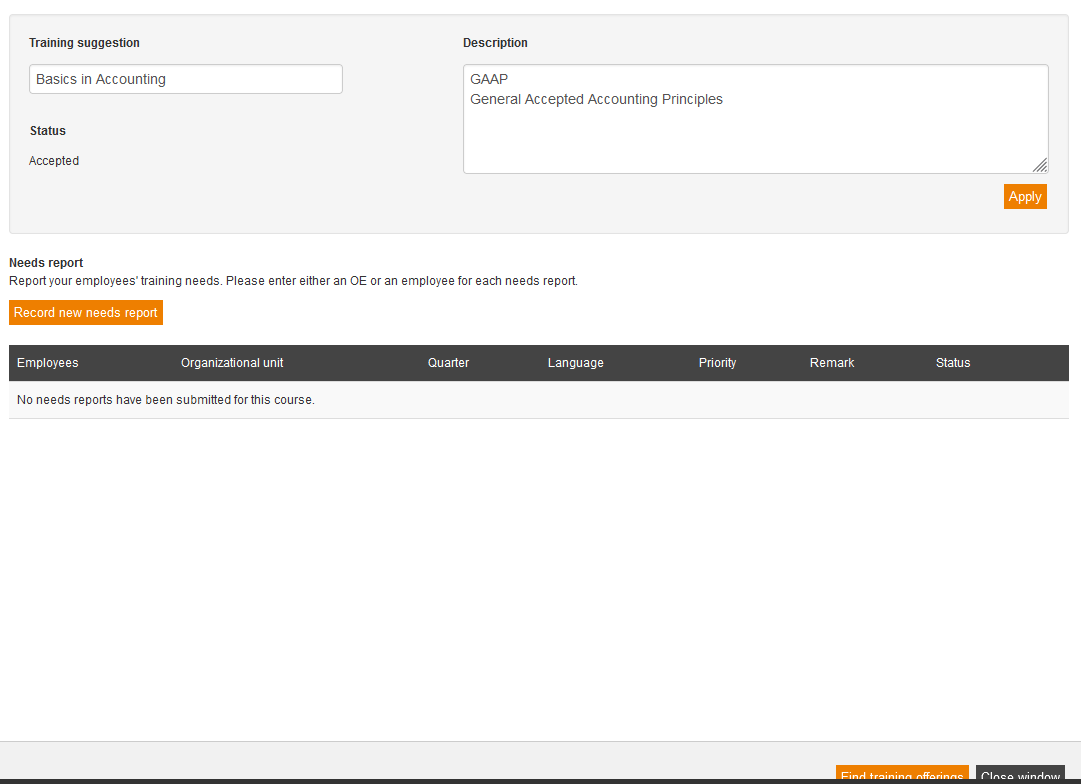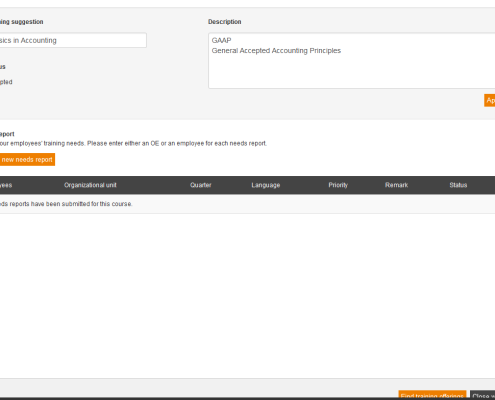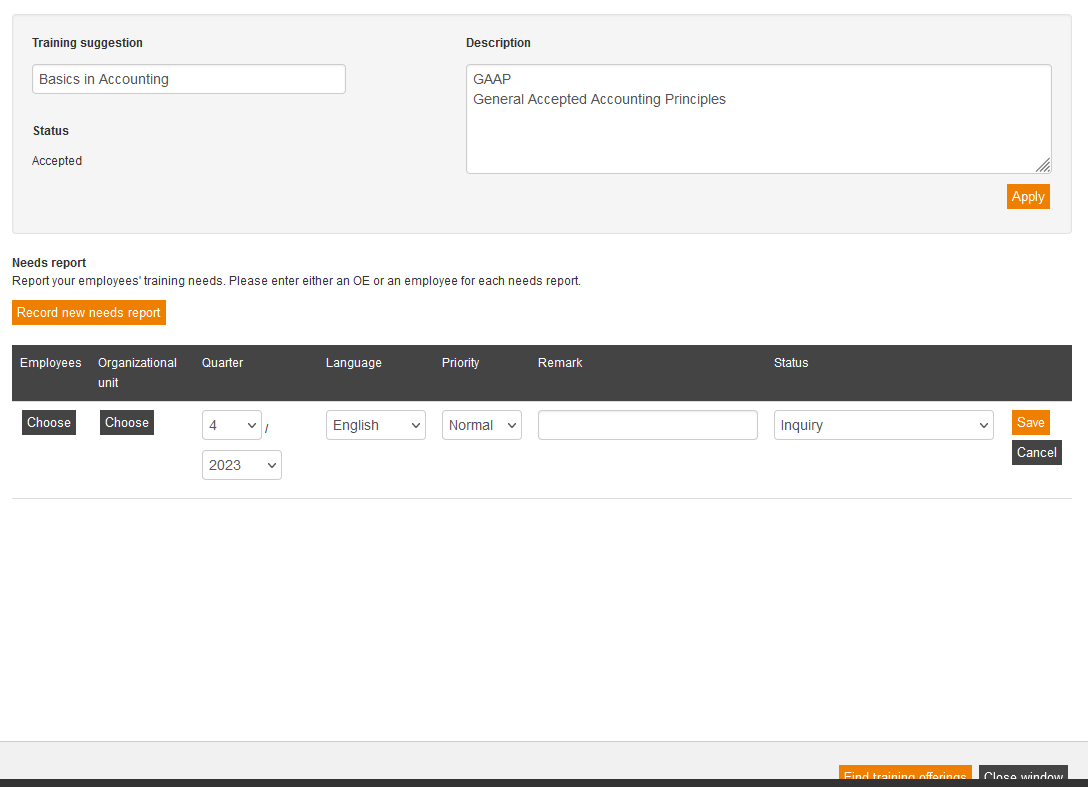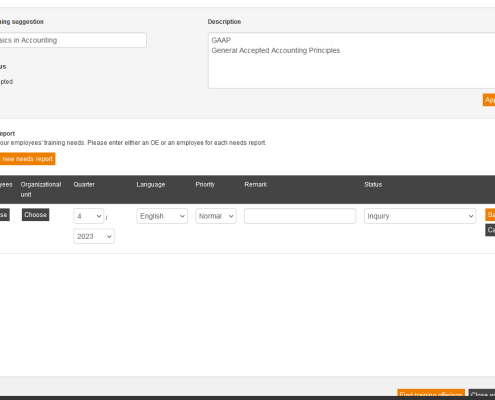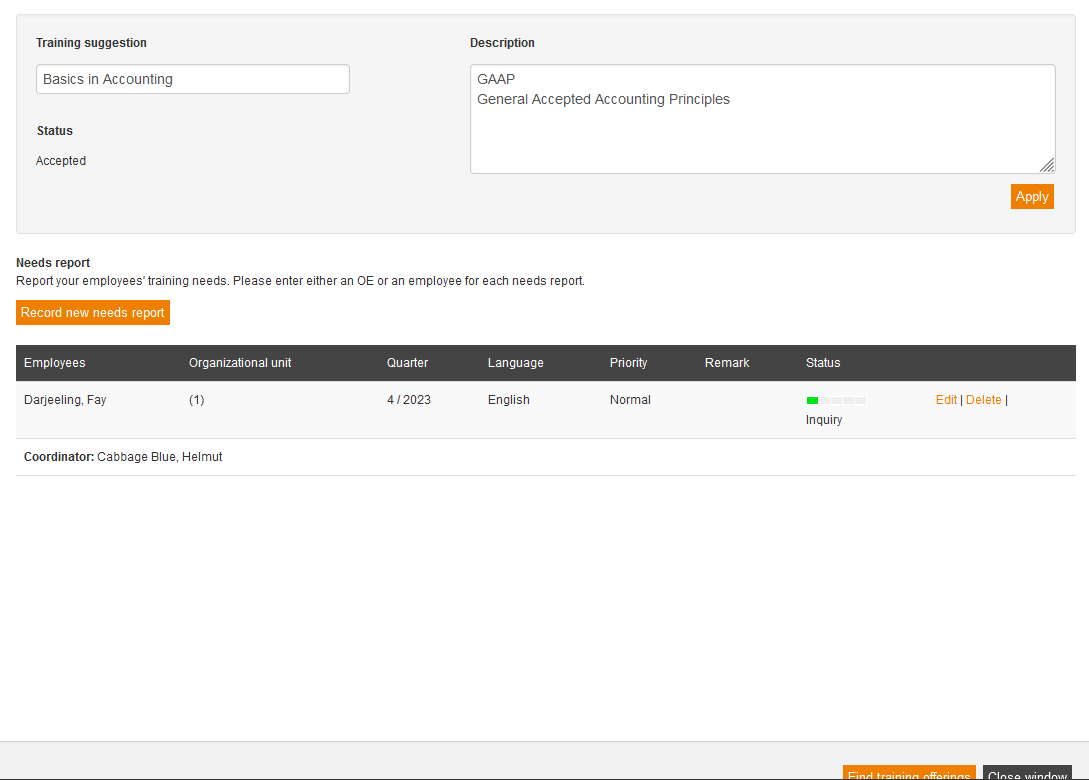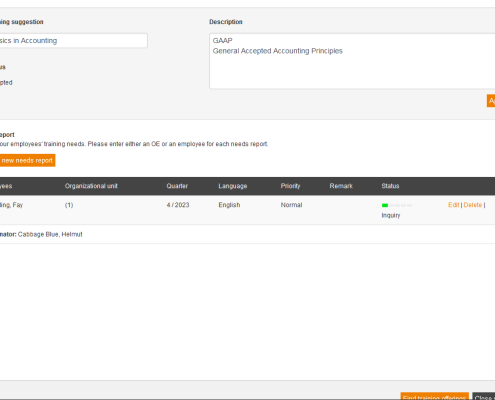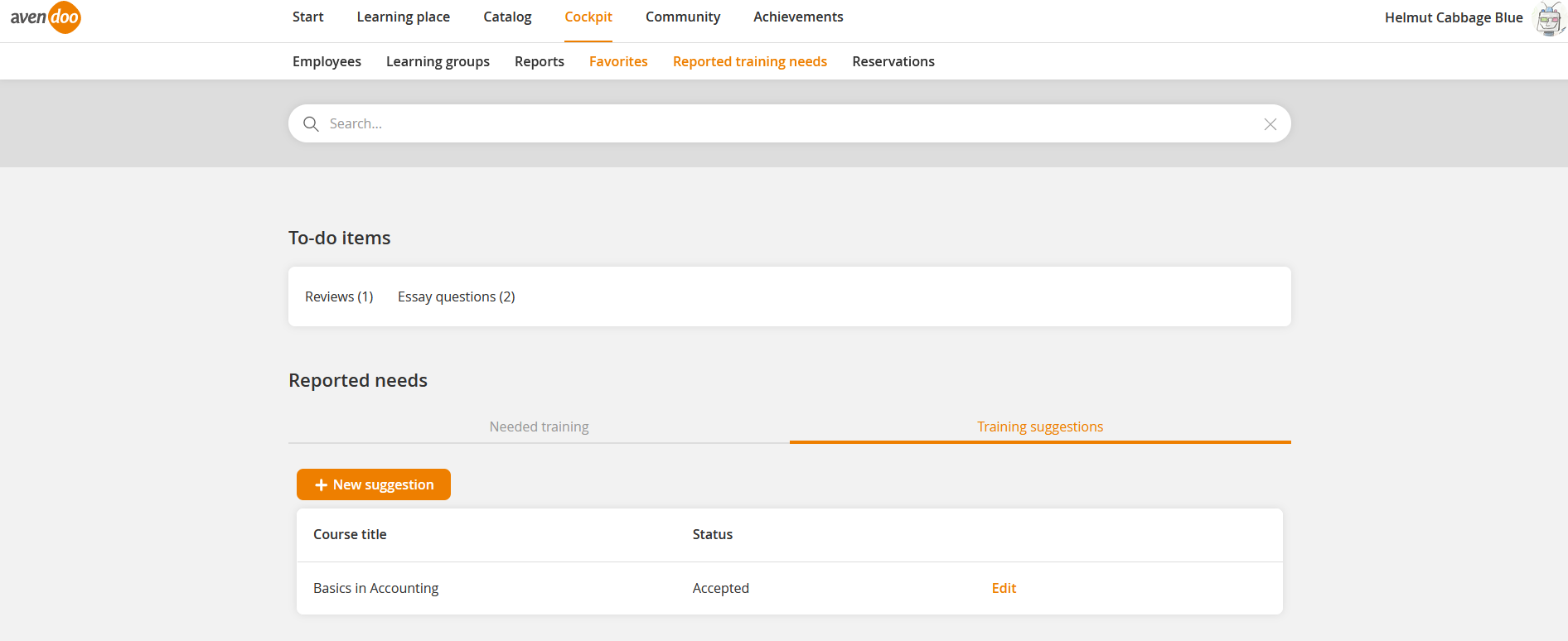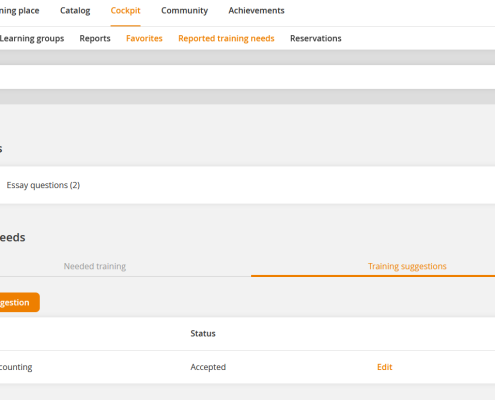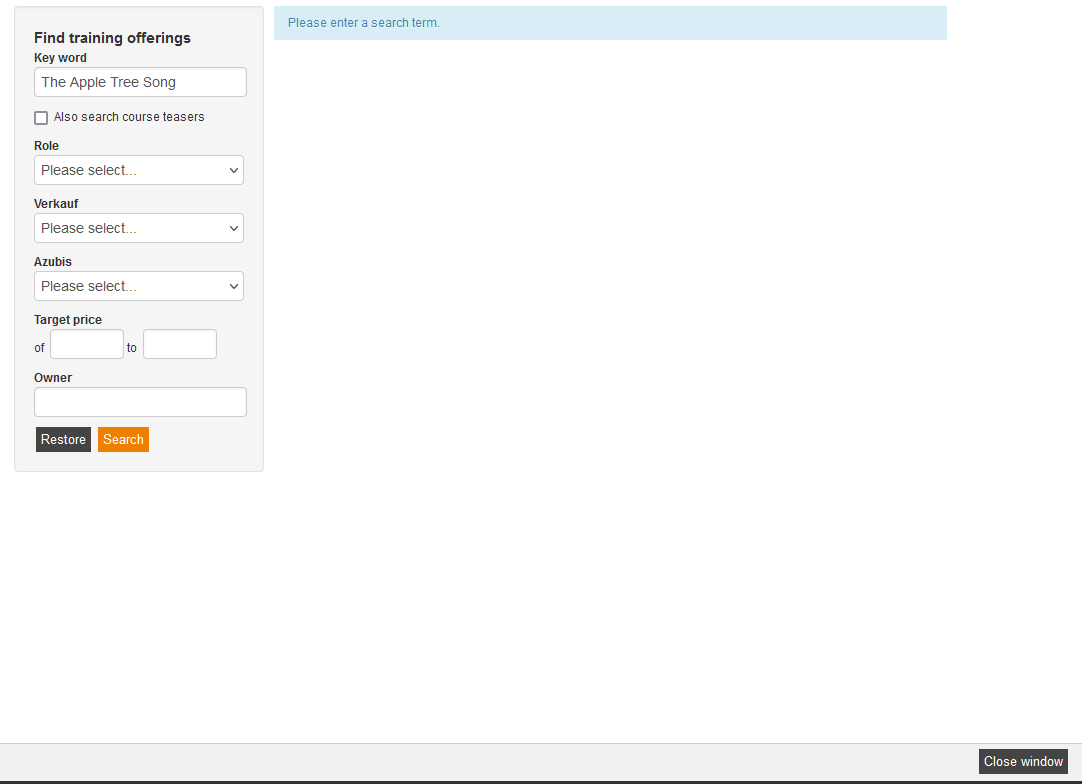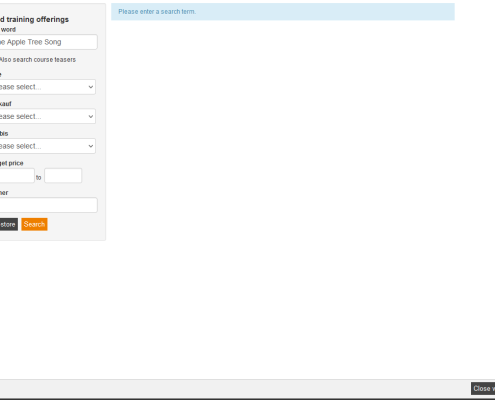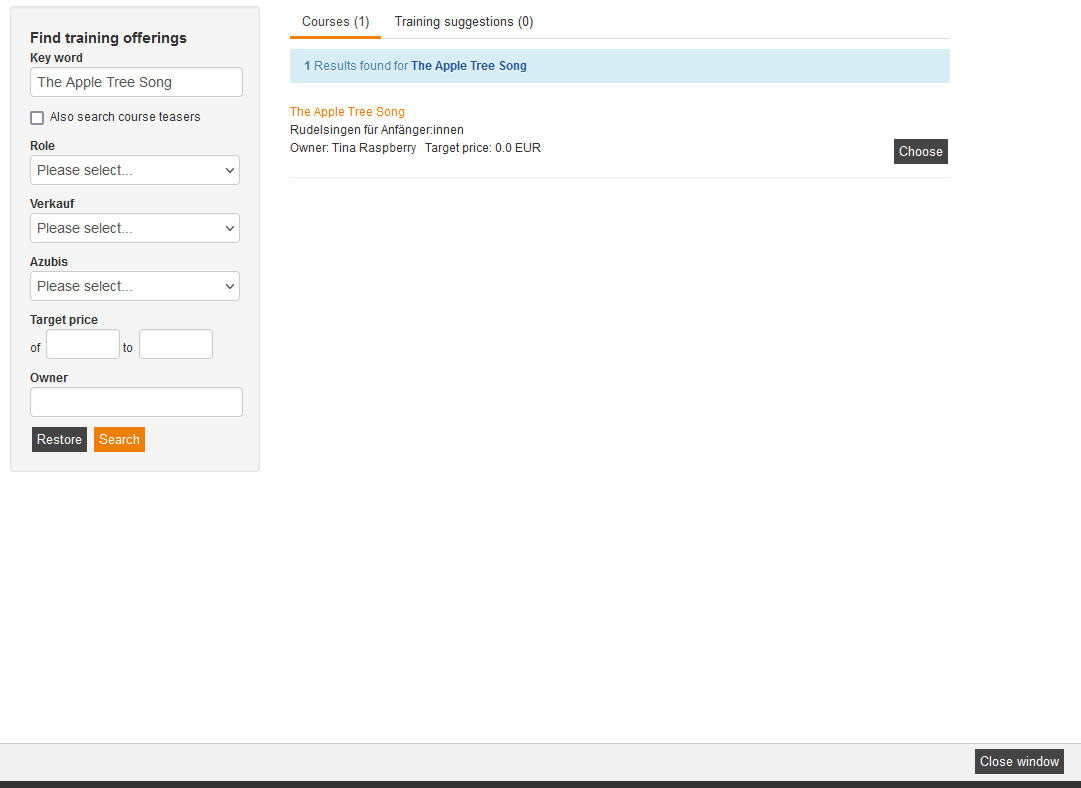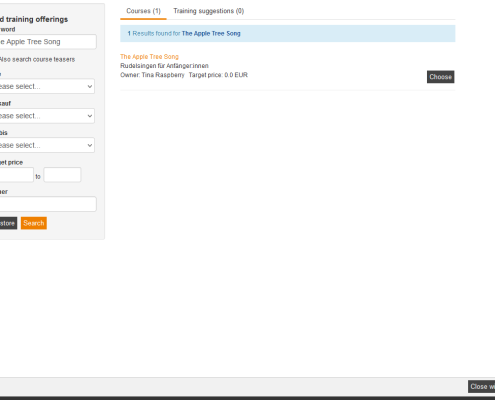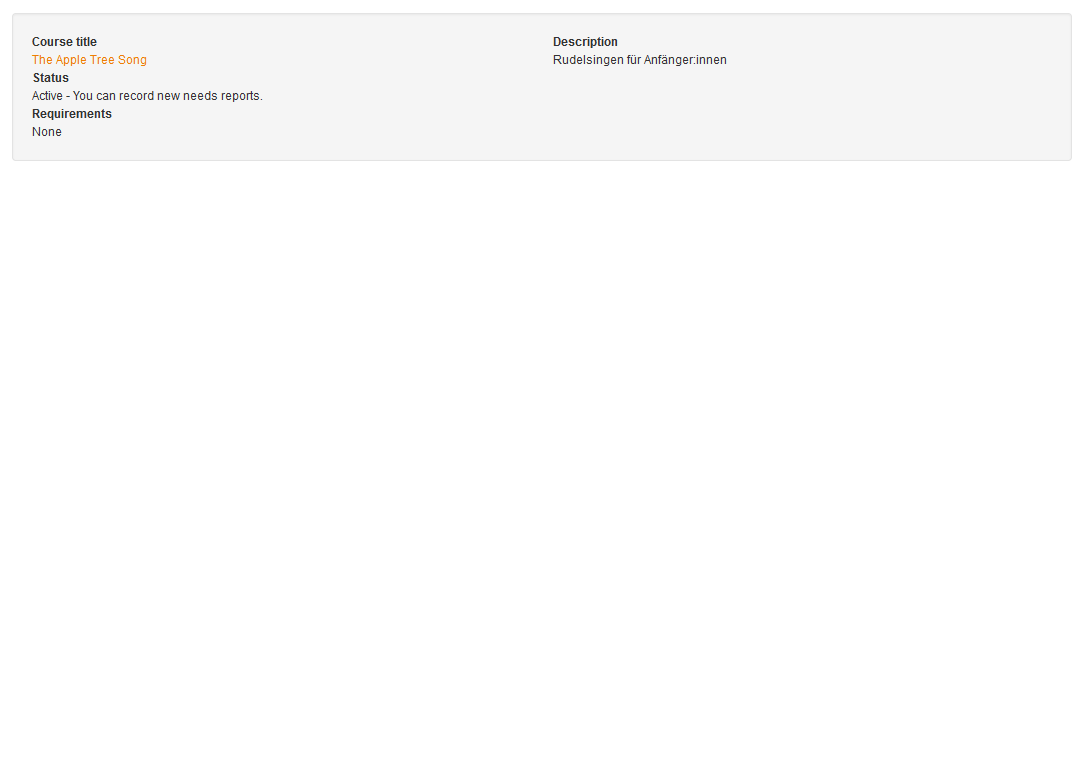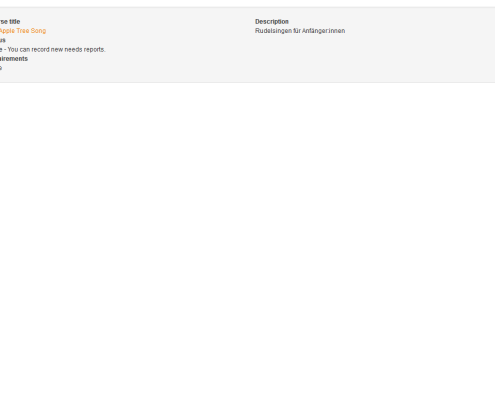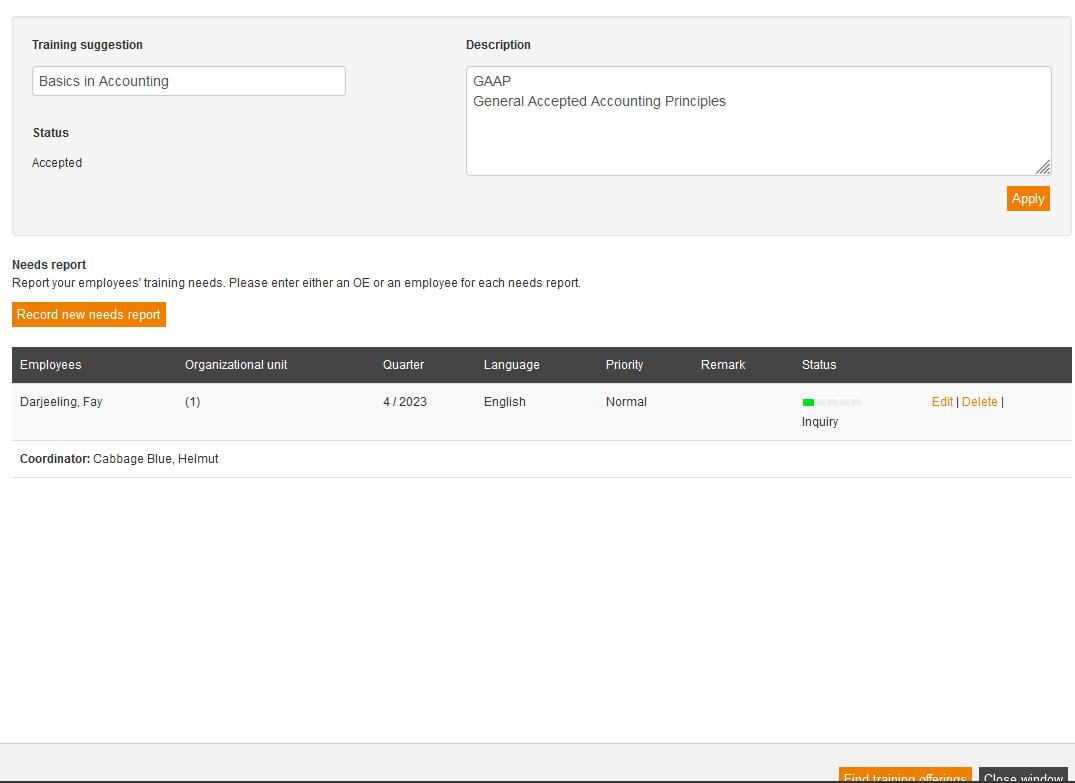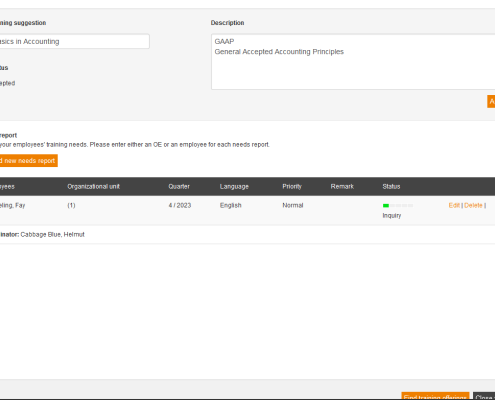On this tab you find your training suggestions or the training suggestions created by the author. If you edit training suggestions it’s similar to edit needed trainings.
To create a new training suggestion, you have two ways:
- You click the button New suggestion above the listing of the training suggestions (see screenshot number 8).
- If you edit in the view of a course, you get the button Find training offerings below on the right side.
If you click one of these buttons, you get to the dialog window Find training offerings (see screenshot number 9). First, you have to search for a course for ensuring that you don’t suggest a training topic, to which are courses already existing. Alternatively, you can search for training suggestions (see screenshot number 10). Then you click the button Choose of your favorite course or training suggestion (see screenshot number 11).
Additionally, you can edit one of the listed training suggestions (see screenshot number 12).
In this dialog window you can go from tab Courses to tab Training suggestions. If you find no course regarding your favored topic, you can define a new suggestion via the question link Were you unable to find an appropriate course? .
Therefore enter a title and a short description of your suggestion. Then you click Create. After that you confirm this suggestion by clicking Apply and you add directly employees or OUs which are meaningful for this suggestion.