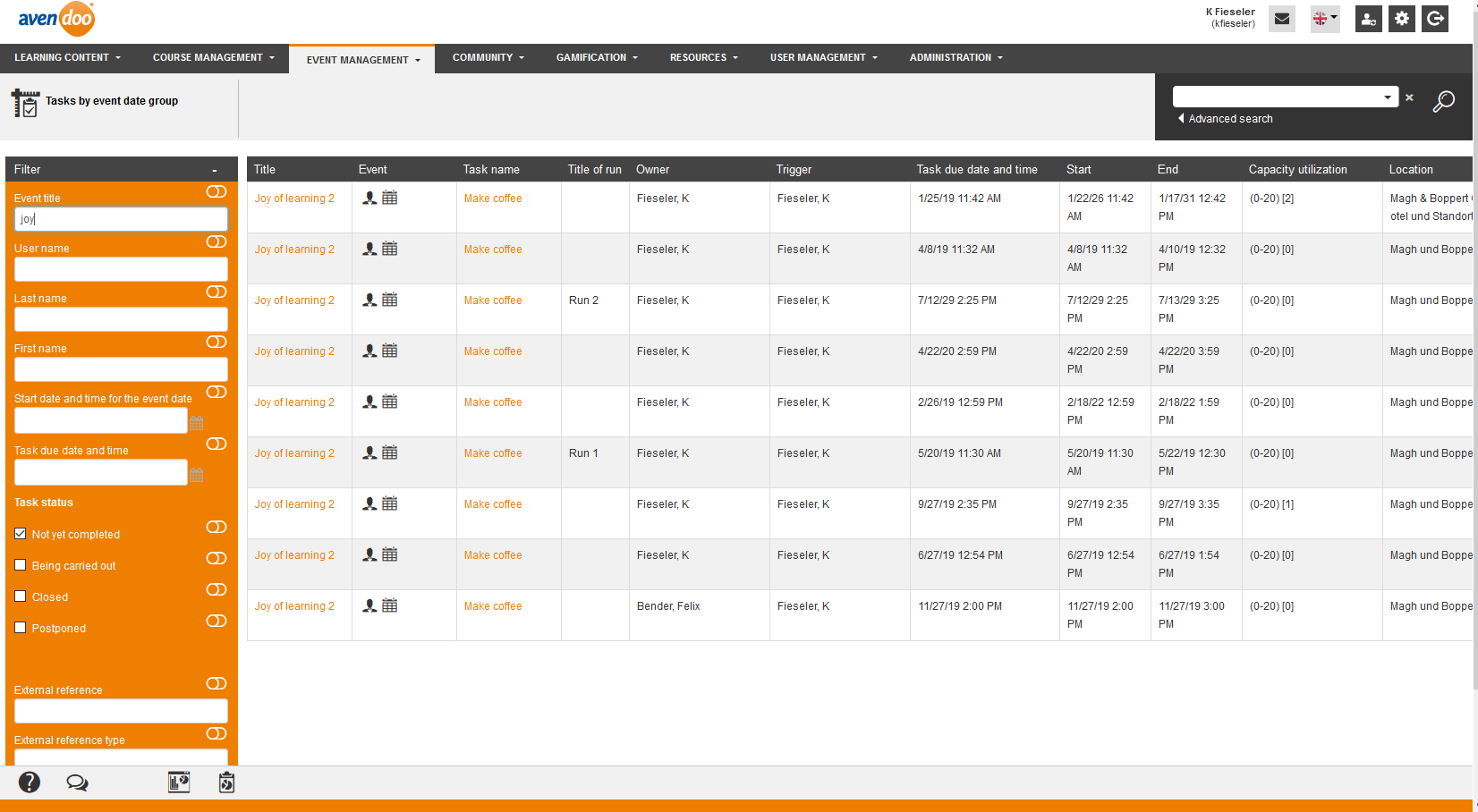You find here all tasks by event date groups in dependency of the selected status, sorted by the event, which is assigned to the task, and sorted by the due date after the task ID, if the due date is the same. Further the task event date groups got a second sorting after the task ID, if the author hasn’t chosen an overview sorting or if two events got the same title for example. Via right click on the table header on the left side you can edit the display of columns and order. The following columns can be shown: task name, teaser, event title, event, owner, trigger, status, task due date and time, start date and time for the event date, external reference (event), external reference type (event), external reference (event date), external reference type (event date) and event date ID via the table of tasks.
The not yet completed tasks are sorted by the task next due to, but also overdue tasks are considered. You can use the following filter: event title, user name, last name, first name, start date and time for the event date, task due date and time, task due date from, task due date until, my tasks, task status (Not yet completed, Being carried out, Closed, Postponed), external reference (event), external reference type (event), external reference (event date), external reference type (event date), task template and event date.
The event title is linked to the Event manager. In the column Event you find links to the Event wizard and the Event date wizard.
The task name is linked to editing the task.
In the column Trigger you find the person, who has saved the task.
In the column Course activation you find a link from the appropriate course activation to the Course activation wizard.