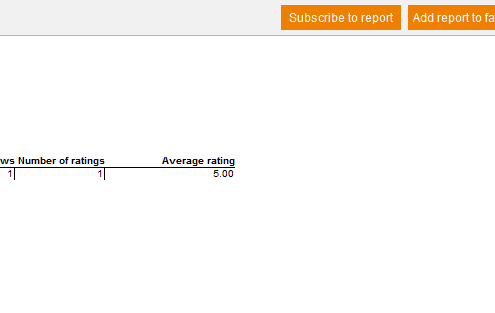You are here: Home1 / Author backend2 / Reporting3 / Event management reports4 / Event reports5 / Community
Hauptsitz Paderborn
Schulze-Delitzsch-Straße 8
33100 Paderborn
33100 Paderborn
T +49 5251 698899-0
F +49 5251 698899-9
E vertrieb@avendoo.de
Niederlassung Hamburg
Alter Wandrahm 12
20457 Hamburg
20457 Hamburg
T +49 40 30085664-0
F +49 40 30085664-9
E vertrieb@avendoo.de
Support-/ Projektteam
Montag - Freitag
8.00 - 12.00 Uhr und
13.00 - 17.00 Uhr
T +49 5251-698899-6
E kundenservice@avendoo.de
© Copyright 2023 - Magh und Boppert GmbH. Alle Rechte vorbehalten.