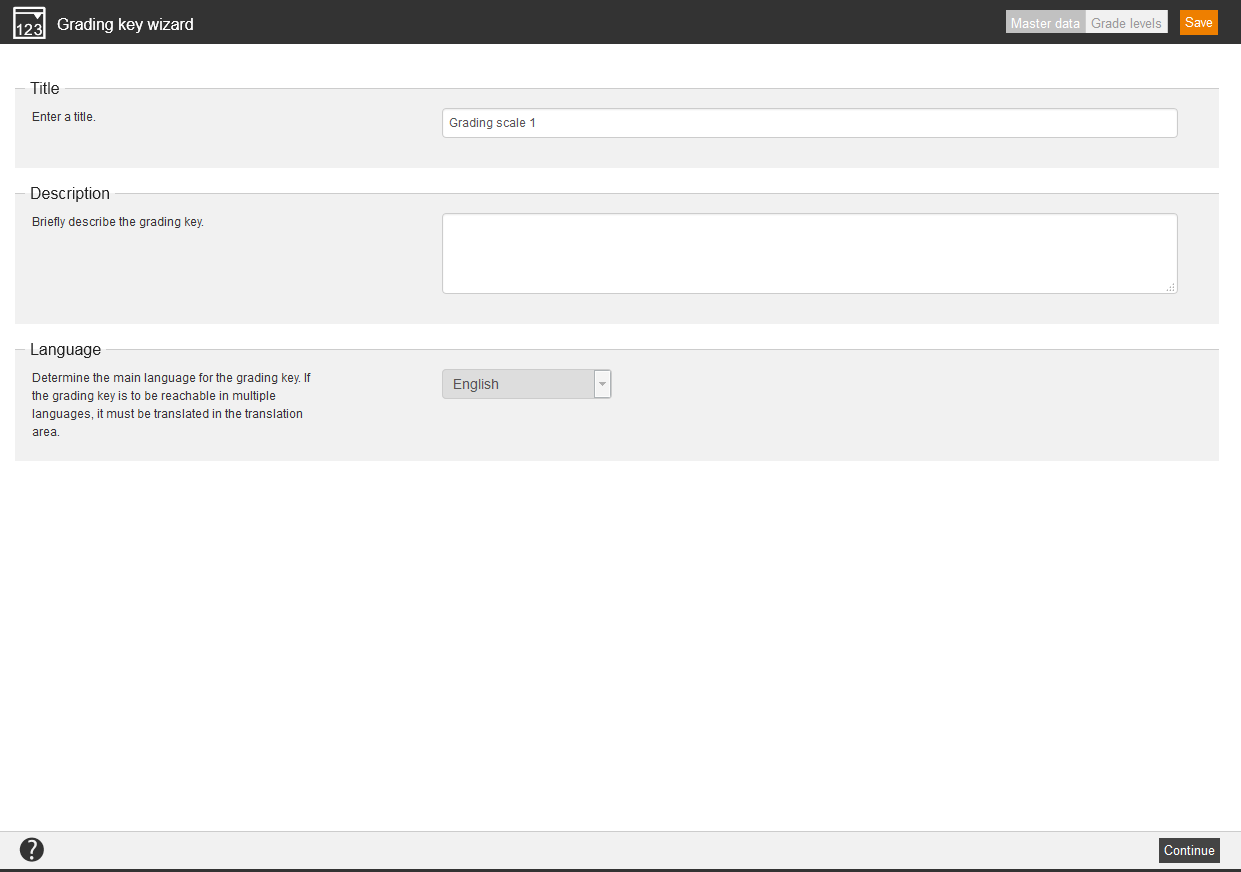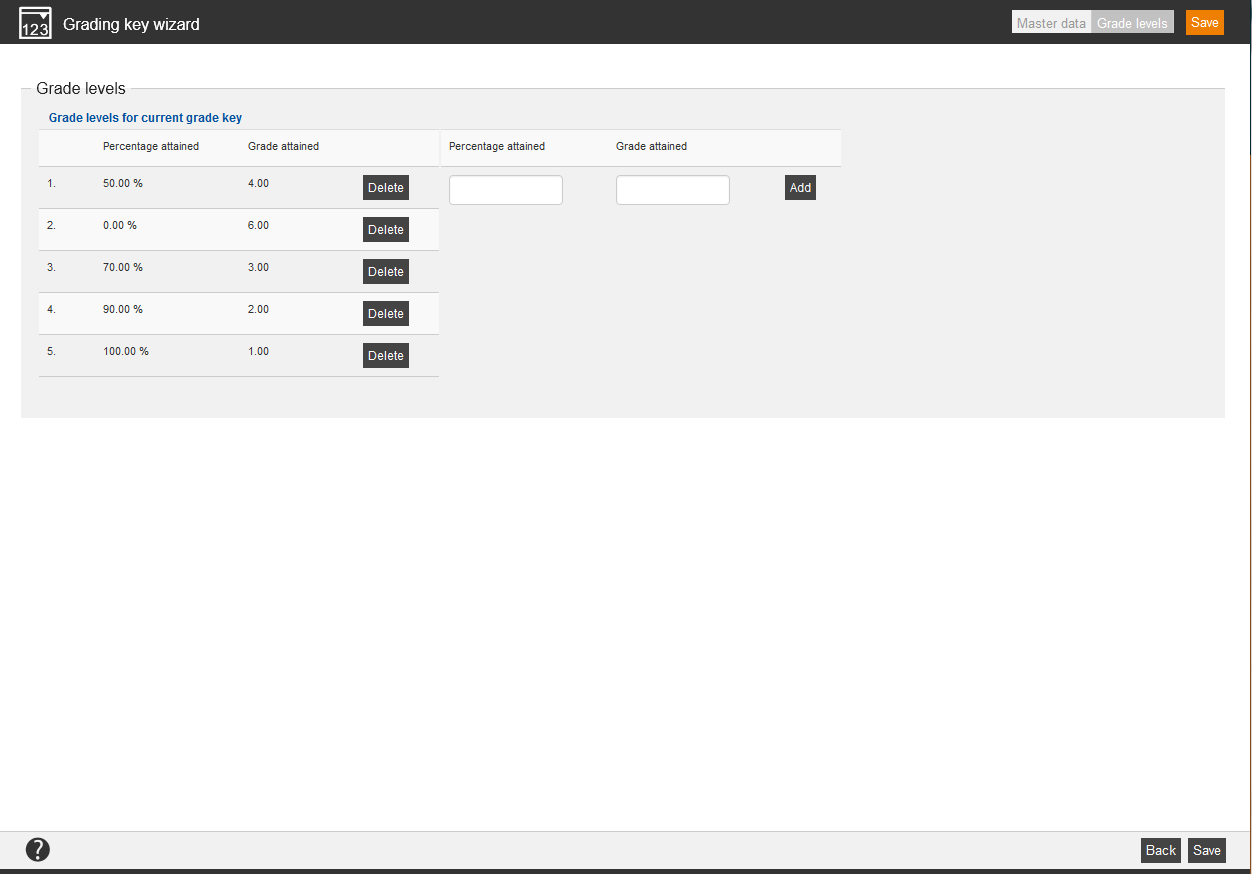A grading scale represents the knowledge test result or the assessment result within a grading system. This system assigns the percentage of the achieved points relating the high score to a grade. The learner sees via the grading scale on the final page of the knowledge test a grade. The results of an evaluation are shown to the users appropiate to the settings on the learning path.
In the overview (resources → grading scale) you can restrict the display via filter on the left side. On the right side you see all already created grading scales, sorted by title, owner, create and change date. Via click on the symbol of the translation area you get into the translation management of the appropriate grading scale.
There are the mass processing functions Copy, Move, Delete, Change owner, and Export for grading scales. More information about these functions you find under Grading scales: Mass processing functions.
The following functions are available via the context menu of the appropriate grading scale title.
Master data
Title
Enter a significant title for the grading scale.
Description
For further information regarding the knowledge test you can enter a description.
Language
Define the main language for the grading scale.
Grade levels
The attained percentage represents always the lower limit of a grade, the upper limit is respresented by the next grade level. Without another level the limit is 100 percent. You can enter values up to 100.
| Percentage attained | Grade attained |
|---|---|
| 0,00 % | 6,0 |
| 30,00 % | 5,0 |
| 50,00 % | 4,0 |
| 60,00 % | 3,0 |
| 81,00 % | 2,0 |
| 92,00 % | 1,0 |