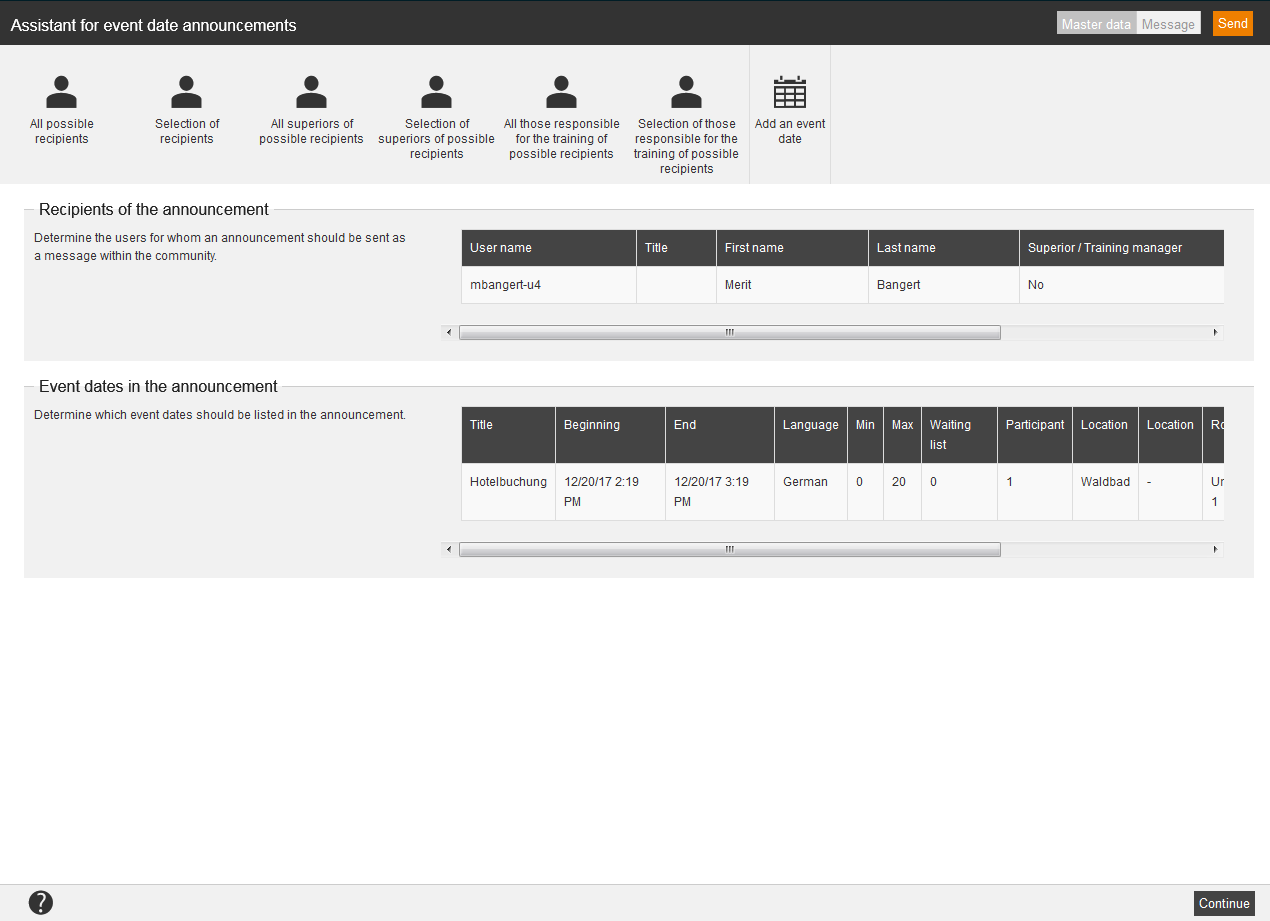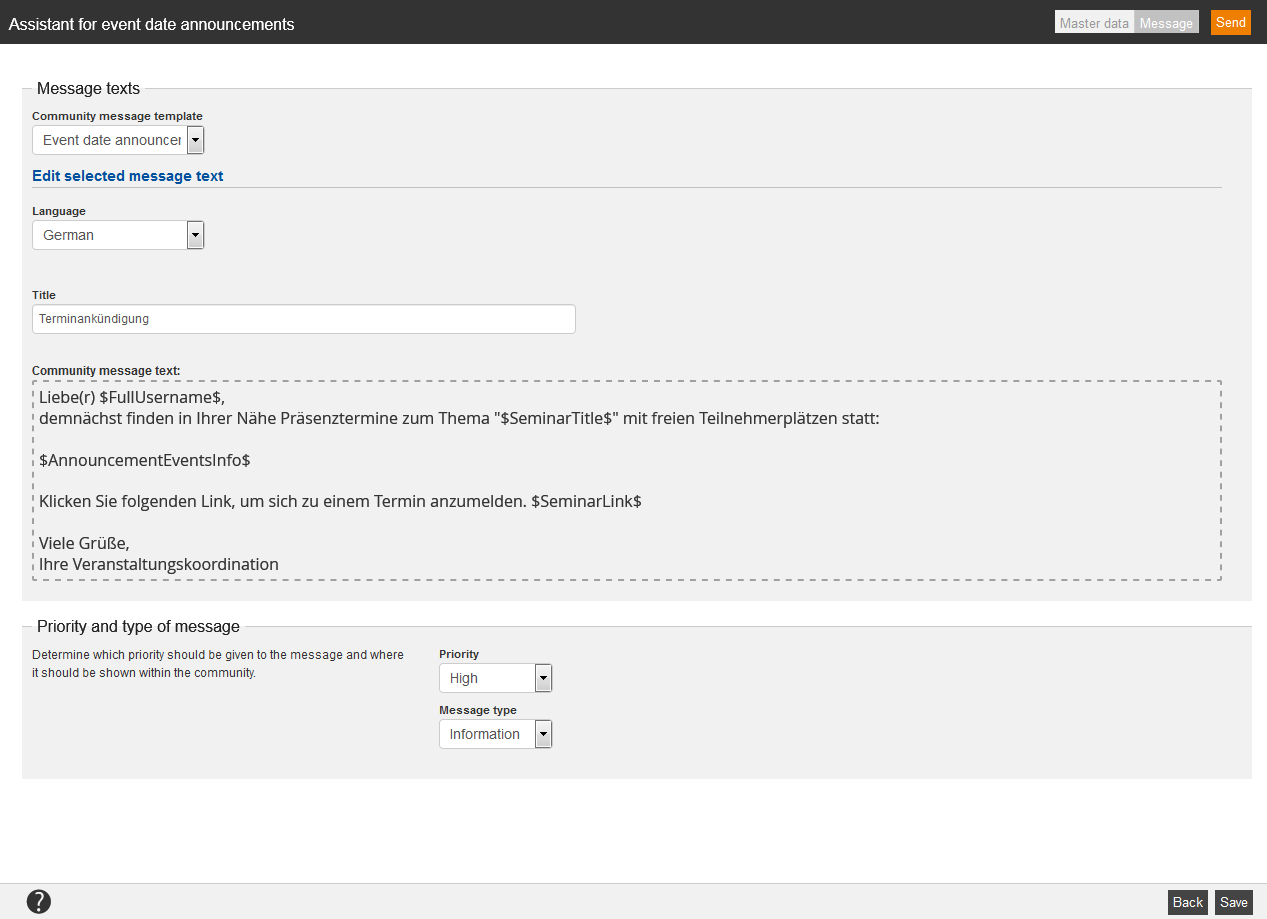Master data
Recipients of the announcement
Define, for which users an announcement should be sent as message in the community (mandatory field).
All possible recipients
To add all possible recipients, click on this button. You can delete not desired recipients via the dustbin icon.
Selection of recipients
To select from all possible recipients, click on this button.
All superiors of possible recipients
To add all superiors of possible recipients, click on this button. You can delete not desired recipients via the dustbin icon.
Selection of superiors of possible recipients
To select from all superiors of possible recipients, click on this button.
All those responsible for the training of possible recipients
To all those resposible for the training of possible recipients, click on this button. You can delete not desired recipients via the dustbin icon.
Selection of those responsible for the training of possible recipients
To select from those responsible for the training of possible recipients, click on this button.
Add an event date
Define, which event dates should be listed in the announcement. If applicable click on the button Add an event date. Finally you click on the button Send.
Message
Message texts
The community message template “Announcement” and the language “German” are set by default. You can change the title and the community message text, also the priority (normal, high) and the type of message (information, warning). Finally you click on the buttons Save and Send.