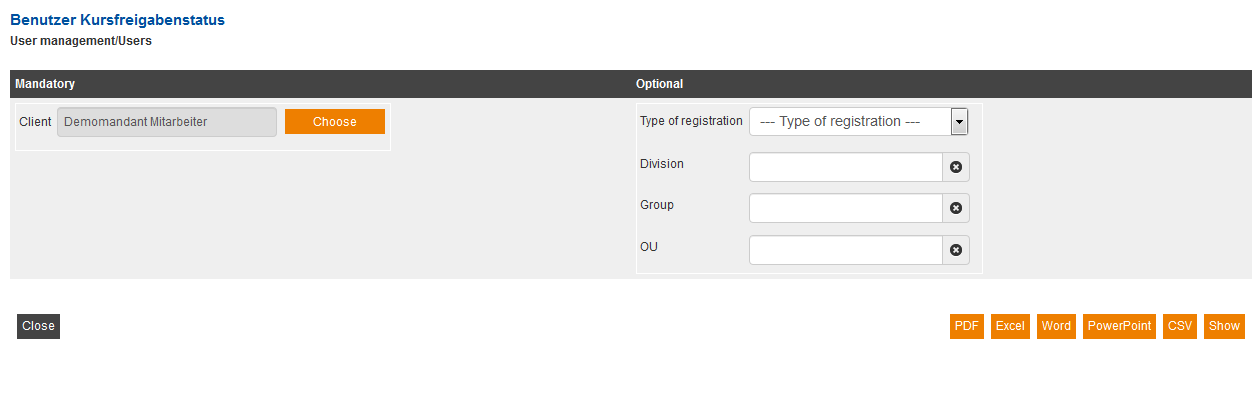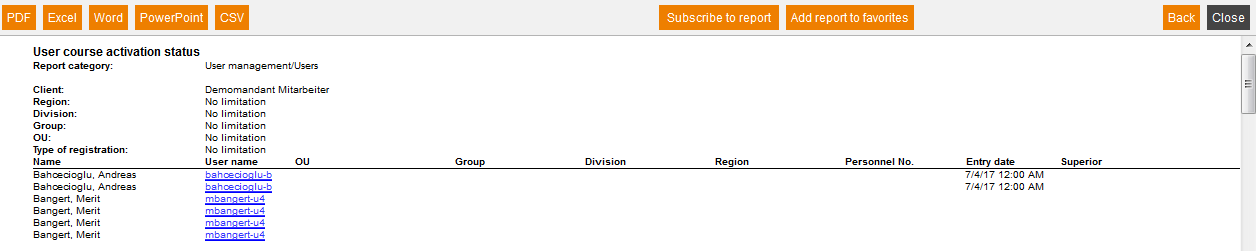This report gives an overview of the course activations, to which the users of a selected client registered as participants.
Mandatory
Select a client.
Optional
To restrict the data of evaluation, you can do the following filter settings:
- Organizational unit (OU)
- Type of registration
- Self-registration
- External registration
- Division
- Group
Example of a report
Organizational unit
Shows the OU, to which the user is assigned. An OU can be a department or a team of the user for example.
Group
Shows the group of the user. A group can include multiple OUs.
Division
Shows the division of the user. A division includes often multiple groups.
Region
Shows the region of the user.
Personnel No.
Shows the personnel number of the user.
Entry date
Shows when the user was registered as participant.
Course activation
Shows the name of the course activation.
External reference
Shows the references, for which you can search in the advanced filter function.
Type of registration
Shows if it is a self-registration or an external registration.
Status
Shows the processing status.