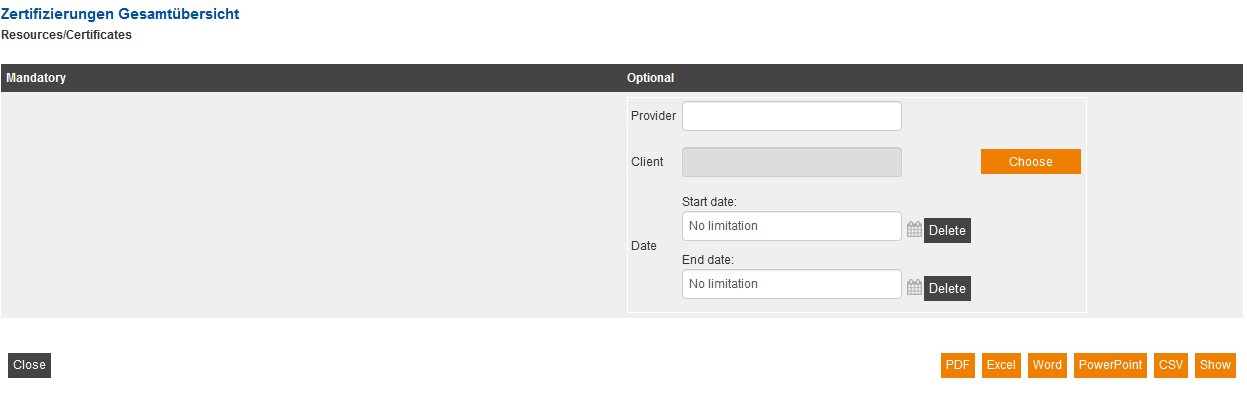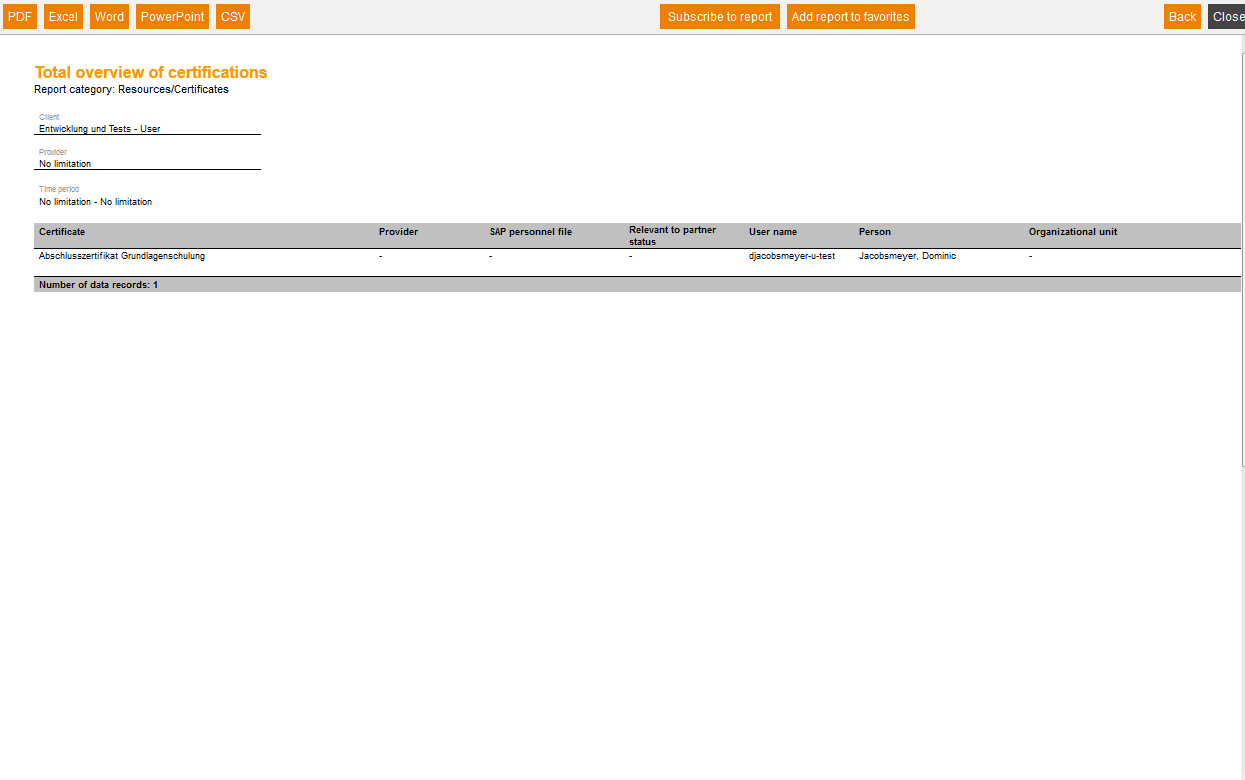This report lists all issued certifications in a total overview. To open the report you don’t have to select mandatory fields, but you can restrict the data via optional filter settings.
Optional
You can restrict the data via a provider of your certifications. Further you can select a client and a time period.
Example for a report
The report shows you first the restricted data regarding provider, client and time period. Then you see all issued certifications alphabetically listed. The report contains the following columns:
Certificate
Shows the title of the issued certificate.
Provider
If applicable the provider of the certification in the certificate.
SAP personnel file
Shows if the certificate is relevant for the SAP personnel file.
Relevant to partner status
Shows if the certificate is relevant for a partner status.
User name
The login name of the user for which the certificate was issued.
Person
Last and first name of the appropriate user.
Organizational unit
OU of the appropriate user.
The stored e-mail address of the user.
Valid from
Shows the event date of the events.
Valid to
The date until the certification is valid.
Print (PDF)
A link to the appropriate certificate in pdf format of the user, if the certificate was appropriate created.