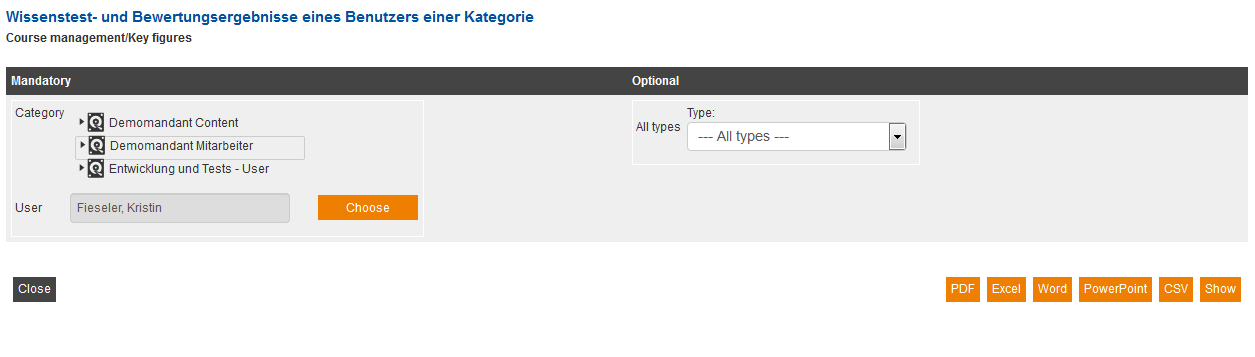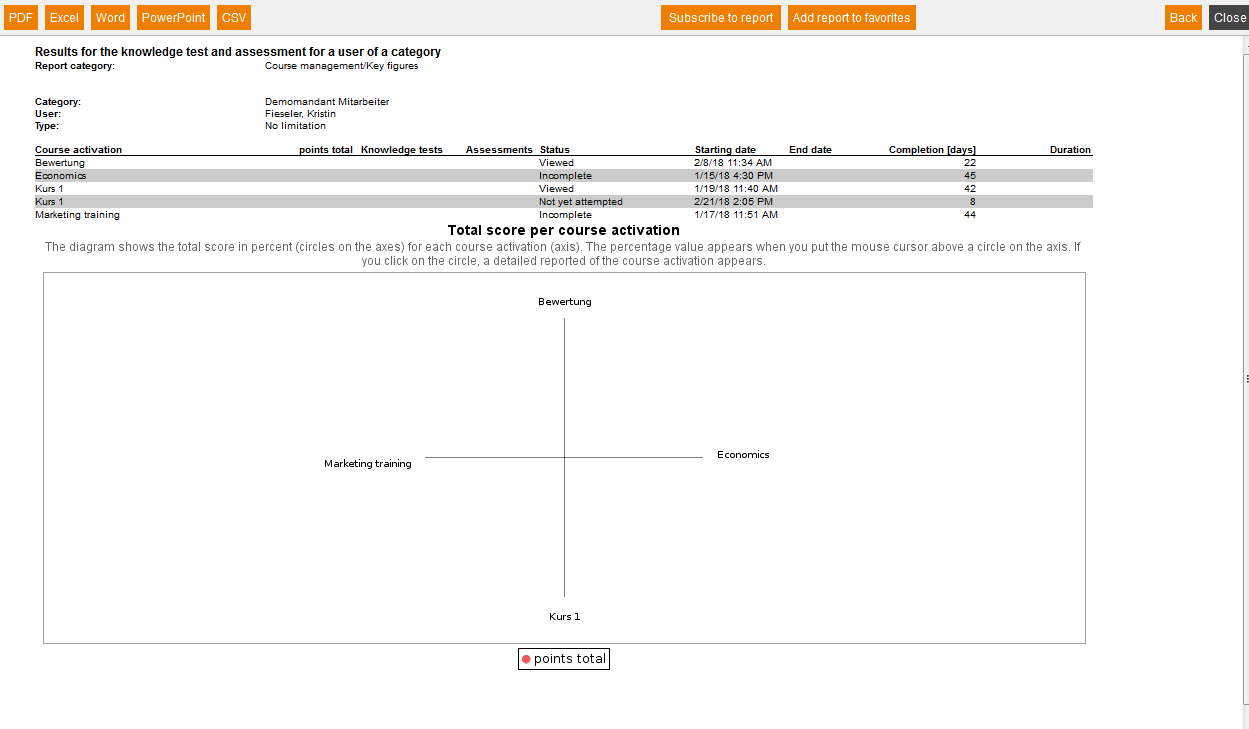This report gives information of the total score of a user per course activation.
Mandatory
Select a category and a user.
Optional
You can do the following filter settings for restricting the data of evaluation:
- Type (Exercise or test)
Example of a report
Course activation
Shows the name of the course activation.
Total score
Shows the number of points of a user in the course activation.
Knowledge tests
Shows the earned total points in percent in the knowledge tests of a course.
Assessments
Shows how the course participant was assessed.
Status
Shows the processing status of the user for this course.
Starting date
Shows when the course has started.
End date
Shows when the course was completed.
Completion [days]
Shows how many days were spent for completing the course.
Duration
Shows after how many days the participant should have processed the course.