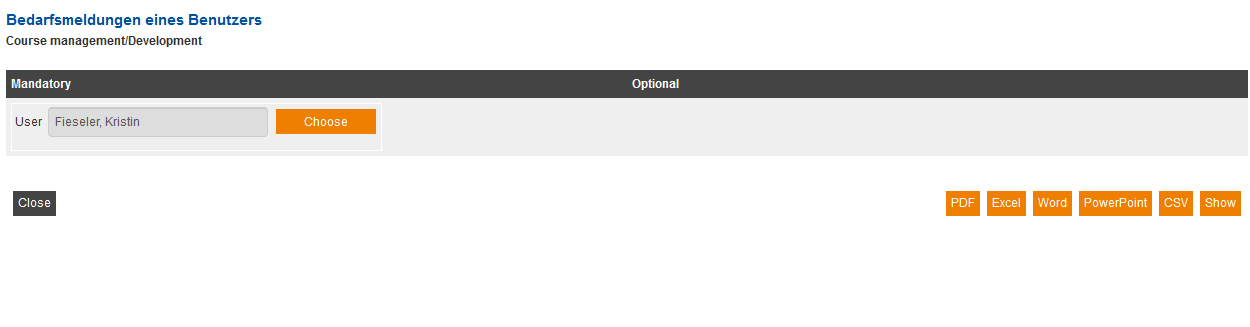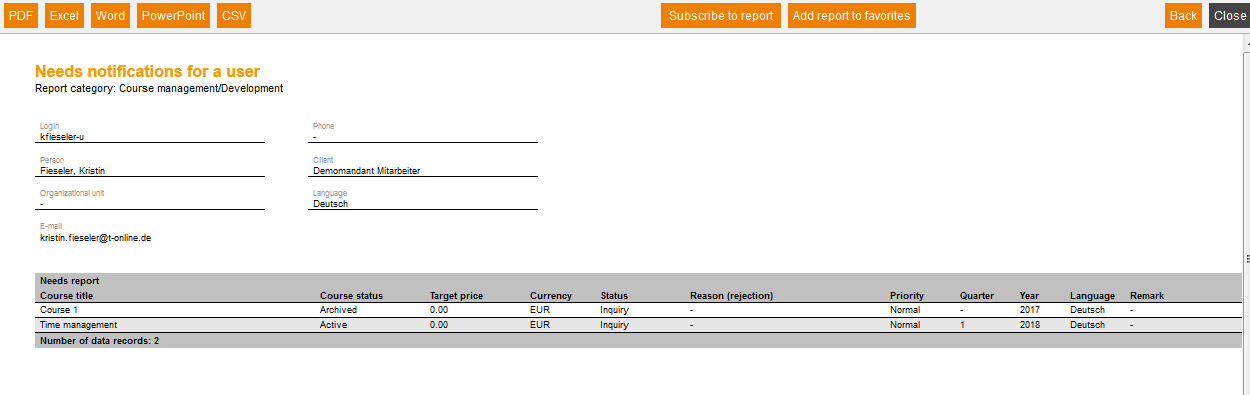In this report all existing reported needs for a selected user are shown.
To concretize the result, do the following steps:
Mandatory
Select a user.
Example for a report
The report gives you after selecting the mandatory field the following data:
Needs report
- Course title
- Course status
- Target price
- Currency
- Status
- Reason (Rejection)
- Priority
- Quarter
- Year
- Language
- Remark
- Starting date
- End date
- Provider
- Location
Training suggestions
- Title
- Status suggestion
- Comment
- Priority
- Quarter
- Year
- Language