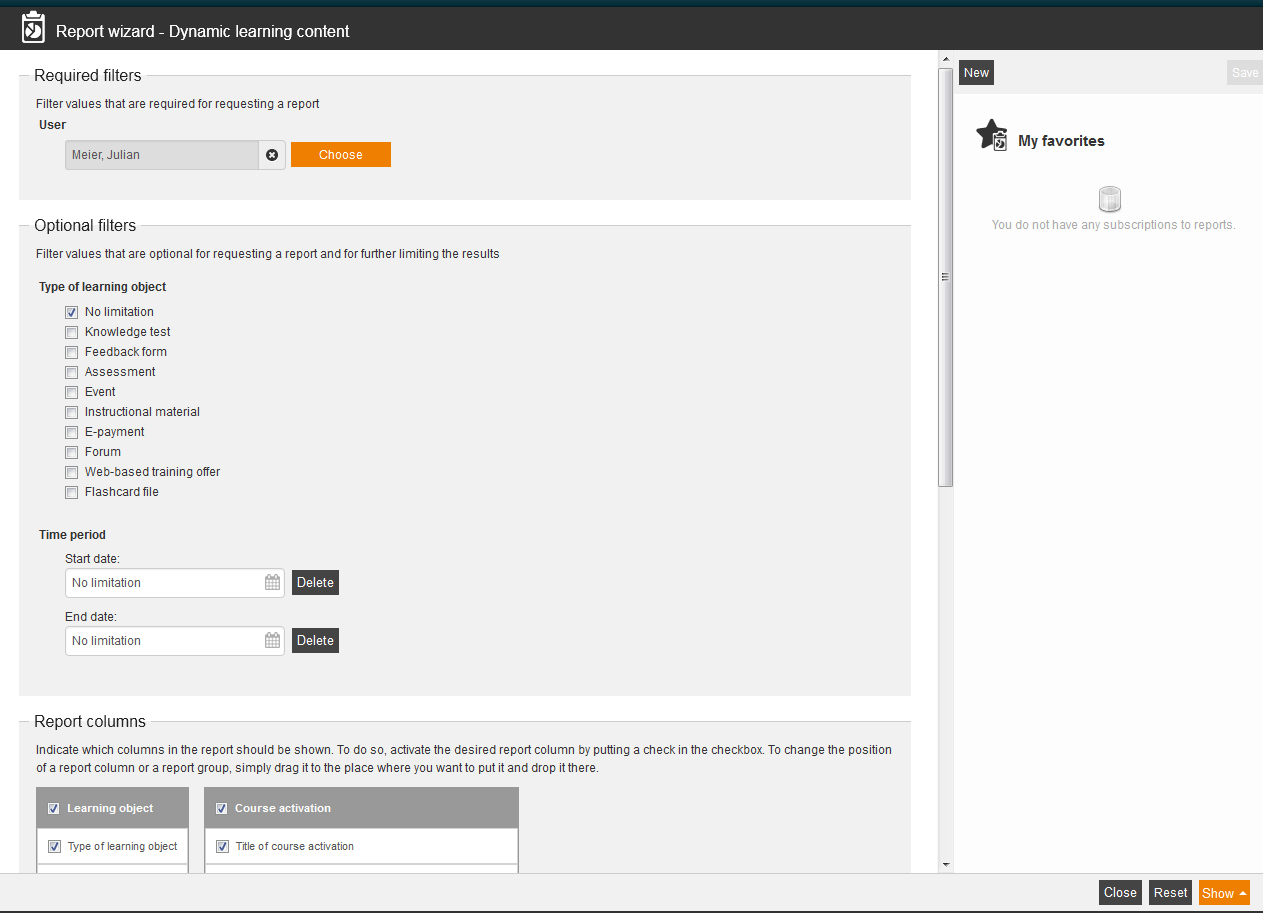Dynamic learning content
This report gives you an overview of the learning content for a user.
Required filters
Filter values that are required for requesting a report.
- User
Optional filters
Filter values that are optional for requesting a report and for further limiting the results:
- Type of learning object
- No limitation
- Knowledge test
- Feedback form
- Assessment
- Event
- Instructional material
- E-payment
- Forum
- Web-based training offer
- Flashcard file
- Time period
- Start date
- End date
Report columns
Indicate which columns in the report should be shown. To do so, activate the desired report column by putting a check in the checkbox. To change the position of a report column, simply drag it to the place where you want to put it and drop it there.
Learning object
You can show the following entries for the column “Lerning object”. Therefore set the checkbox in the appropiate line.
- Type of learning object
- Title
- Date completed
- Time completed
- Level completed
Course activation
You can show the following entries for the column “Course activation”. Therefore set the checkbox in the appropiate line.
- Title of course activation
- Status
- Level
- Start date
- Starts at (time)
- End date
- Ends at (time)
- Processing time in days
- Processing time exceeded
- Mandatory
Sorting
To arrange the evaluation results more clearly, you can define the sorting of the whole report and if the report should be sorted in descending or ascending order.
- No limitation or
- Sorting by chosen entry
Diagrams
Define if diagrams or logos should be displayed, for example to save space:
- Show logos
- Show header and filter data
- Show footer
- No group overview in CSV export
- Use fixed width in report columns
Example for a report
The report shows you your filter settings at first. Then you see a listing of the evaluation entries, which you have chosen individually in the report columns.
Some explanations regarding the example report:
Type of learning object
Shows if it’s one of the following types of learning objects:
- Knowledge test,
- Feedback form,
- Assessment,
- Event,
- Instructional material,
- E-payment,
- Forum,
- Web-based training offer or
- Flashcard file.