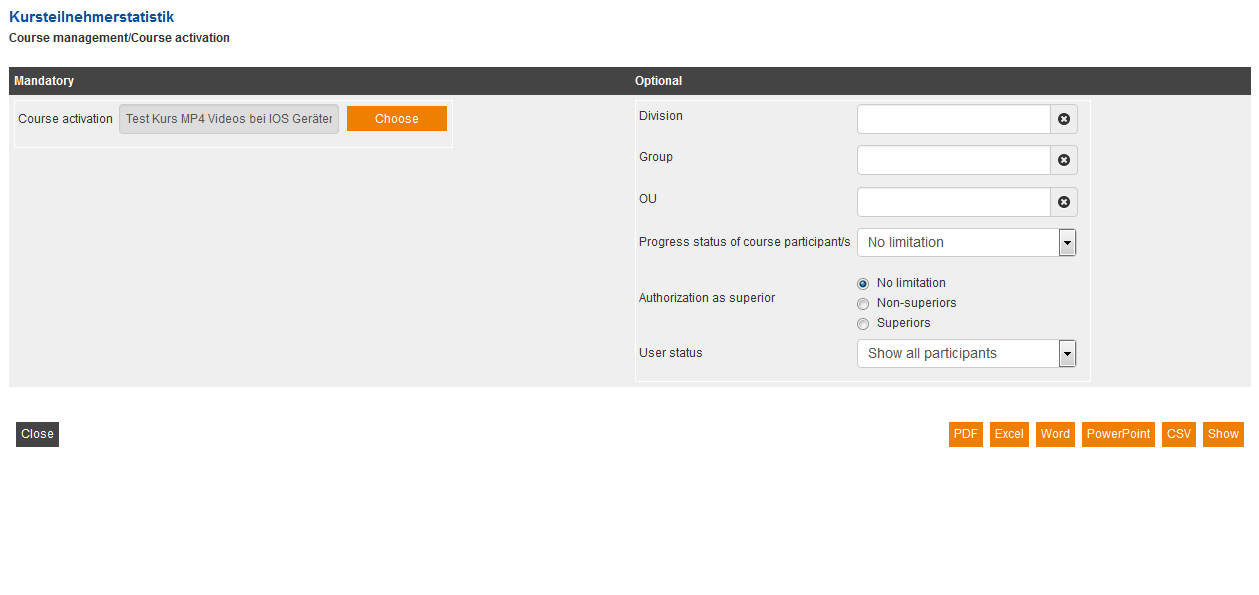The report gives an overview of the current status of all course participants of the chosen course activation.
Mandatory
- Course activation
Optional
- Division
- Group
- OU (OE)
- Progress status of course participants:
- No limitation
- Course not completed
- Finished
- Authorization as superior:
- No limitation
- Non-superiors
- Superiors
- User status:
- Show all participants
- Show only active participants
- Show only inactive participants
Example for a report
The report shows you the chosen filter options. Furthermore you get a chart for evaluationg the status. Below you see a list with the following data:
User name
The login name of the appropiate user. It is linked with the drill-down report Statitics on course participants – Learning path.
Last and first name
Organizational unit (OU)
Start date and time
Date of the first edit
End date and time
Last edit
Days
Required time in days from start date to end date
Level
Status in per cent
Mandat.
= Mandatory. If the participant of this course has chosen the edit mode mandatory, it is marked with an X.
Inact.
= Inactive user. If the participant is registered as inactive in the system, it is marked with an X.
Status
![]() Not yet attempted
Not yet attempted
![]() Incomplete
Incomplete
![]() Viewed
Viewed
![]() Failed
Failed
![]() Completed
Completed