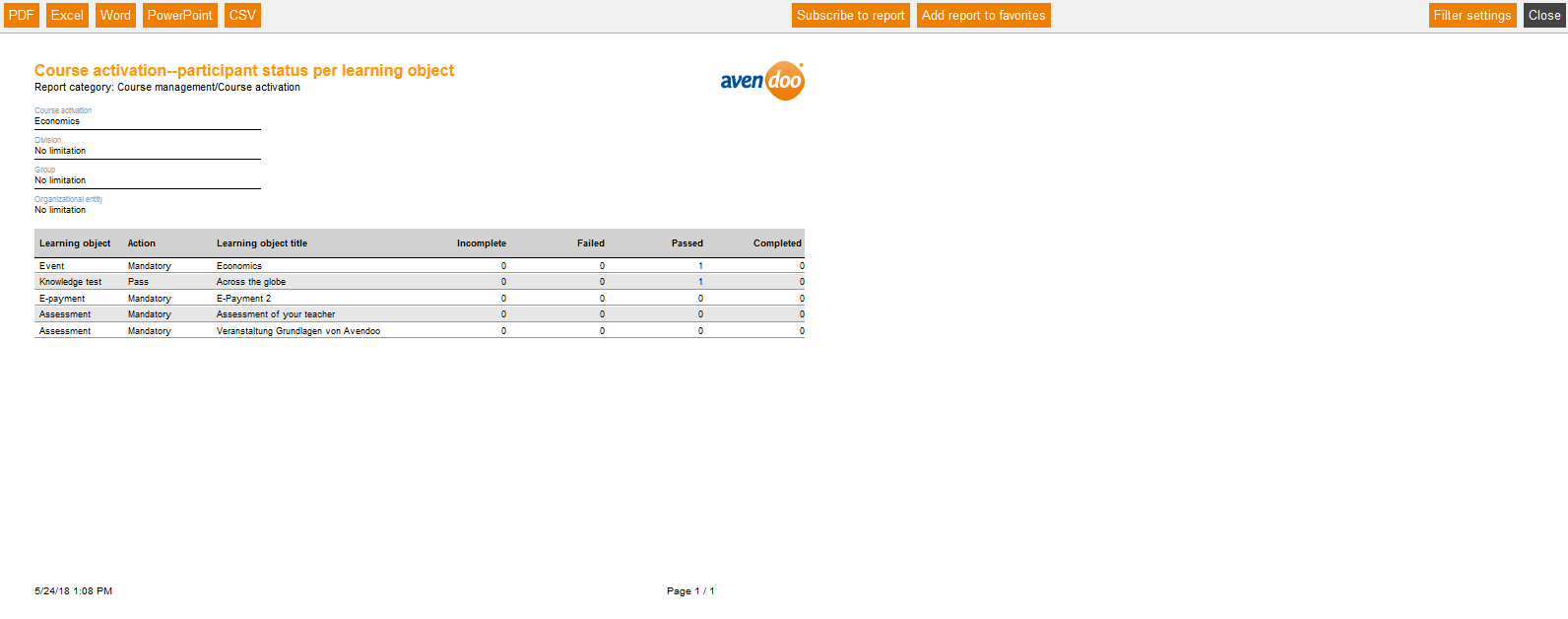This report shows the status of the participant per learning object of a course activation. You see the processing level of the learning place at a glance.
To concretize the results, do the following filter settings:
Mandatory
- Course activation
Optional
- Division
- Group
- OU
Example of a report
The report provides after selection of the mandatory and optional data the following data:
Learning object
Shows the learning object, for example: Instructional material, web-based training.
Action
Shows the necessary action of the participant.
Learning object title
Learning object status
There are the following status of learning objects: “Not attempted” (this means still not viewed by the learner), “Viewed”, “Incomplete” (this means viewed by the learner, but not completely edited), “Completed” (this means completely edited by the learner), “Passed” or “Failed”.
An instructional material can have for example the status “Completed”, but the knowledge test can have the status “Successfully completed”.