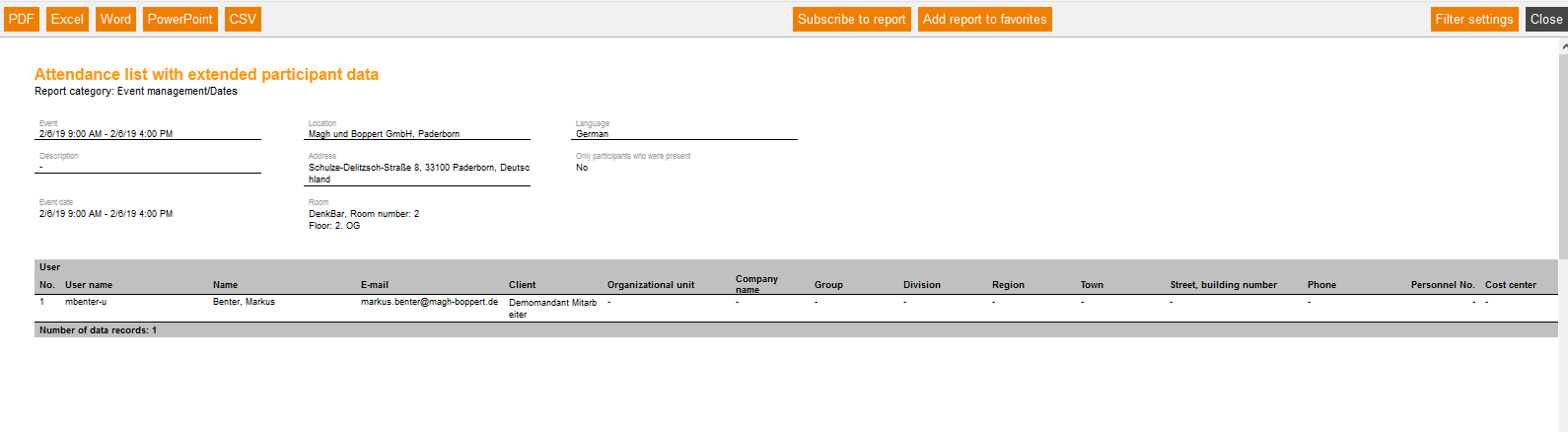Because the mandatory filter is only the event and there are no optional filter, you see the example report as follows.
Example of a report
As the report “Attendance list” gives a quick overview of an event, the event speakers, coordinators and co-event speakers and the attendance of the registered participants, this report is more detailed and provides detailed information of the participants of an event. Via an optional filter you can restrict the evaluation to the participants who are marked as present.
The following data is listed in the report:
General data
- Title of the event
- Description of the event
- Event date (day and time)
- Language of the event
- Complete address of the event venue
Data of the participants
- Consecutive numbering
- First and last name of the user
- User name
- E-mail address
- Client
- Organizational unit
- Company
- Group
- Division
- Region
- Town
- Street, building number
- Phone
- Personnel number
- Cost center
- Role
- Discount
- Expiration date
Billing address
- Company
- Name
- Street, building number
- ZIP code
- Town
Superior
- Name
- User name
- Phone
- Defined 10 (see User management)
- Remark
- Further data of the presence (voluntary, otherwise “No comment” appears in the report)
- Present: Arrived punctually, arrived too late, left too early
- Absent: Absent with valid excuse, absent with no excuse, deregistration by participant, deregistration by superior