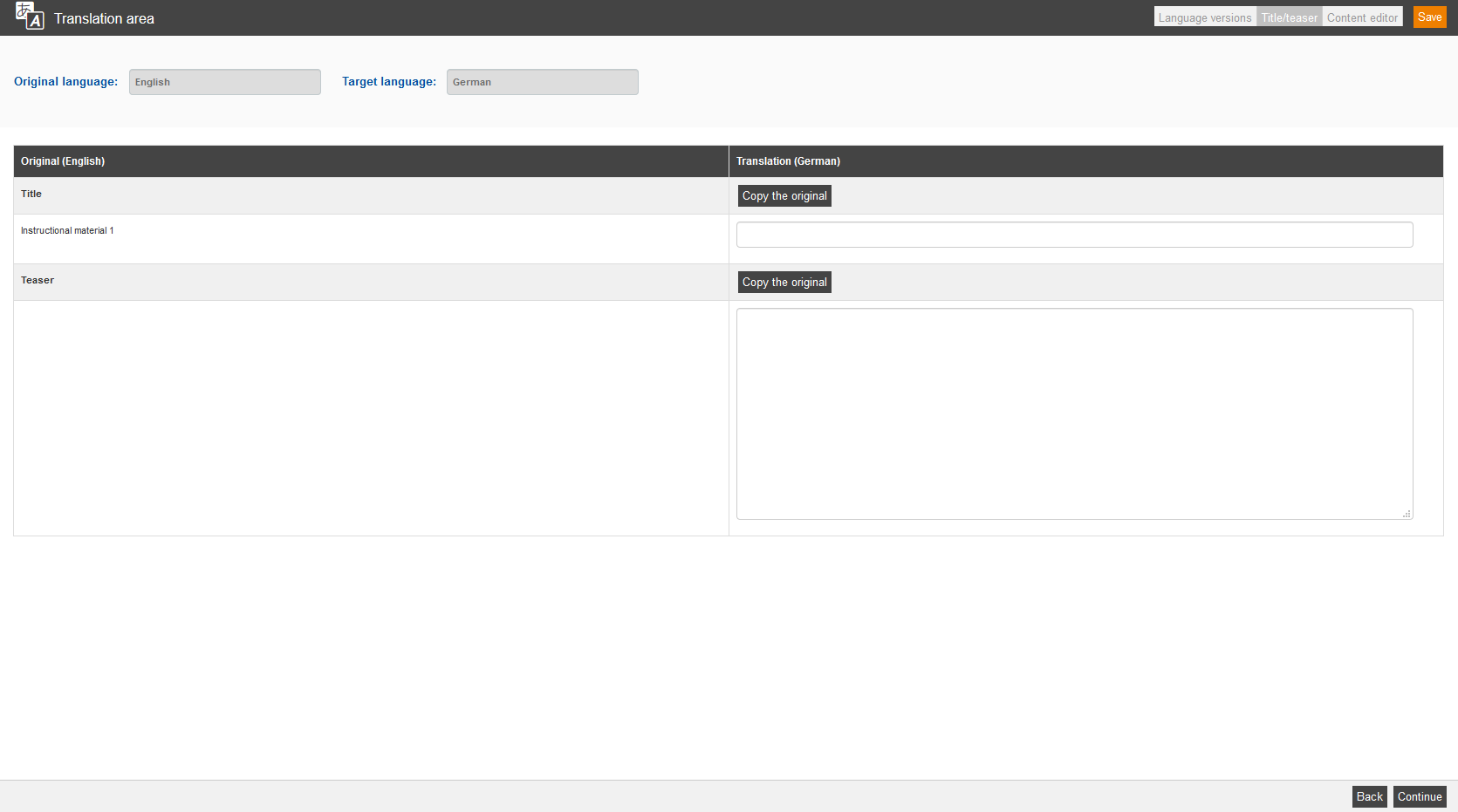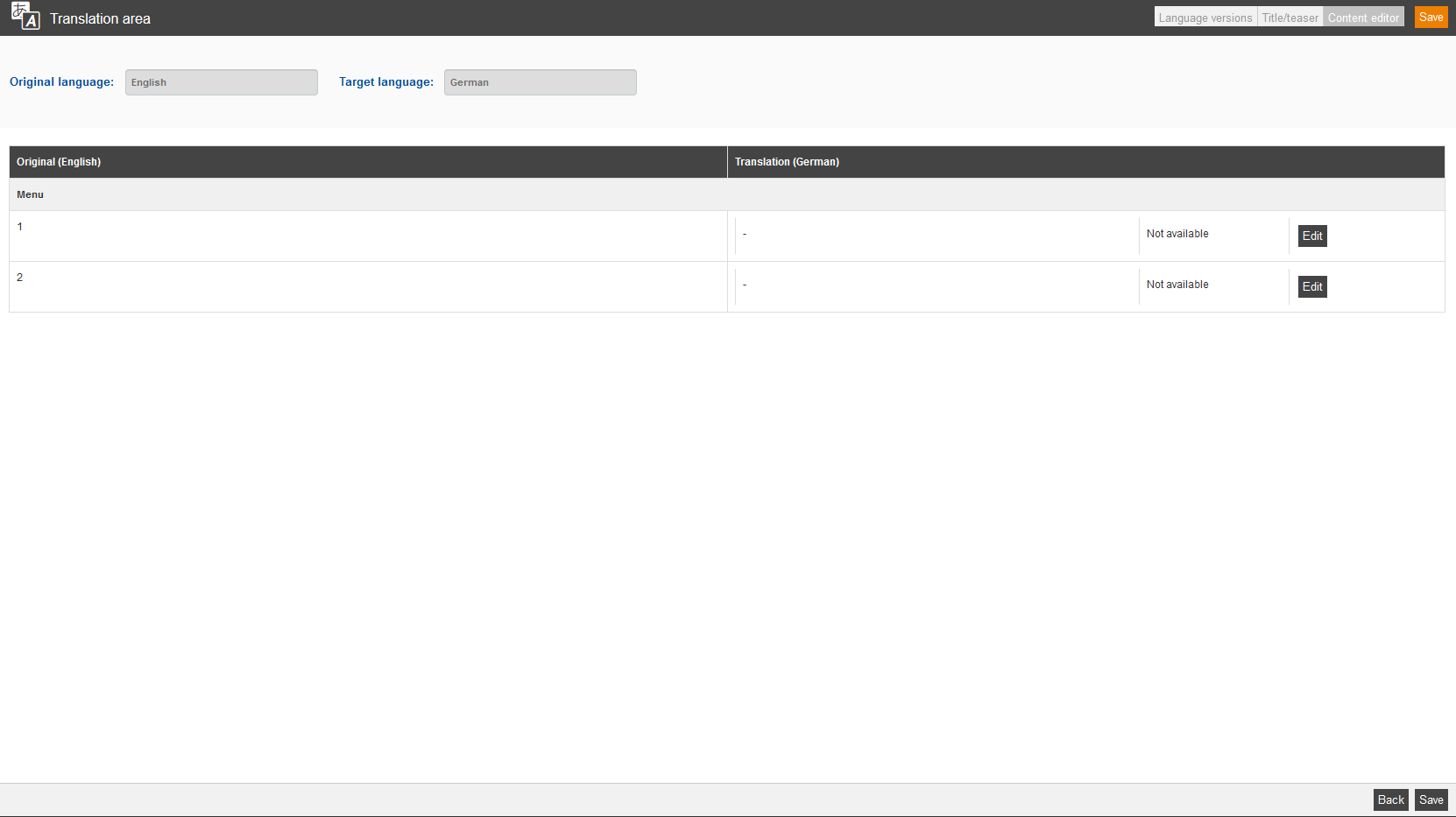If you click on the button Edit for your favorite language version on the tab Language versions in the Translation area of an instructional material, the tab Title/teaser in the translation area of the instructional material opens.
You can enter the translation text into the fields of the title and the teaser to be translated. If applicable you can click on the button Copy the original. Then you click on the button Continue or Save. If you have clicked on the button Save, change to the tab Content editor.
Content editor
You see on the tab Content editor an overview of the pages to be translated in the original.
If you click on the button Edit of your favored page, a new dialog window with the menu item and the page content to be translated opens. In the line of the menu item you can enter the translation text or you click if applicable on the button Copy the original. Regarding the page content you can do one of the following options:
Finally you click on the button Apply and close.