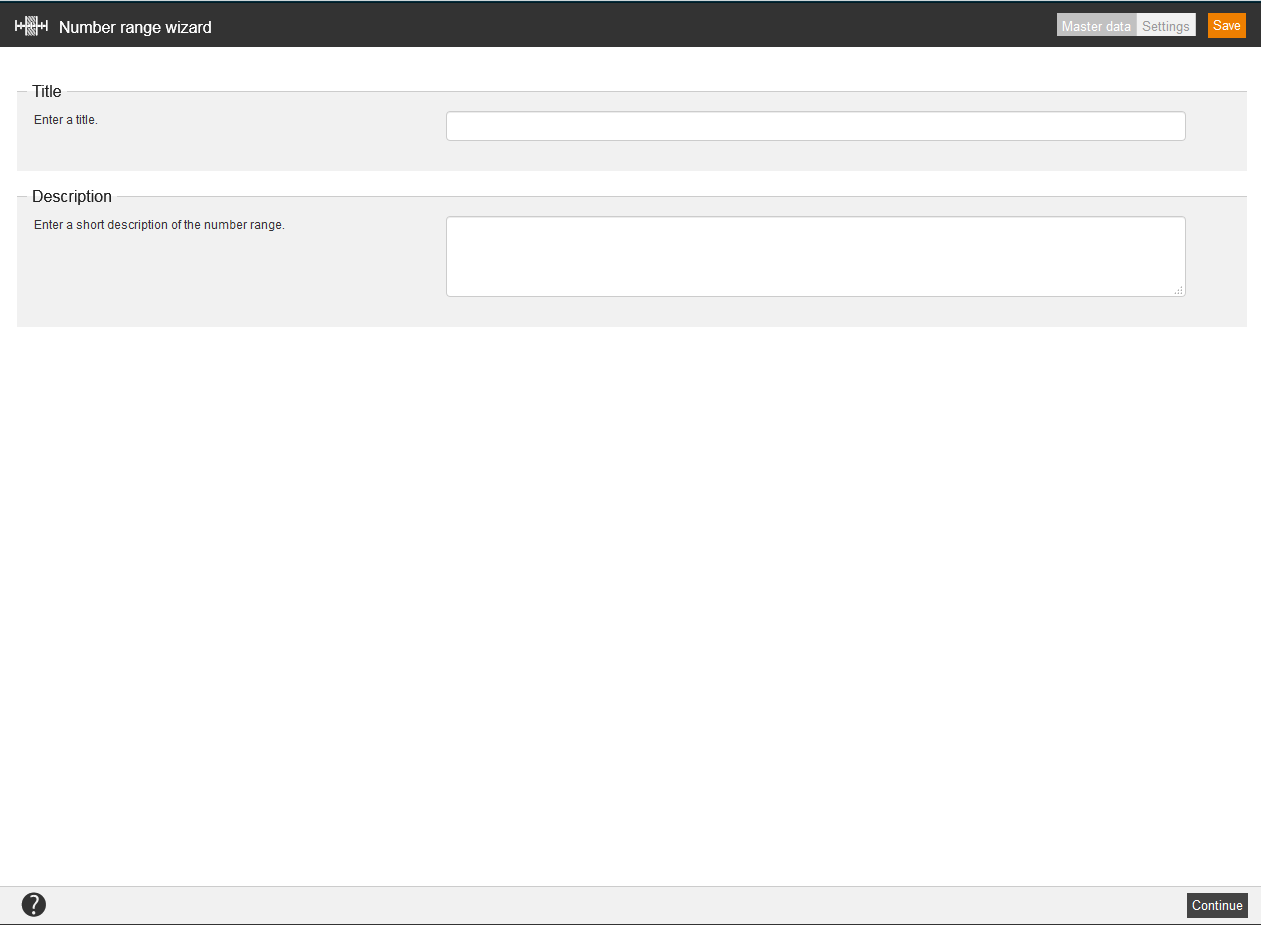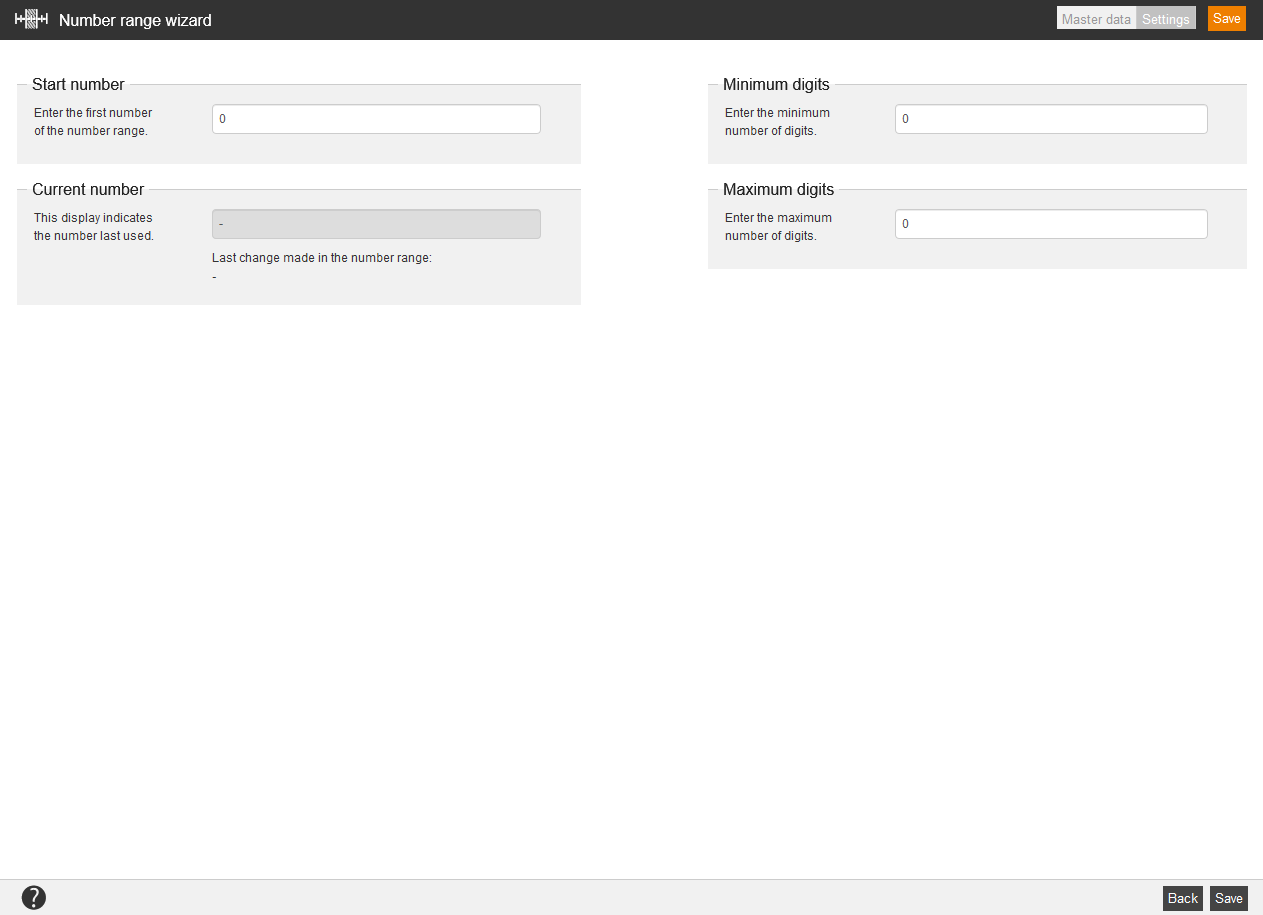You can number certifications serially via number ranges. Thus the giving away of certificates is much more structured.
In the overview (Resources → Number ranges) you see the existing number ranges of the selected client, listed by title, current number, owner, creation and change date. Via click on the symbol of the translation area you get into the translation management of the appropriate number range. You can restrict the display via filter on the left side.
There are the mass processing functions Copy, Move, Delete, Change owner, and Export for number ranges. More information about these functions you find under Number ranges: Mass processing functions.
The following functions are available via the context menu of the appropriate number range title.
Master data
Enter a title for the number range and a short description for differing existing number ranges.
Settings
Start number
Enter the first number of the range.
Current number
You see the current number of the number range. Via this view you can control on which position the number range is.
Minimum digits
Define the minimum number of digits of the number range.
Maximum digits
Define the maximum number of digits of the number range.
Example
- Start number: 1
- Minimum digits: 2
- Number range starts 2-digit: 01
- Maximum digits: 5
- Number range ends 5-digit: 99999