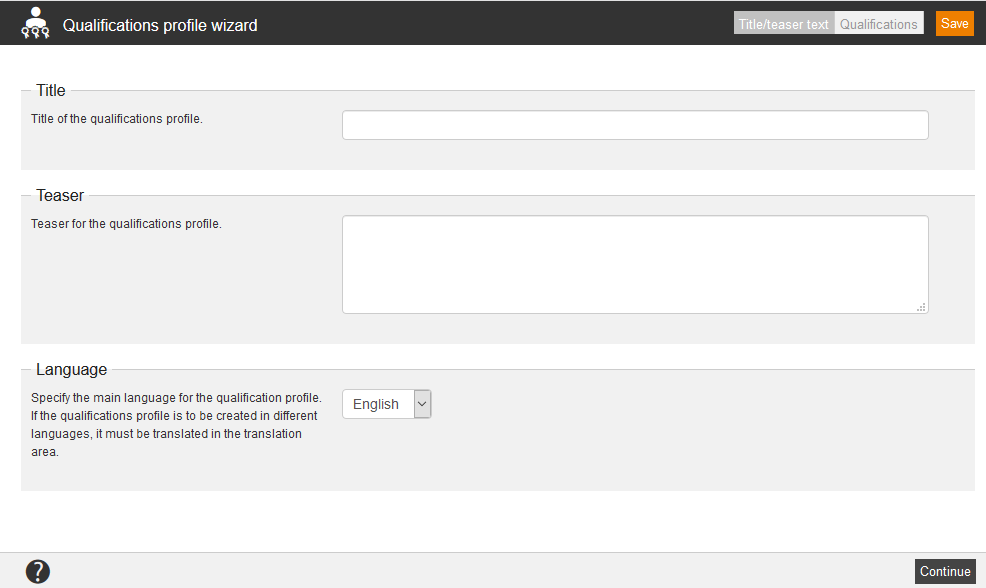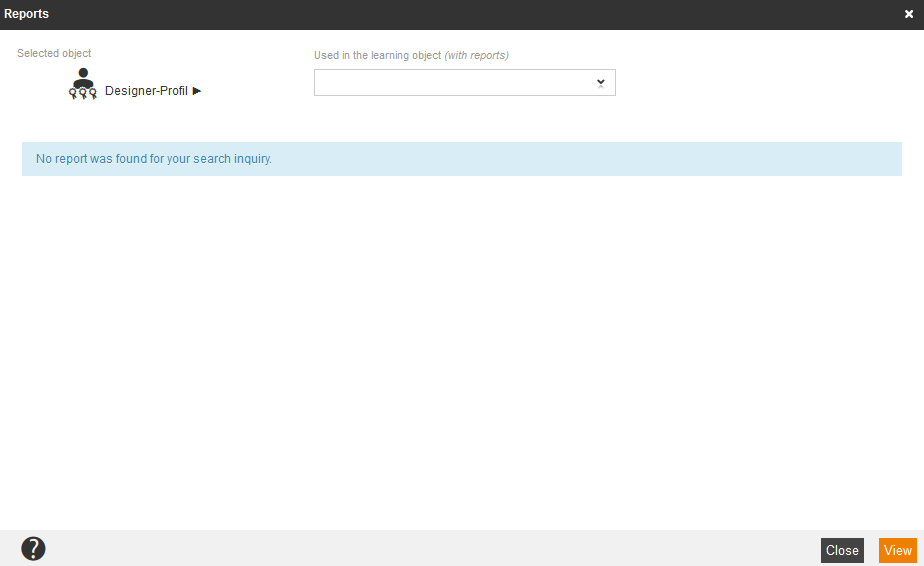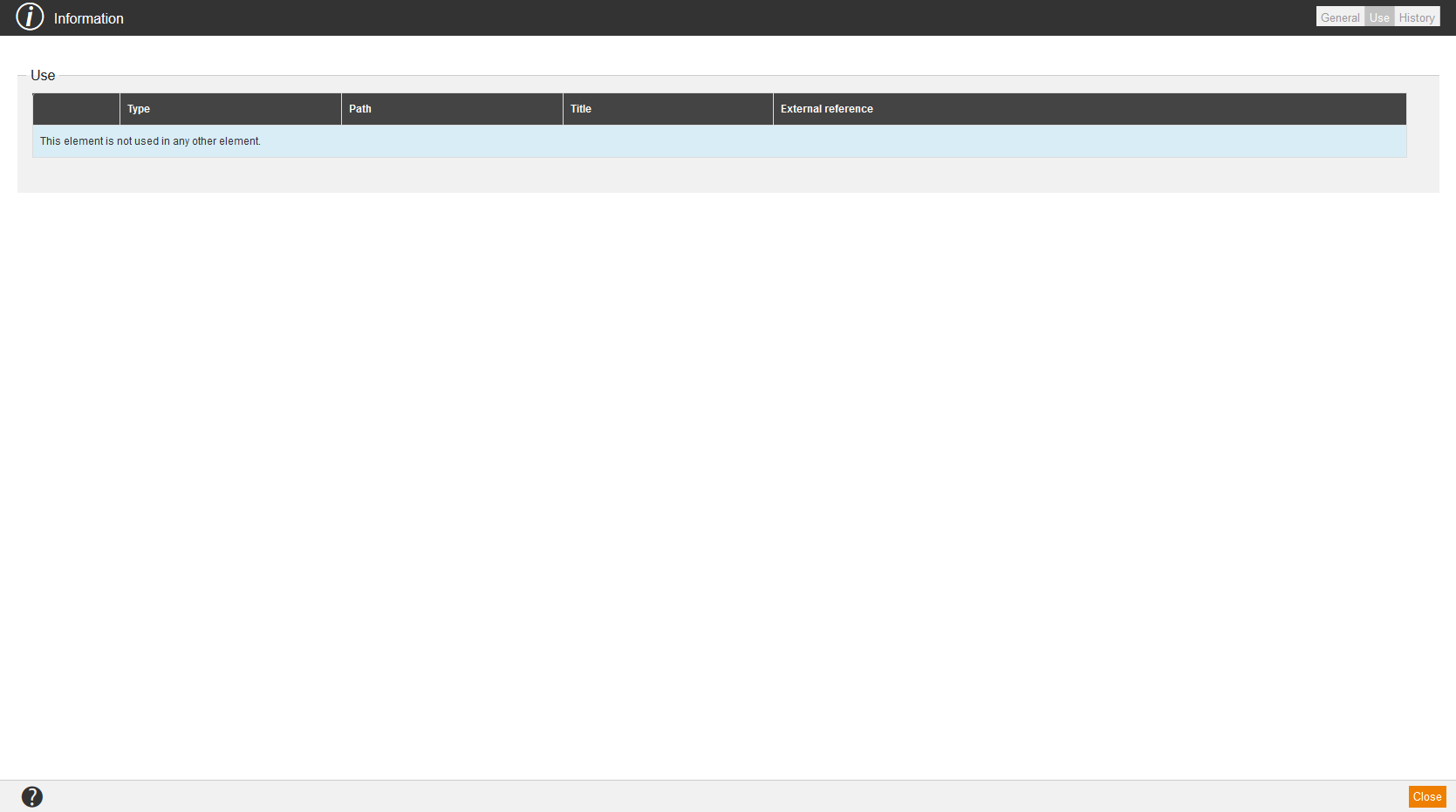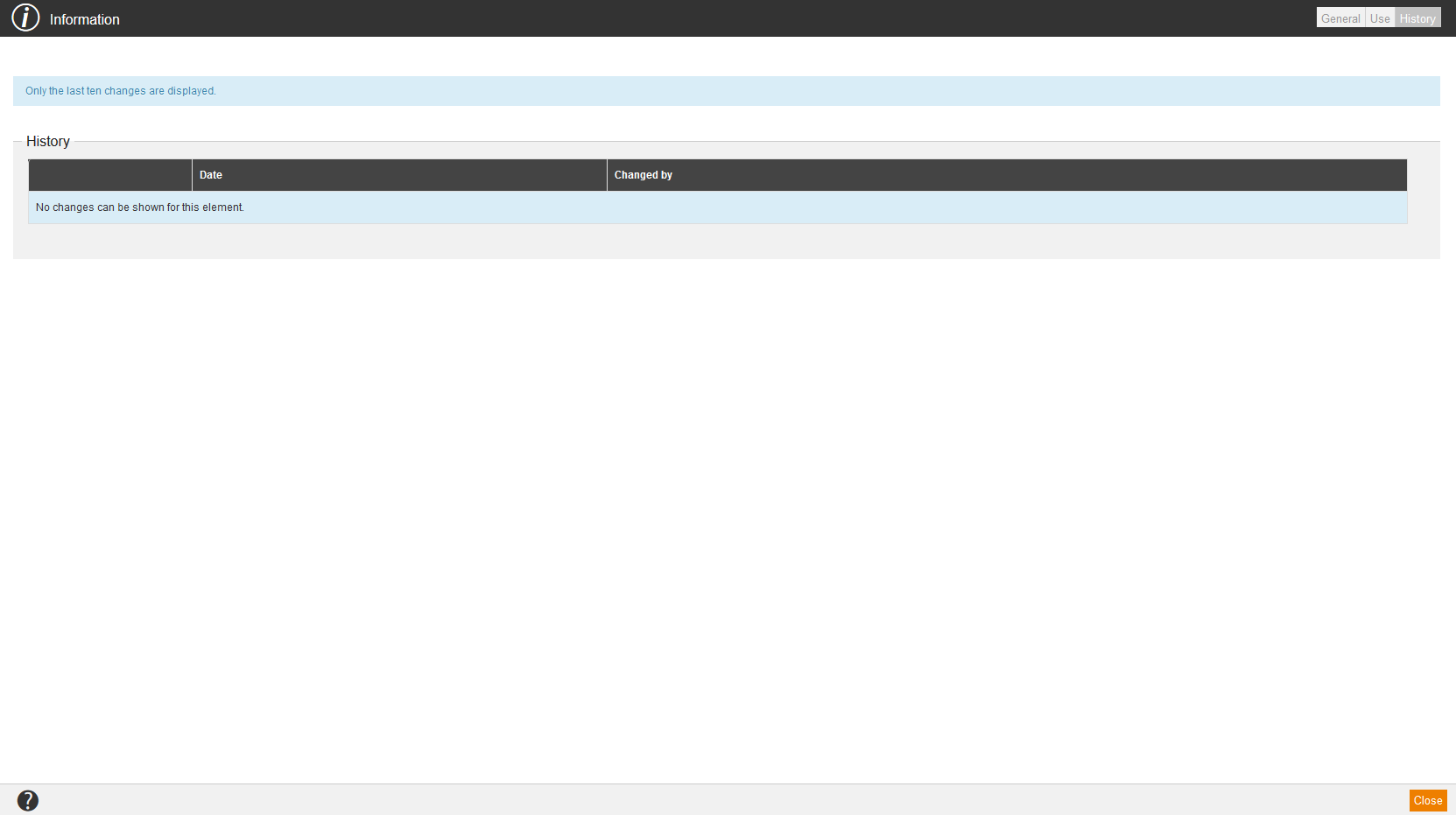New qualifications profile
If you choose New qualifications profile in the context menu of the appropriate qualifications profile, the Qualifications profile wizard for creating a new qualifications profile opens.
Edit
If you choose Edit in the context menu of the appropriate qualifications profile, the Qualifications profile wizard for editing the qualifications profile opens.
Delete
If you choose Delete in the context menu of the appropriate qualifications profile, the dialog window Delete for deleting the qualifications profile opens. Then you click on the button Delete.
Translation area
If you choose Translation area in the context menu of the appropriate qualifications profile, the dialog window Translation area for translating the qualifications profile opens. To do translations in different languages, you click on the button Do a translation of your favored language. More information about the translation management you find here.
Show report
If you choose Show report in the context menu of the appropriate qualifications profile, the dialog window Reports opens. By marking the appropriate report and clicking the button View, you can view this report.
Information
If you choose Information in the context menu of the appropriate qualifications profile, the dialog window Information with the tabs General, Use and History opens.
General
Use
On the tab Use you find information regarding:
- Type,
- Path,
- Title and
- External reference.