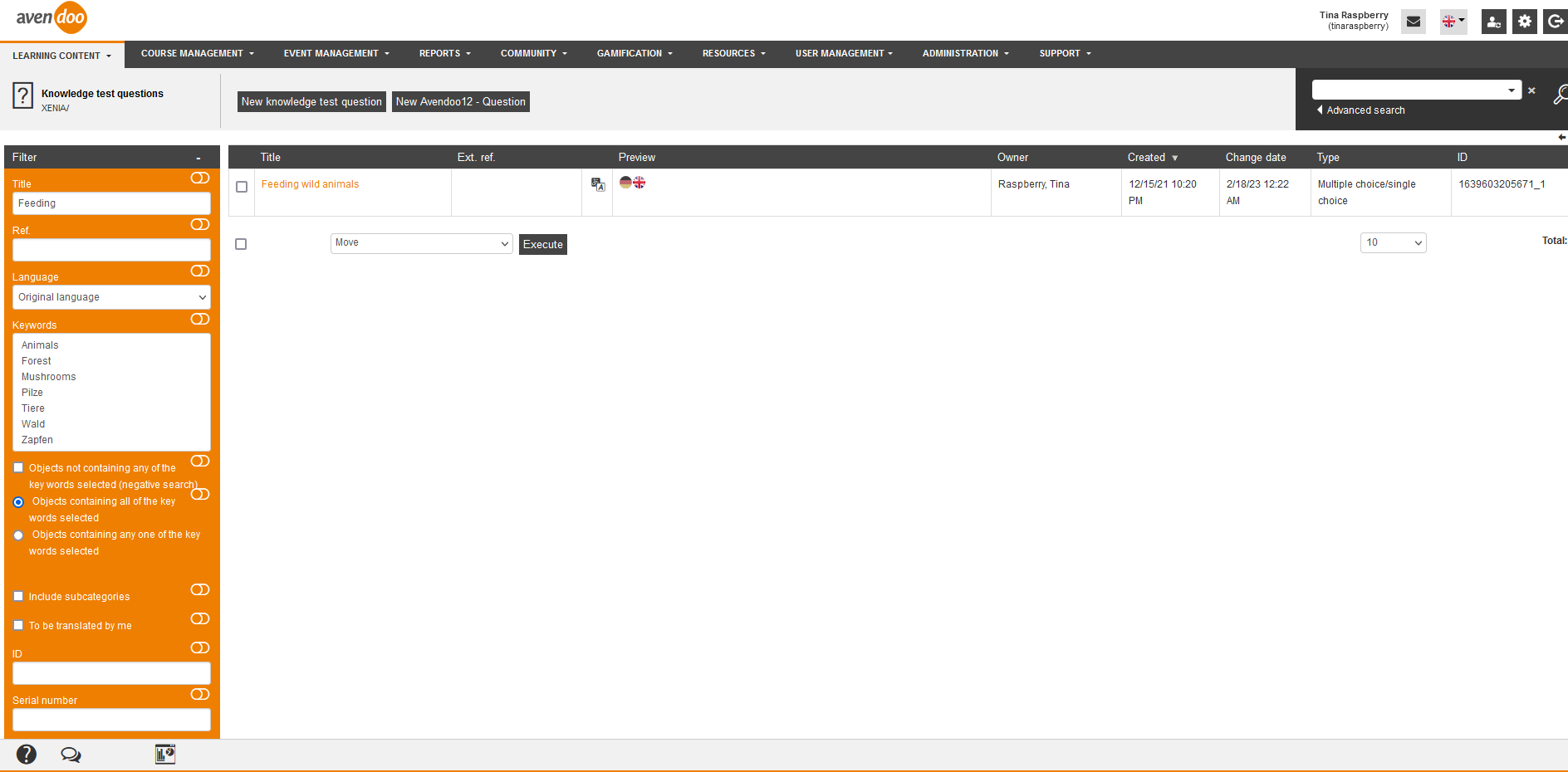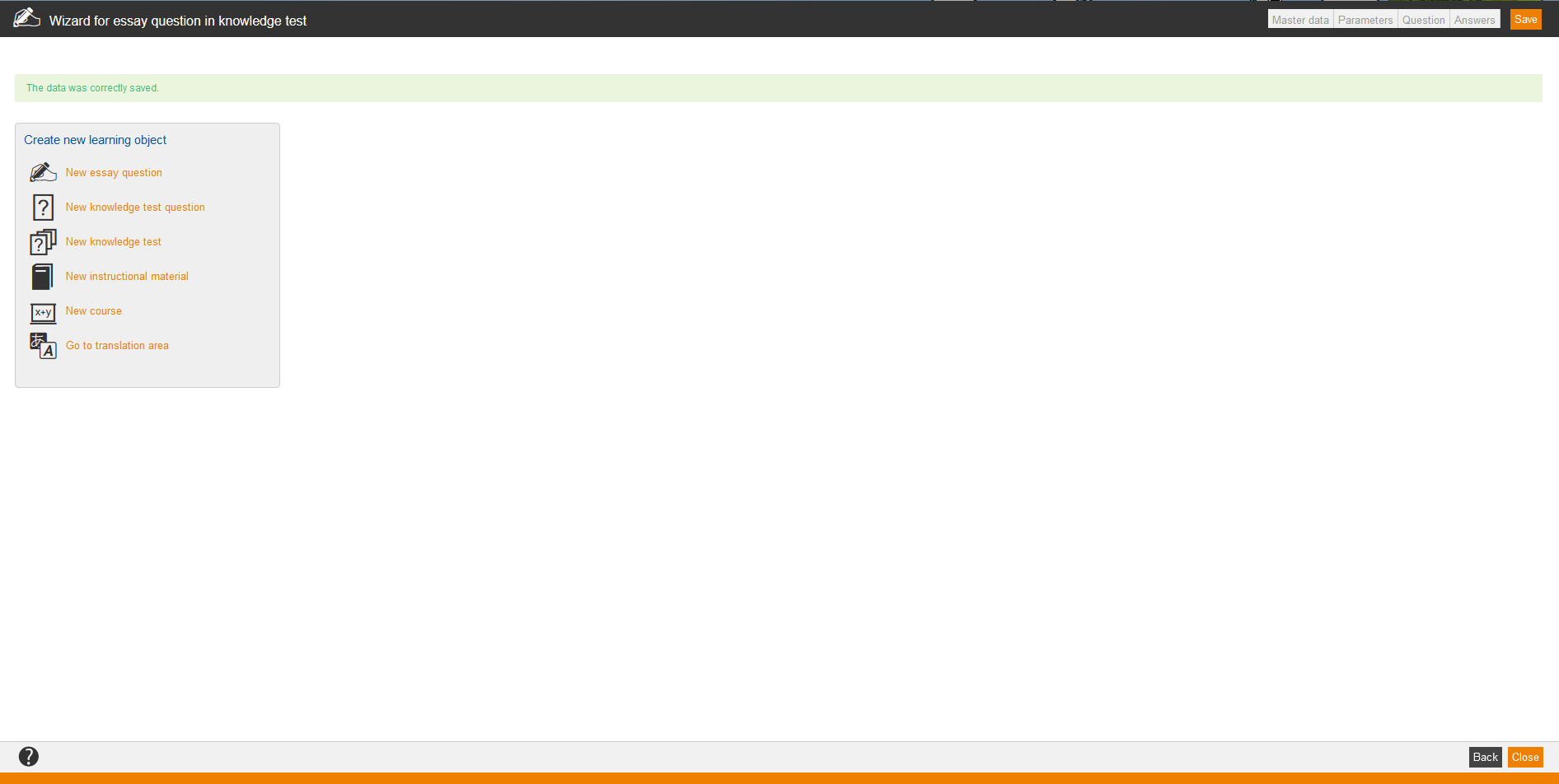Avendoo® provides different question types, which you can use by creating learning content.
You see in the overview (Learning content → Knowledge test questions) all already created questions. If you click on the title, you get to the appropriate Wizard for knowledge test questions. Via click on the symbol of the translation area you get into the translation management of the appropriate knowledge test question. Via click on the national flag you open the preview of the user. Furthermore you see the owner of the questions and the creation date.
You can filter by the following criteria: Title, Reference, Language, Keywords, Objects not containing any of the key words selected (negative search), Objects containing all of the key words selected, Objects containing any one of the key words selected , Include subcategories, To be translated by me, ID and Serial number.
There are the mass processing functions Copy, Move, Delete, Change owner, Export and Define translator for knowledge test questions. More information about these functions you find under Knowledge test questions: Mass processing functions.
The following functions are available via the context menu of the corresponding knowledge test question title.
Translation of knowledge test questions
If you’ve saved a knowledge test question, you can switch from this tab via the link Go to translation area (see first screenshot) to the Translation management, without translating all new.
You can also switch to the translation area if you click on the icon for translation management of the corresponding knowledge test question listed in the table. Note that you can’t translate Flash questions.
You can use during the translation the function Change translator responsible to define a certain translator for a language version (see second screenshot). When the responsible translator switches into the list view for knowledge test questions, he/she can use also the filter To be translated by me. Then this list is filtered by these objects, to which the author account was defined as responsible translator.
Furthermore you can use the mass processing function Define translator in the menu underneath the list view or table of knowledge test questions.
You got also the widget Outstanding translations, which you can use as author who translates. This widget lists all objects, for which you’re defined as responsible translator and if the translation isn’t finished. Click the title of the knowledge test question in this widget and you get directly to the object for making your ToDo list of outstanding translations. You select this widget on the Dashboard via +, then the dialog window opens Add new widget and you select it on the tab Tools for daily work.