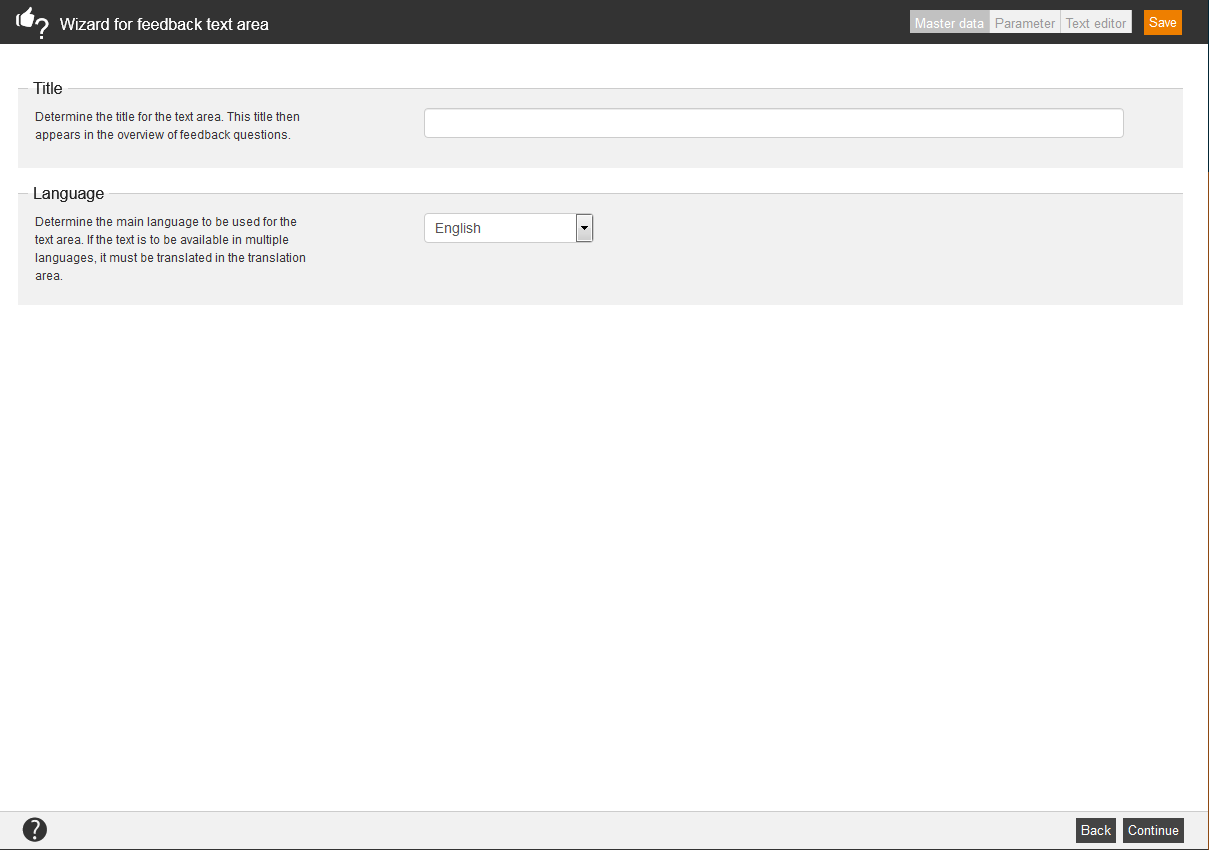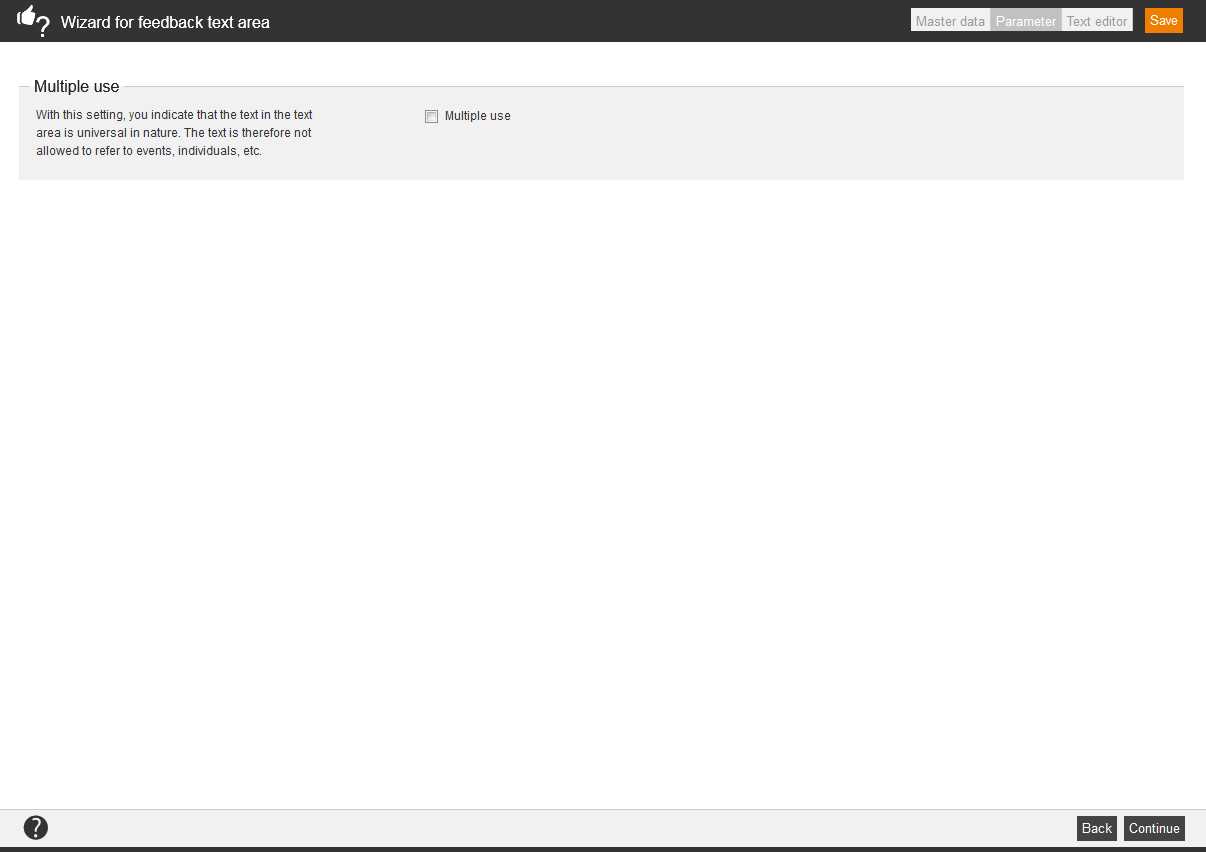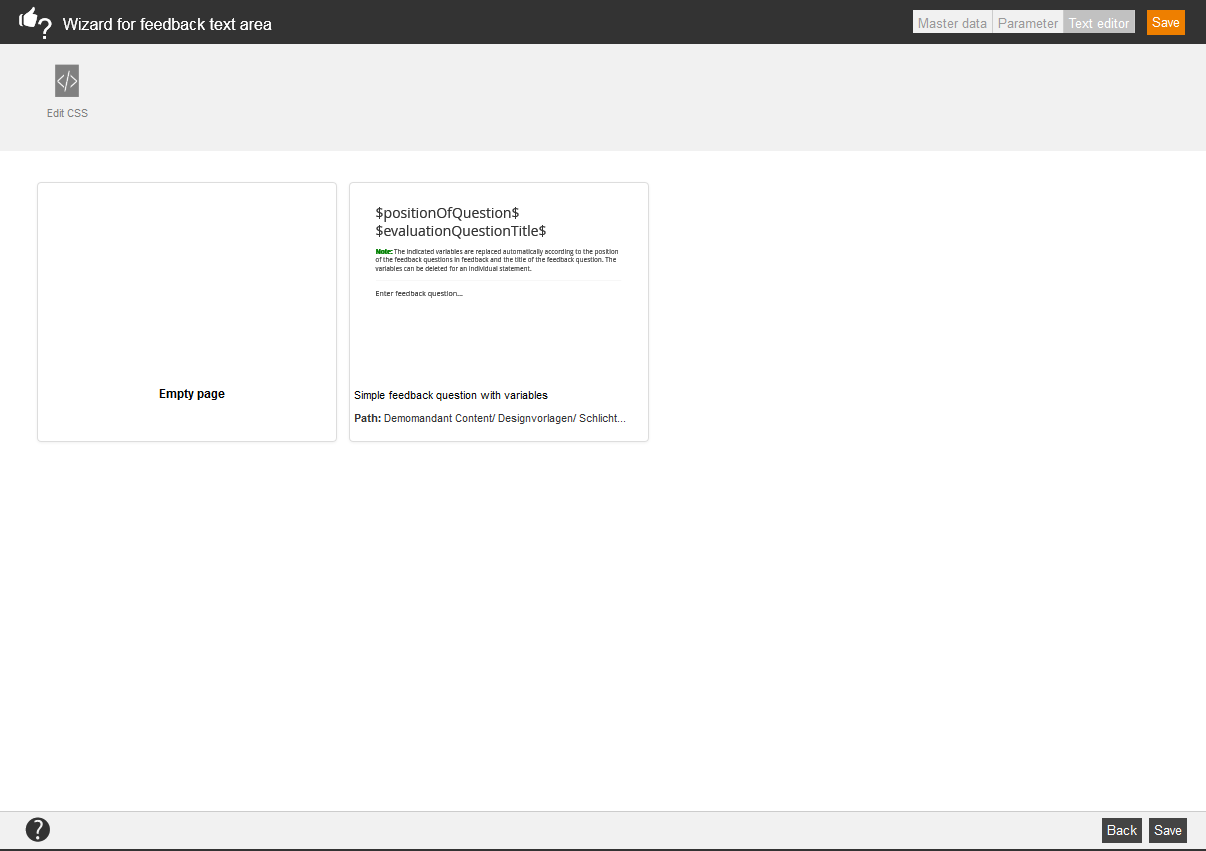To give a feedback further information between single feedback questions, you can create text areas for feedback objects. These areas you can also use to mark paragraphs in the appropriate feedback.
To create a new text area for a new feedback object, choose Learning content → Feedbacks → Text area for new feedback object. The Wizard for feedback text area opens.
Master data
Title
Enter a significant title for the text area. This you will see later in the overview.
Language
Choose a language, in which the text area is created. Thus a later translation is simplified.
Parameter
Multiple use
Text areas can be released for multiple use. With this setting, you indicate that the text in the text area is universal in nature, e.g. “Many thanks for taking time to fill out this feedback form.” Texts, which are marked for multiple use, contain therefore no specific data like names of persons, events or similar. The text is therefore not allowed to refer to events, individuals, etc. Authors can filter for this option, to save time when creating a feedback form.
Text editor
Select design template
To design the text area standardized, select one of the existing design templates. You can adjust them individually via editor.
Available variables
![]() For creating a text area for feedback objects there are several variables available. Via variables selected content will be inserted automatically:
For creating a text area for feedback objects there are several variables available. Via variables selected content will be inserted automatically:
- $evaluationQuestionTitle$ = Title of the text area
Edit CSS
If you got CSS knowledge, you can edit the feedback question via CSS.
Reset page
Via this action the content gets lost and you can restart.