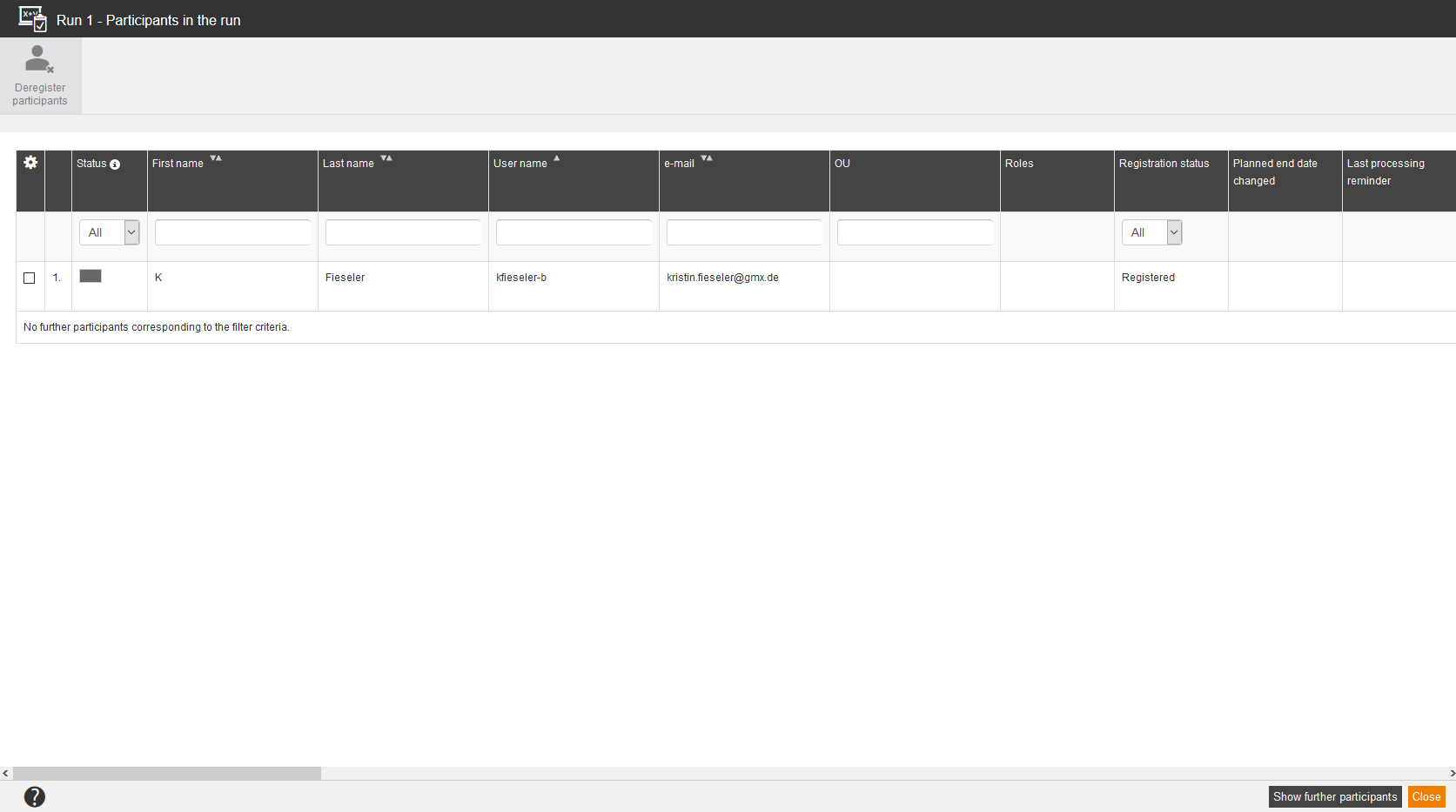Show the participants
To show the participants of a run, mark the appropriate run and click on the button Show the participants. In the opening dialog window you get a table of participants with the following columns:
- Status
- First name
- Last name
- User name
- OU
- Roles
- Registration status
- Planned end date changed
- Last processing reminder
- Planned end date
- Last escalation message
- Registration options (Course activation)
- Registration options (Event)
- Approval procedure (Event)
- Approval procedure for deregistration (Event)
- Group
- Division
- Region
- Change data (status)
- Edit mode
- Removed on
- Removed by
- Deregistration method
- Recorded by
- Registered by
- Registration method
- Edit mode can be changed by team leader
- Registration conducted by team leader
- Participant processed on
- Approval procedure (course activation)
- Status of the approval
- Course activation – approved by
- Date of change of the approval
- External reference
- External reference type
- External reference for user
- External reference type for user
- Registered on
- Information regarding the run
- Run: ID
- Run: External reference
- Run: External reference type
- Run with warning
To configure the column view, click on the gear wheel of the table header top left and add via the + icon columns or remove them via the – icon.
To deregister participants, set the check mark at the appropriate participant and click on the button Deregister participants.
If applicable you can click on the button Show further participants or Close.