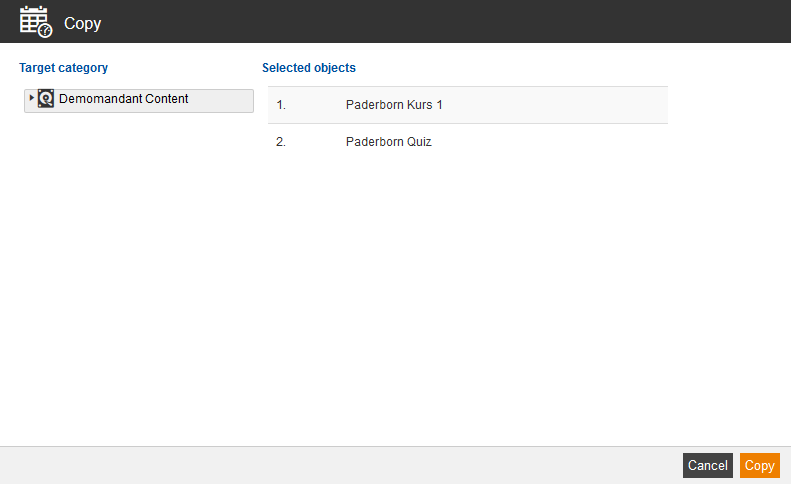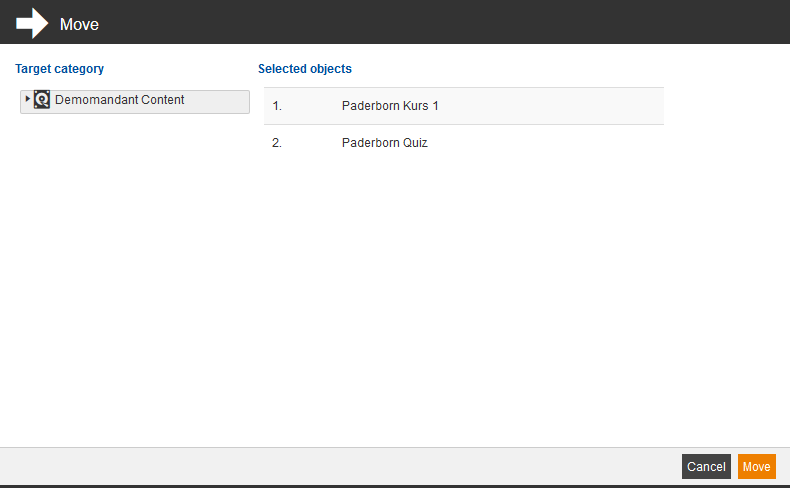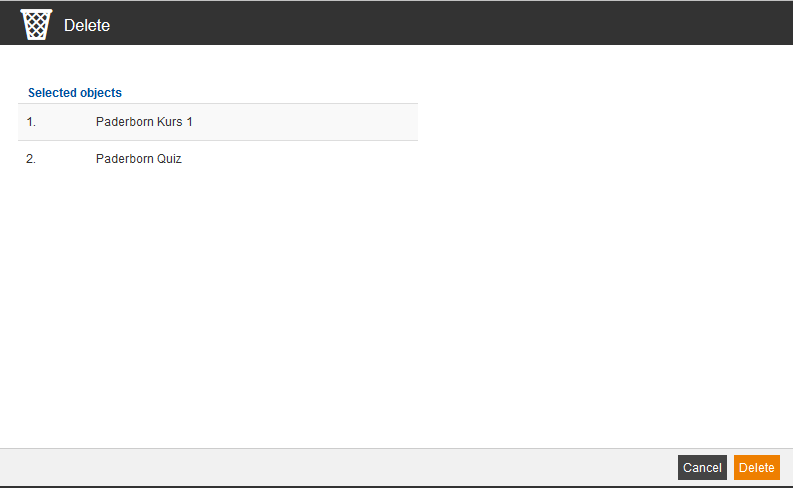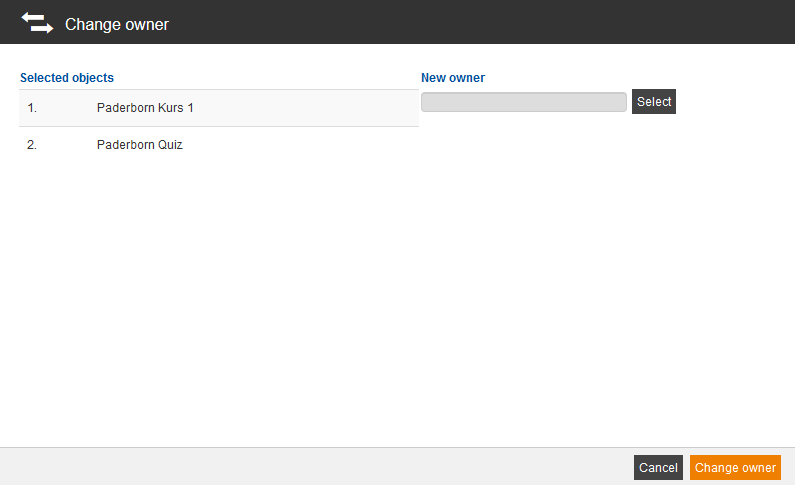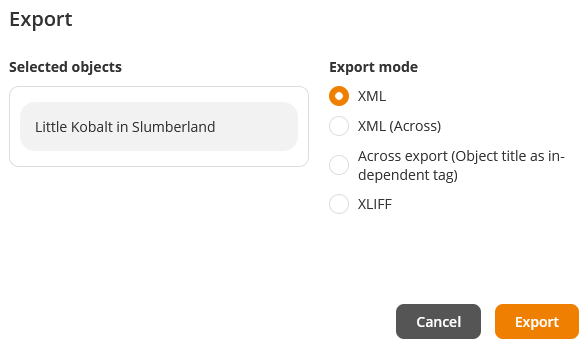Copy
If you select one or more events and choose Copy and click the button Execute, the dialog window Copy opens. You mark a target category for the selected objects and click the button Copy.
Move
If you select one or more events and choose Move and click the button Execute, the dialog window Move opens. You mark a target category for the selected objects and click the button Move.
Delete
If you select one or more events and choose Delete and click the button Execute, the dialog window Delete opens. You click the button Delete for the selected objects.
Change owner
If you select one or more events and choose Change owner and click the button Execute, the dialog window Change owner opens. You select a new owner for the selected objects and click the button Change owner.
Export
If you select one or more events and choose Export and click the button Execute, the dialog window Export opens. You select in this dialog window one of the following export options for the selected objects:
- XML
This selection is default. - XML (Across)
If you decide for XML (Across), select additionally, in which language the selected object should be translated. Furthermore, select between the options Export only if text has not yet been translated into the target language and Export all objects. - Across Export (Object title as independent tag)
Apply the default file name or adjust it if required. Furthermore, you select in which language the selected objects should be translated. Additionally, select between the options Export only if text has not yet been translated into the target language and Export all objects. - XLIFF
Apply the language to be translated. Additionally, select between the options Export only if text has not yet been translated into the target language and Export all objects.
Finally, confirm your selection by clicking the button Export.