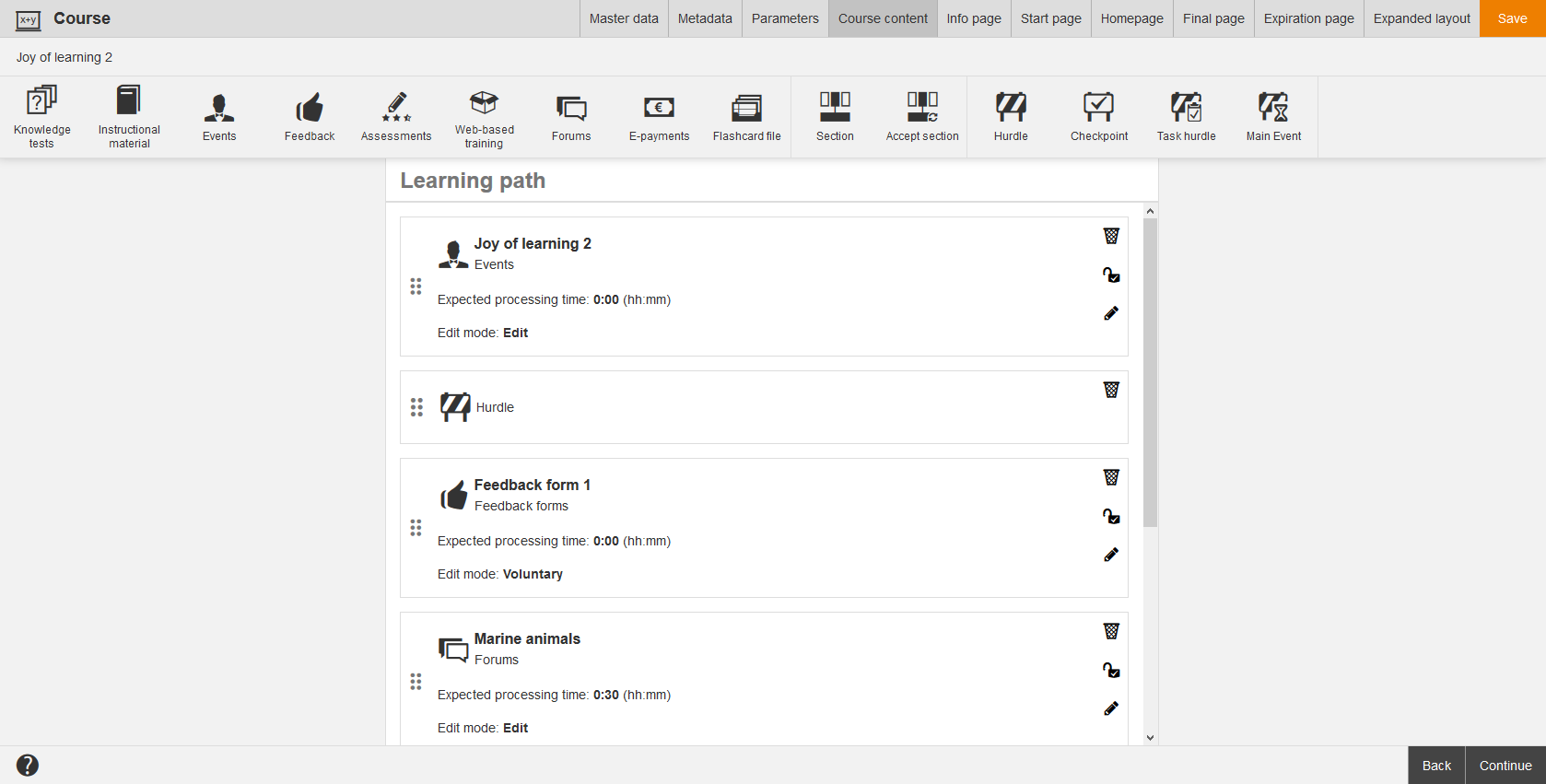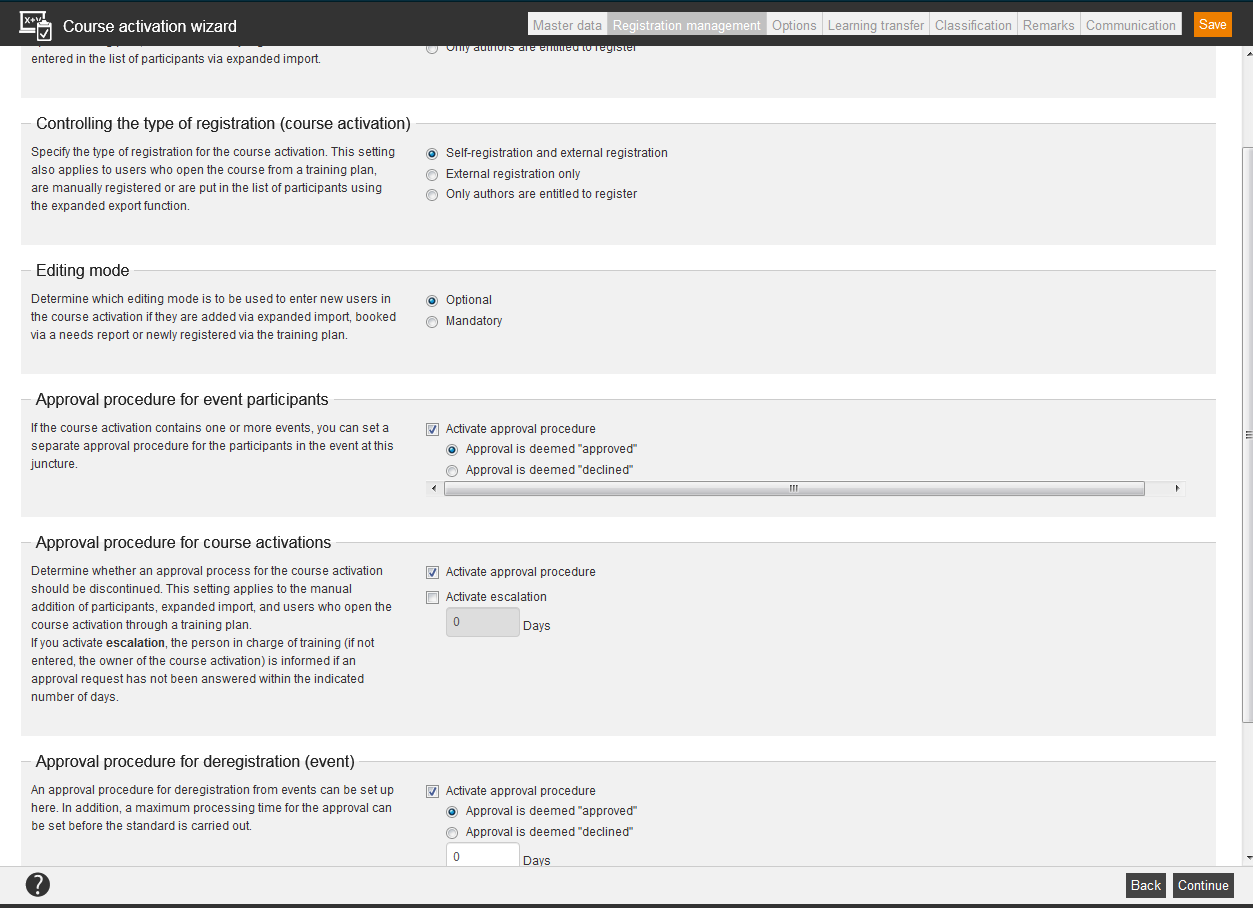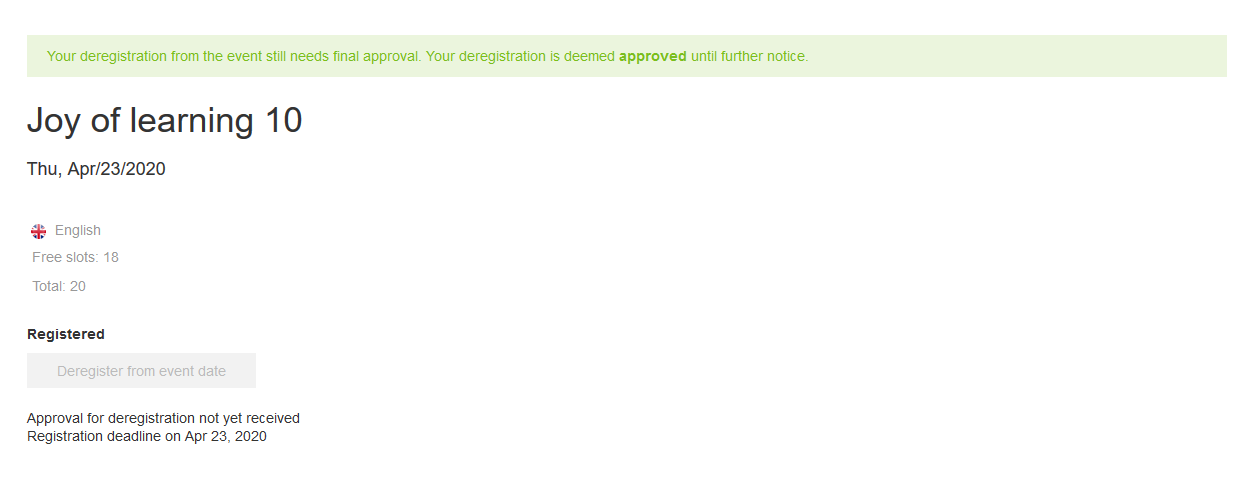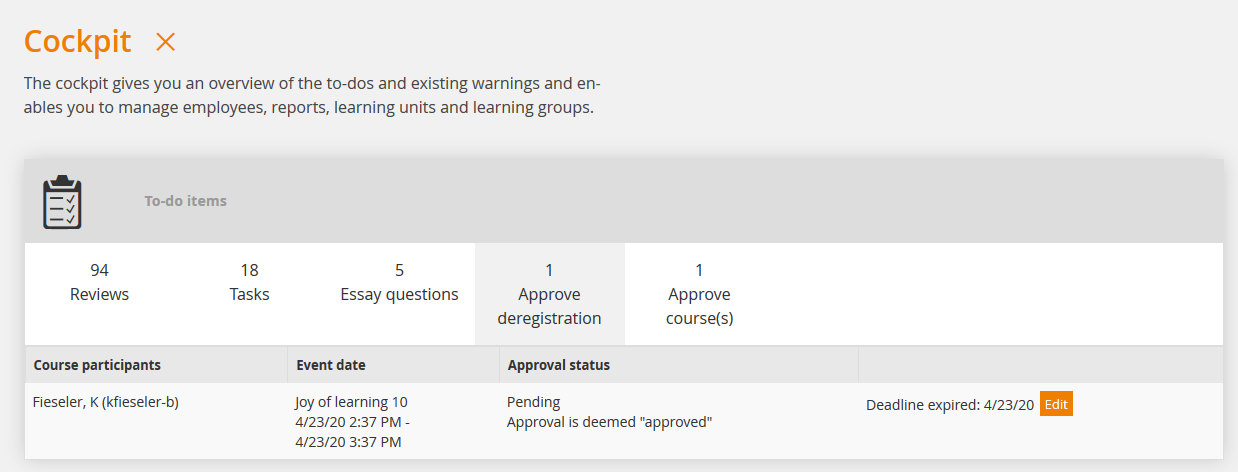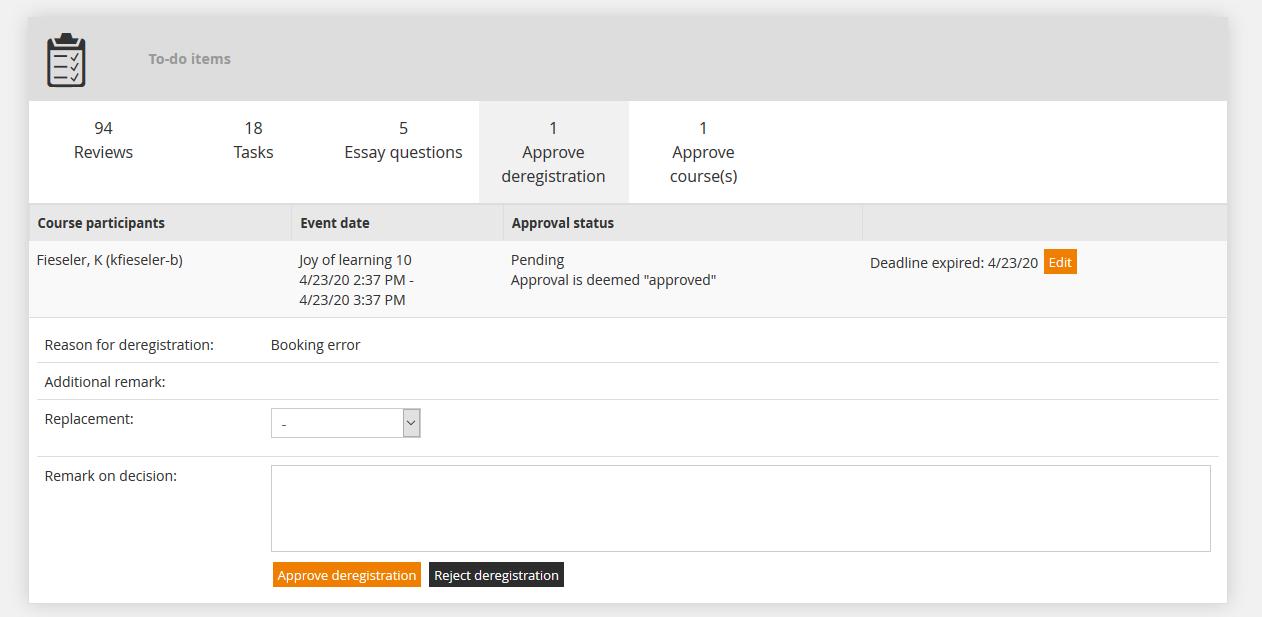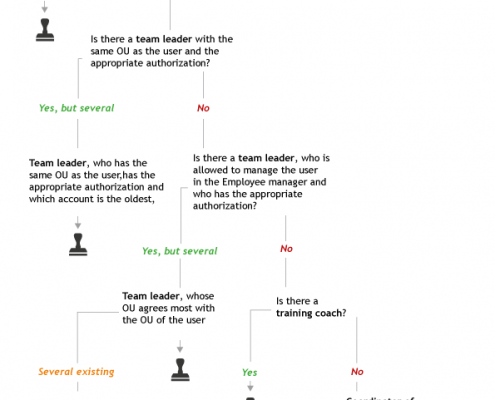If a course contains one or more events, you can define a seperate approval procedure for deregistration of participants on the tab Registration management in the Course activation wizard. Now we show you step by step the effects of the approval procedure on participants and team leader and/or authors.
Note: You need an author and a user-team leader, who approves, for the approval procedure. If you process until now with no team leader, you get the information under new user, how to create the team leader and how to do the necessary configurations.
Example
1. Create course with event
An author creates a new course (Learning content → Courses → New course → Course contents), which contains an event. The author has added users for this event or the users can do self-registration after the course activation.
2. Activate approval procedure
The author activates the approval procedure for deregistration (event) on the tab Registration management in the Course activation wizard, by setting a check box at the appropriate option.
The author can choose between two options:
- Approval is deemed “approved”
The deregistration of the learners from an event is deemed approved, once they have deregisterd by themselves. - Approval is deemed “declined”
The learners are despite their deregistration from an event not completely deregistered. A responsible person (team leader or author) has to approve the deregistration first. If a team leader or author doesn’t react to this approval request, the learners are automatically deregistered. The approval can be done until the official closing date of deregistration by the responsible person. Authors can enter in the field “Days”, how much time the responsible person has to approve.
3. Deregistration done by learner
4. Team leader cockpit
The team leader sees under “Approval of deregistration” in his To dos, which deregistrations he has to approve. If the deregistration deadline is reached, the team leader cannot edit the deregistration approval.
The team leader can select a substitute for the learner via the deregistration. This substitute will stand in for the deregistered learner. Via click on the deregistration the team leader approves the deregistration to the learner. The learner receives a notification that the approval is valid. Via click on Decline deregistration the team leader decline the deregistration to the learner. The learner receives a notification, that his/her deregistration wasn’t approved.