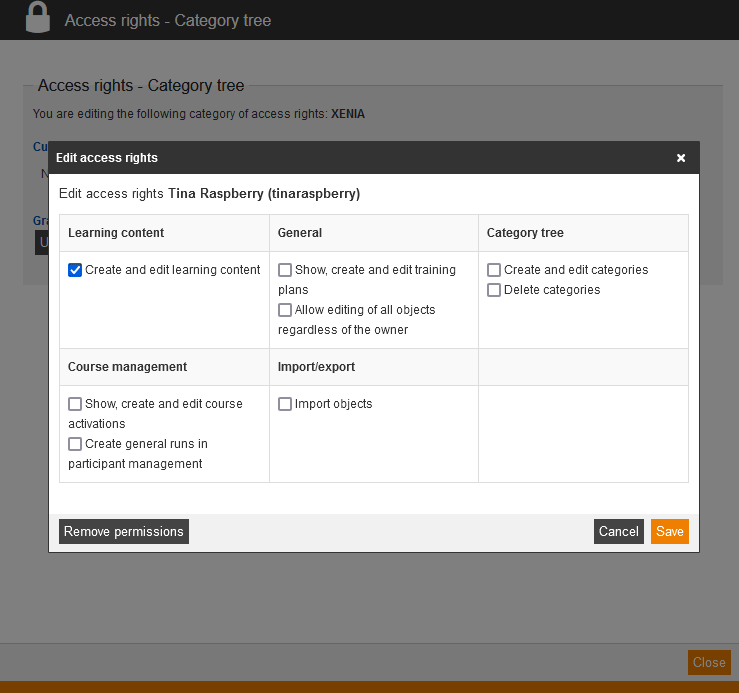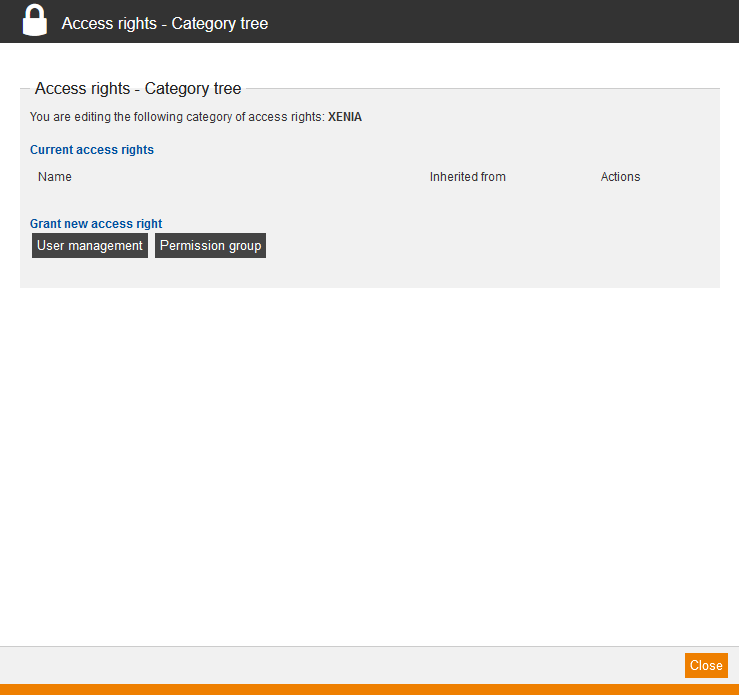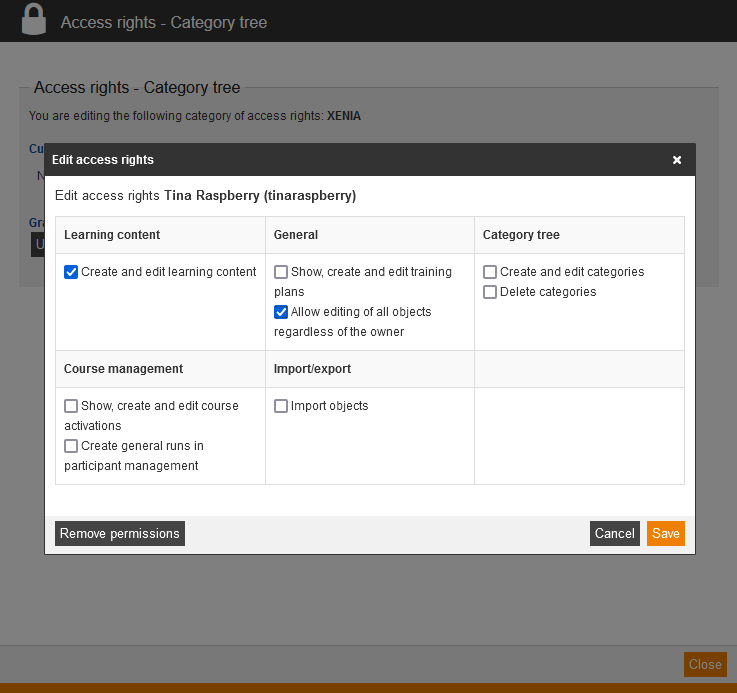The author Rick Dolphin with administration right (check mark Administration on the tab Access rights in the Author assustant) should define for the author Tina Raspberry, who works for the project management as trainee since two years, that she can access to all objects, which are saved in the user group “Trainee”. Also she should change objects, which are not created by her.
The category tree has been created as follows: Project management (Client) – Trainees (Category of the type “user group”)
Rick Dolphin see by a right click on Trainees in the category tree (see screenshot number 1) and a click on the Pencil, that the access right Create and edit learning content is inherited from the client to Tina Raspberry (see screenshot number 2).
Thus Rick removes the check mark Create and edit learning content and chooses the context menu with the entry Access rights of the category Trainees (see screenshot number 3) and then clicks on the button User management. He selects Tina Raspberry and then Create and edit learning objects and Allow editing of all objects regardless of the owner (see screenshot number 4). Finally he clicks on the button Save and the entry has been added (see screenshot number 5).
It does make sense, to give access rights on the lowest category level. Otherwise non-editable inherits from higher categories can exist.